Hi all,
Does anyone know how to stop the following password field being auto filled when editing multiple users? The only way I can do it at the moment is by opening an incognito window.
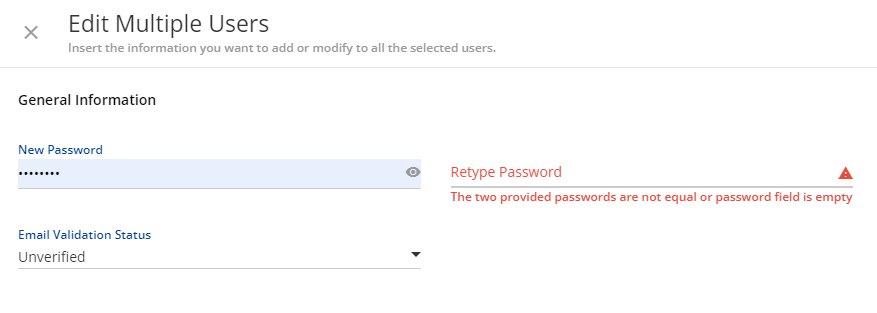
Hi all,
Does anyone know how to stop the following password field being auto filled when editing multiple users? The only way I can do it at the moment is by opening an incognito window.
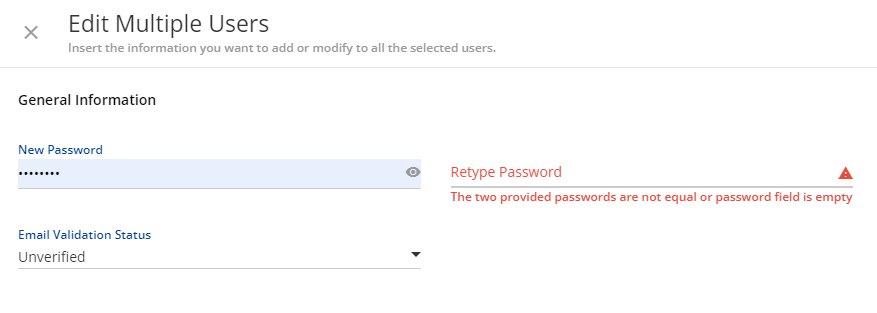
Best answer by lrnlab
think this is more related to your browser settings...we do not use the auto-calculate option and I get this all the time on Chrome…
you can turn off auto-fill passwords on your browser or sometimes you can simply delete the auto-filled password to be able to save your changes. Very annoying
Enter your email address or username and password below to log in to Docebo Community. No account yet? Create an account
Enter your E-mail address. We'll send you an e-mail with instructions to reset your password.