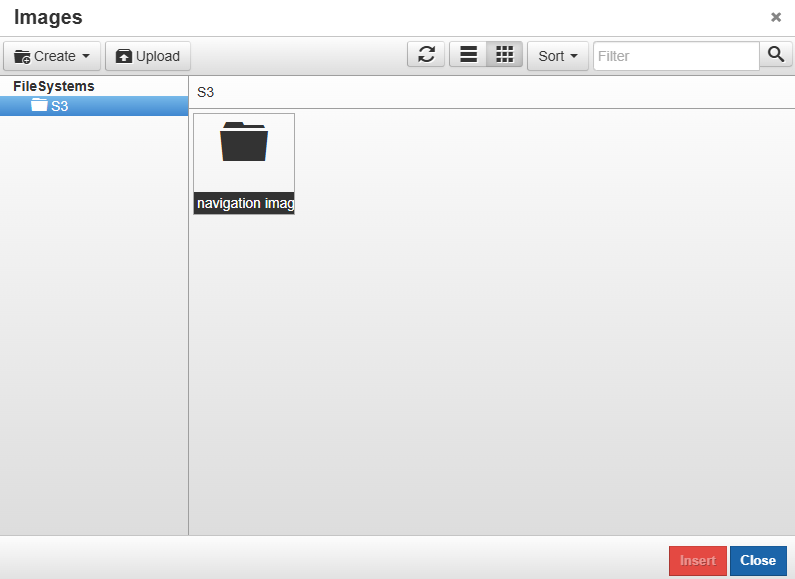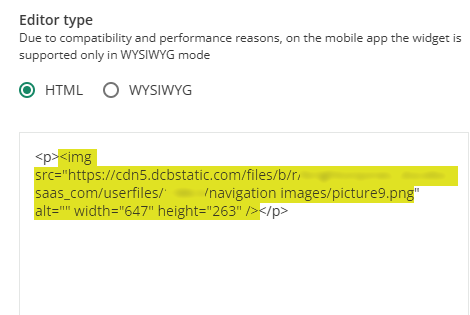Hello and thank you in advance!
Where do I find the web server address for adding images to an iframe in a html widget?
I’m vague on where it may be. Is there a place where I can view the path of all images uploaded across the platform?
I know where to upload images for courses and widgets and went to the image UI for both, I get lost from there.
Thank you again for your time! nick