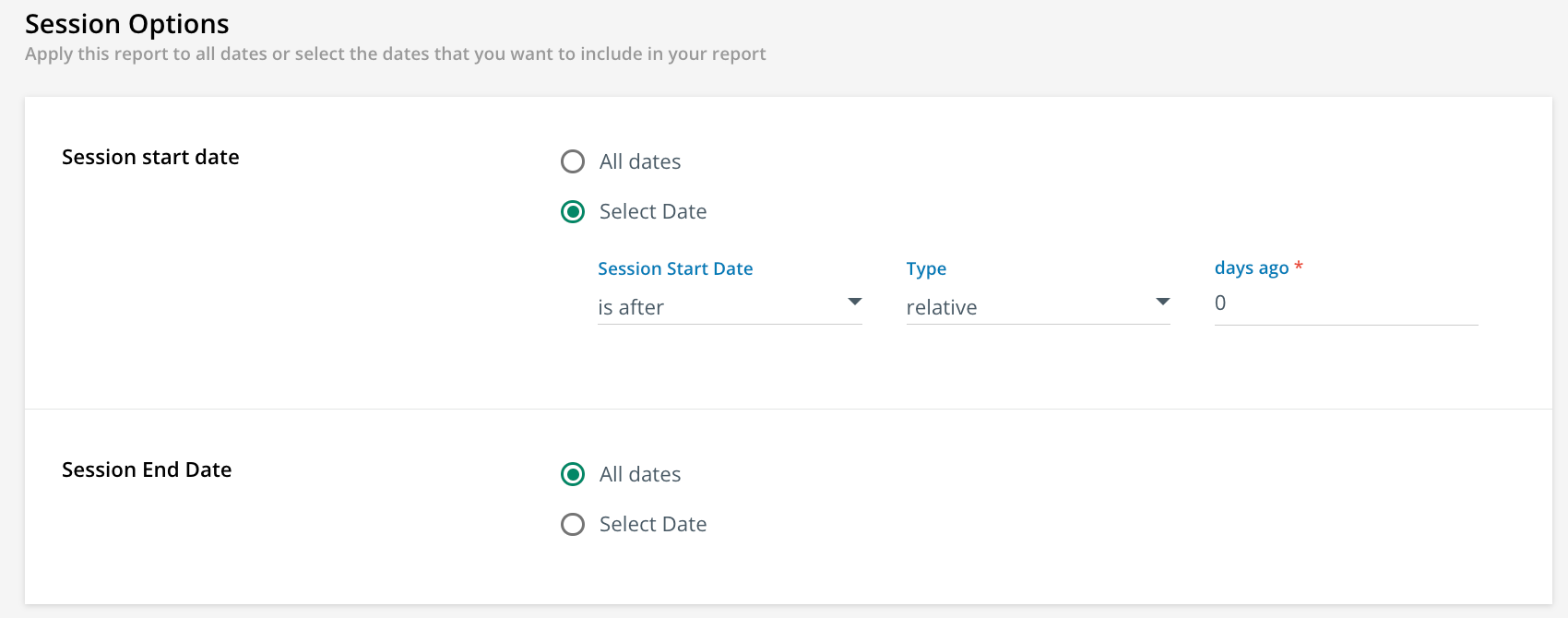We have 20+ Power Users that help us get training information out to the departments in our organization. I thought a great way to get them a list of class locations would be to use course management, export session/event data - which includes location.
In order to do that, according to support, we would need to enable “edit ILT” permissions. I don’t necessarily want to open that up for potential bad clicks / incidental course modifications.
Is there another way for them to get an easy list of class locations in a spreadsheet, or other simple list view?