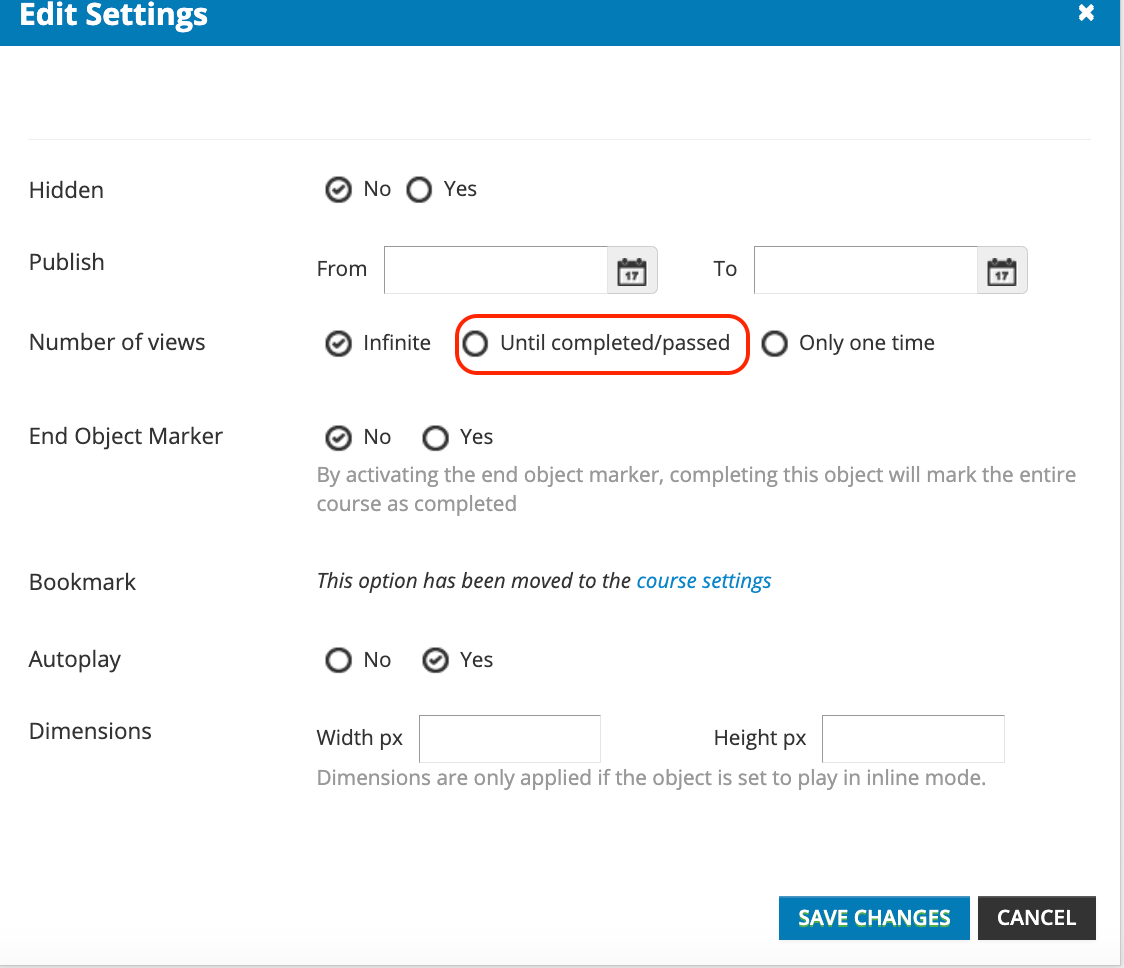I am probably missing something fairly obvious here, but if we create a test that is packaged as SCORM 2004 (3rd edition), and within the test we have it configured to allow 2 attempts and that’s it..What is stopping the user from relaunching the SCORM test, and selecting the Start Over option to reset their score? I know we can select the option to only allow them to open the training material one time, but the counter point I’m getting to that solution is the need for users to review the test once they either passed or reached maximum attempts.
Curious to see thoughts on this situation. Thanks!