- Does that mean that the New Course Page will be changed permanently? If So, when is this going to take place?
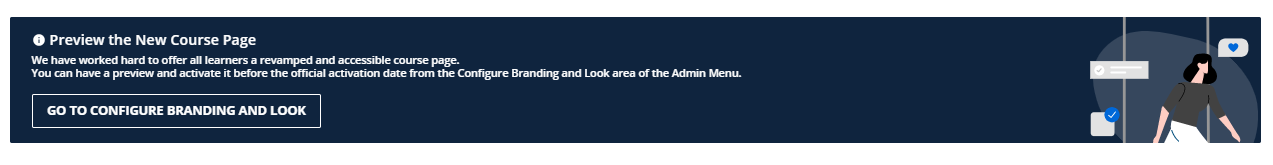
- Where can I edit -custimize colors - specially for eLearning
-
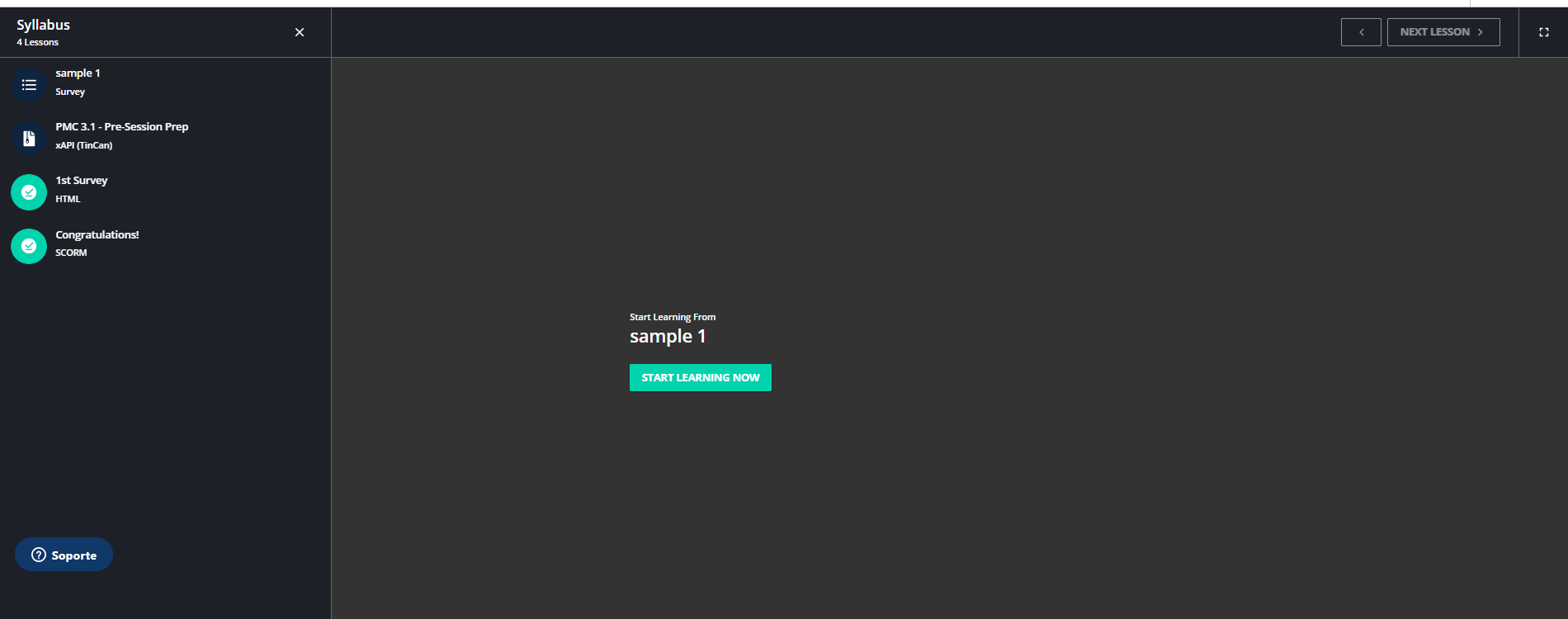
Thank you
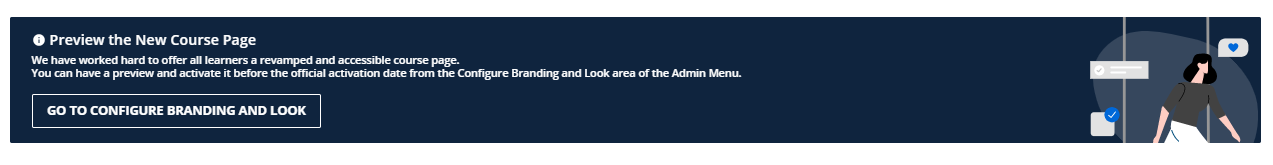
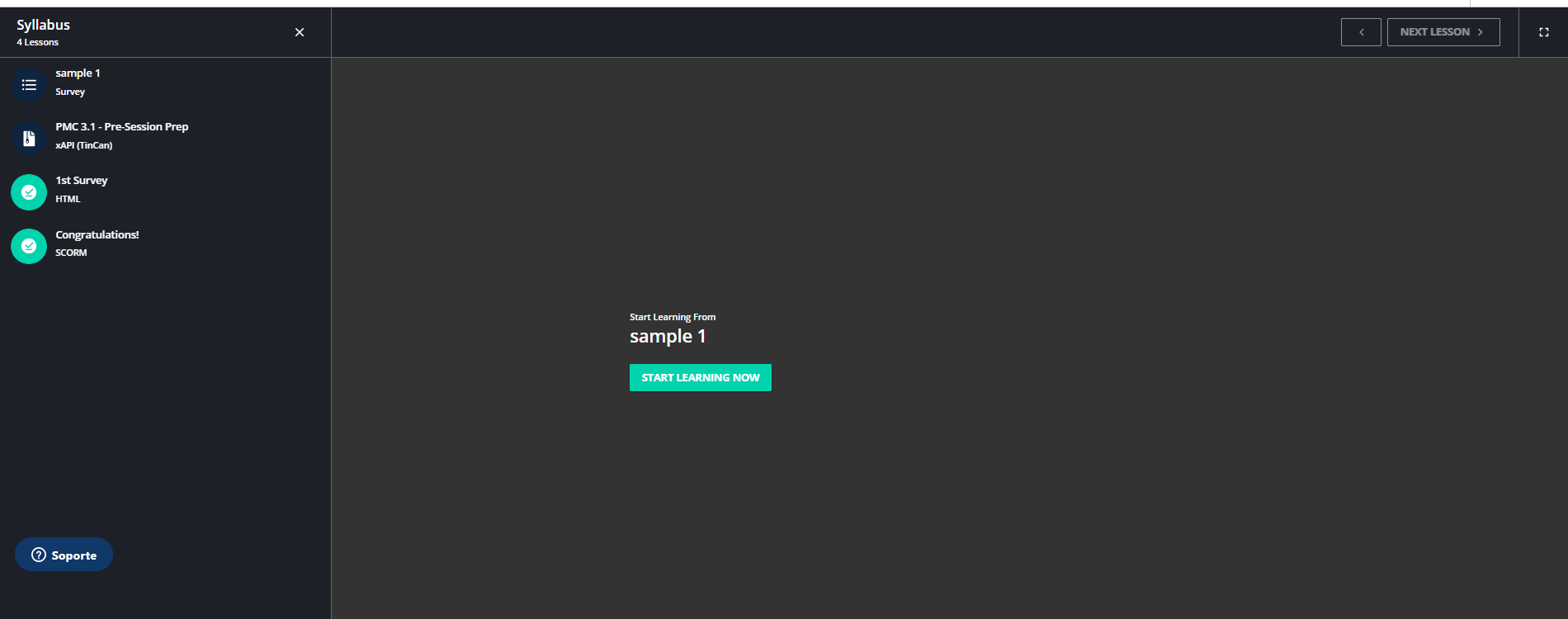
Thank you
Best answer by Annarose.Peterson
This post mentions that the permanent change over will happen in October:
As for the colors, I don’t think you can change the color scheme of the player (like that dark color), but the other colors, like the buttons and icons, those I believe are dictated by the colors you select for you platform from the Configure Branding and Look.
That would be a good idea to submit to allow us to customize the course player colors a little more!
Enter your email address or username and password below to log in to Docebo Community. No account yet? Create an account
Enter your E-mail address. We'll send you an e-mail with instructions to reset your password.