Thanks to everyone who attended April 2023 Release Readiness webinar! For those that missed it, don’t worry, you can watch the recording.
We had many questions from this session so here are the ones pertaining to this release that we weren’t able to answer live:
Q. If we have a Webex integration. Should we deactivate V1 after configuring V2? Or should we still leave both versions to work correctly?If we have a Webex integration. Should we deactivate V1 after configuring V2? Or should we still leave both versions to work correctly?
- Webex V1 is no longer supported since October 31, 2020 as stated in this KB article. So any action on the V1 has no impact on the V2. If you already use the V2, all the accounts created will be migrated to the new version automatically, the only ones won't be migrated are the events, which must be created as webinar session type from scratch and meeting which must be updated with the new credentials.
Q. Will the host for the Zoom meeting be the personal room for that host?
- The zoom event is created on behalf of that host, so it’s exactly like the host himself will create the event.
Q. Do the Zoom hosts HAVE to launch the Zoom from Docebo, or would they be able to launch directly from the Zoom app?
- To track user accesses in Docebo, the host must access Docebo. There is the possibility to launch directly from the Zoom app the event created but we can’t keep track of the access of the host in Docebo.
Q. Would Teams be located in the same places as where you can opt for Zoom when setting up a session/event?
- There are no updates on Teams as a webinar tool integration in Docebo.
Q. Is there any type of calendar functionality with Zoom V3 that would send to the learners?
- No. Calendar functionalities are handled with other integrations (eg. Docebo connect for Google Calendar).
Q. Do these new zoom features add any new tags in notifications regarding ILTs - for example, pulling in the password?
- No
Q. Did the learner experience change for logging into the Zoom webinar? It was kind of confusing for some to figure out how to log into the webinar so we stopped using this option (I am referring to if they are logging into Zoom etc through Docebo for a webinar that we host).
- The learner must access Docebo and join the webinar in the session’s vILT course.
Q. Are the new Zoom settings compatible with healthcare / HIPAA compliant accounts?
- We cover a standard integration with ZoomV3 as well as all the options you can handle through a Meeting template. This specific use case must be analyzed to understand the compliance.
Q. Is it possible to download a ics to save the event in Outlook Desktop?
- The ILT includes the option to add the event to your calendar, which will redirect to your default email client (set up on your device) Please see the below screenshots.
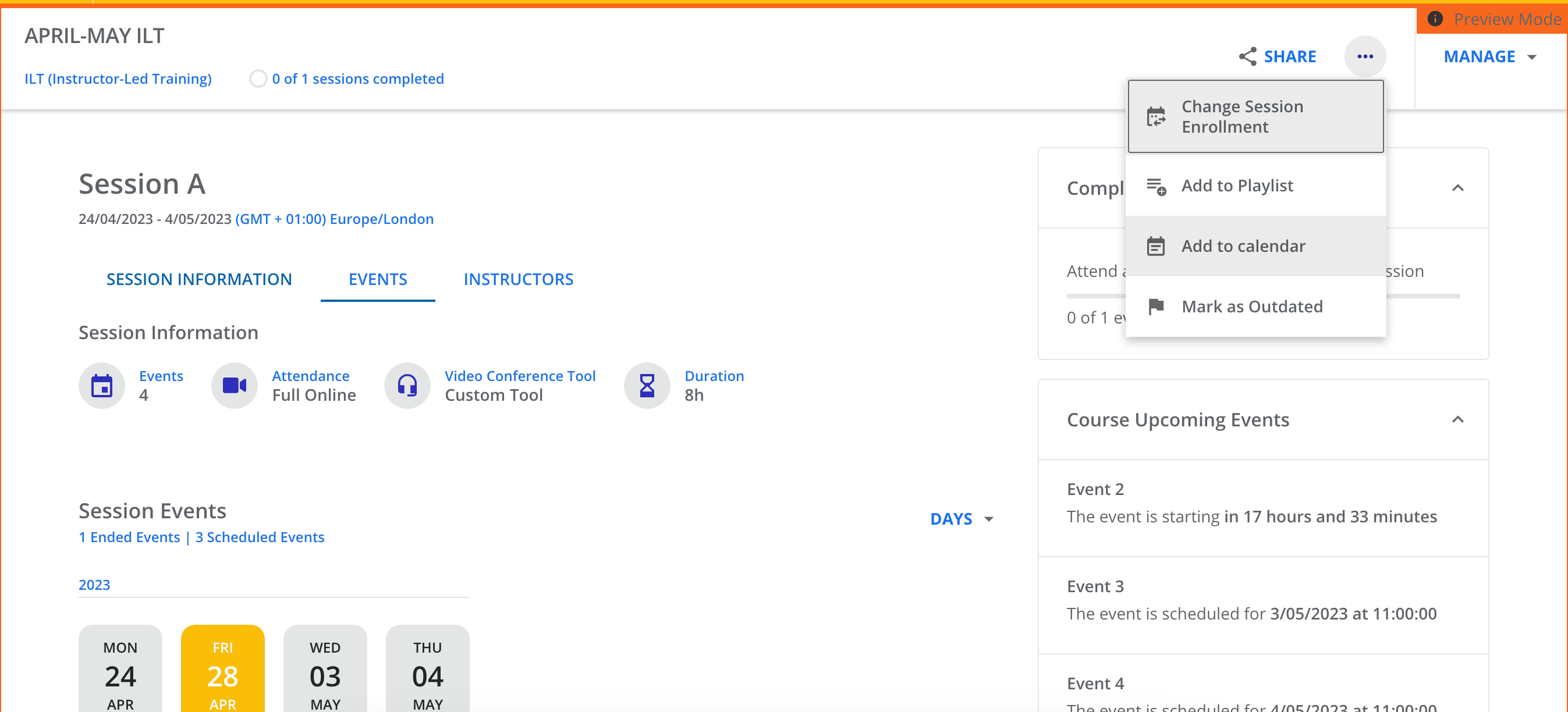
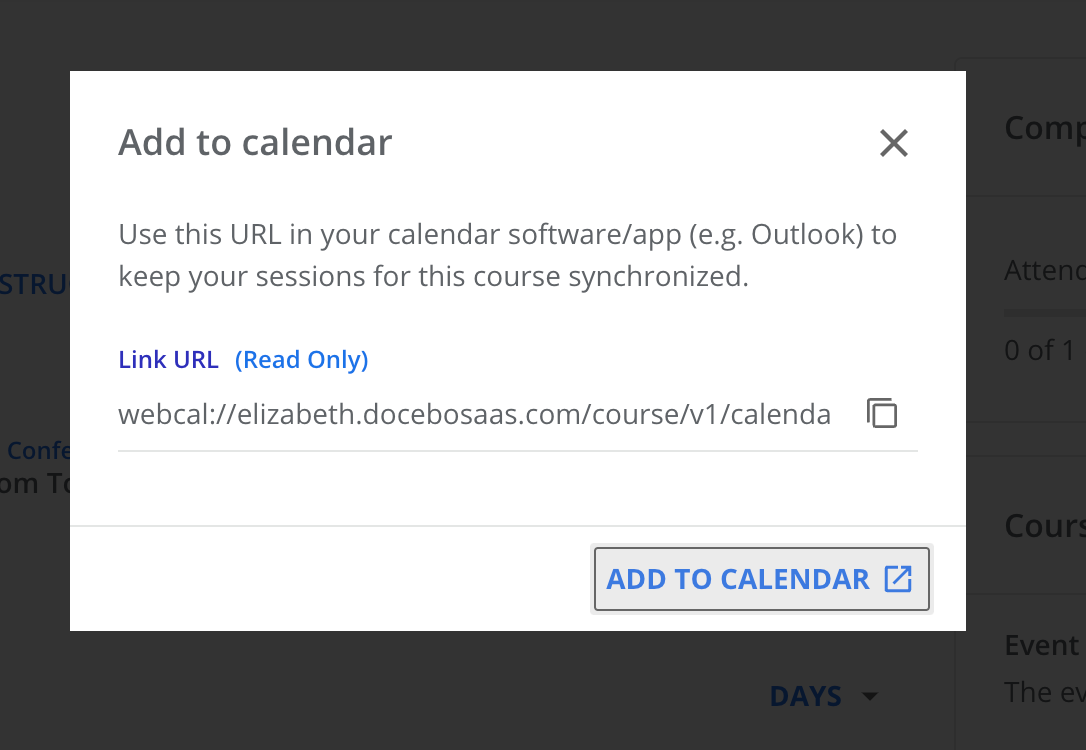
Q. Can we connect personal zoom accounts that are associated with a company email address?
- Any Zoom hosts part of a company account can be used with ZoomV3 integration.
Q. In relation to what Zoom V3 is bringing , the attendance reporting etc., can this be done with Adobe Connect as well?
- On top of the attendance tracking, ZoomV3 has several functionalities that are not present within Adobe Connect such as the possibility to handle all the hosts in one integration and pair more accounts simultaneously.
Q. Can I use an existing Zoom application, or do I need to create a new application in Zoom?
- ZoomV3 is a new app and it requires to be configured from scratch.
Q. Can you have Zoom 2 and Zoom 3 integrations, or will Zoom 3 overwrite Zoom 2?
- You can temporarily have both the apps, in order to give you the possibility to create new events with the new app. ZoomV2 will be deprecated at the end of the year, so during this period it is suggested to start configuring the new app.
Q. Are we required to make the change from our current Zoom V2?
- Zoom V3 is totally a new app that must be activated. No relationship with the V2.
That’s all the questions. Thanks to everyone who attended this session and asked a question.
Have any more? Share them below! 👇👇👇


