Hi All,
In the November 2023 release readiness e-learning, I came across the following:
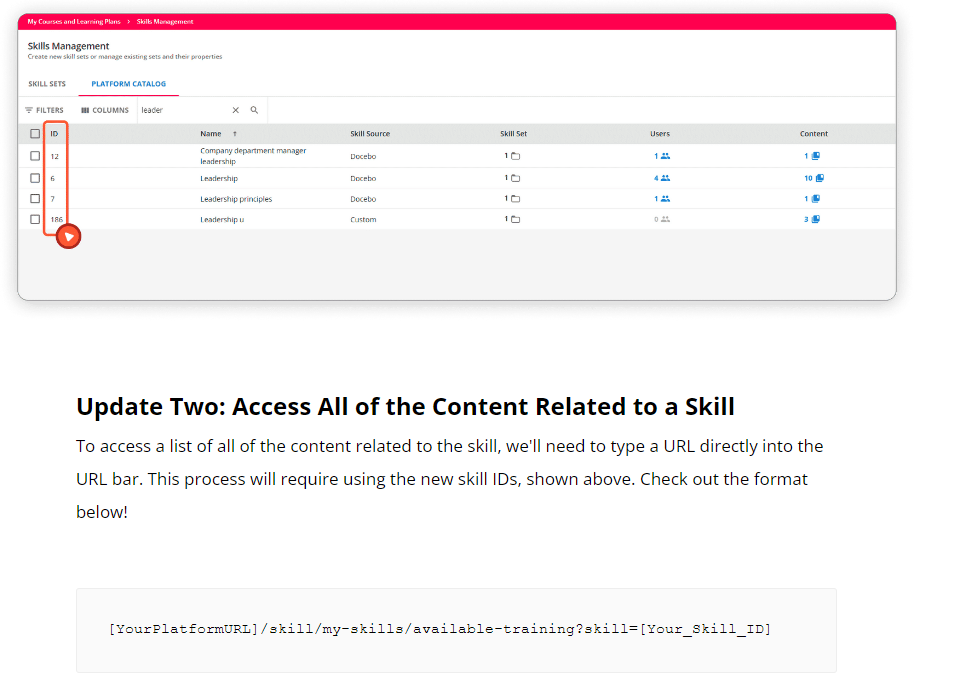
With the help of the Help Desk, I have successfully tested it. But I found that you can only see the list of content for a skill that is one you’ve got selected on your Skills Dashboard (or the other places you can see your skills). So, if I have Leadership selected and I put in the URL to see the Leadership skill, I can see it. But if I do NOT have Leadership selected as one of my skills, I cannot use the URL or else I’ll see a 404 Page Not Found screen.
Why would I use this?
I would like to be able to list the content for any skill, and post that list on a custom page. It appears I cannot use this feature to achieve this goal, because if I have a learner who doesn’t have that skill selected for themselves, they’ll get a 404 error.
I can create a custom Channel, I know, which is not a bad solution. But I’m just trying to figure out what the purpose of this feature is. Any help is appreciated.


