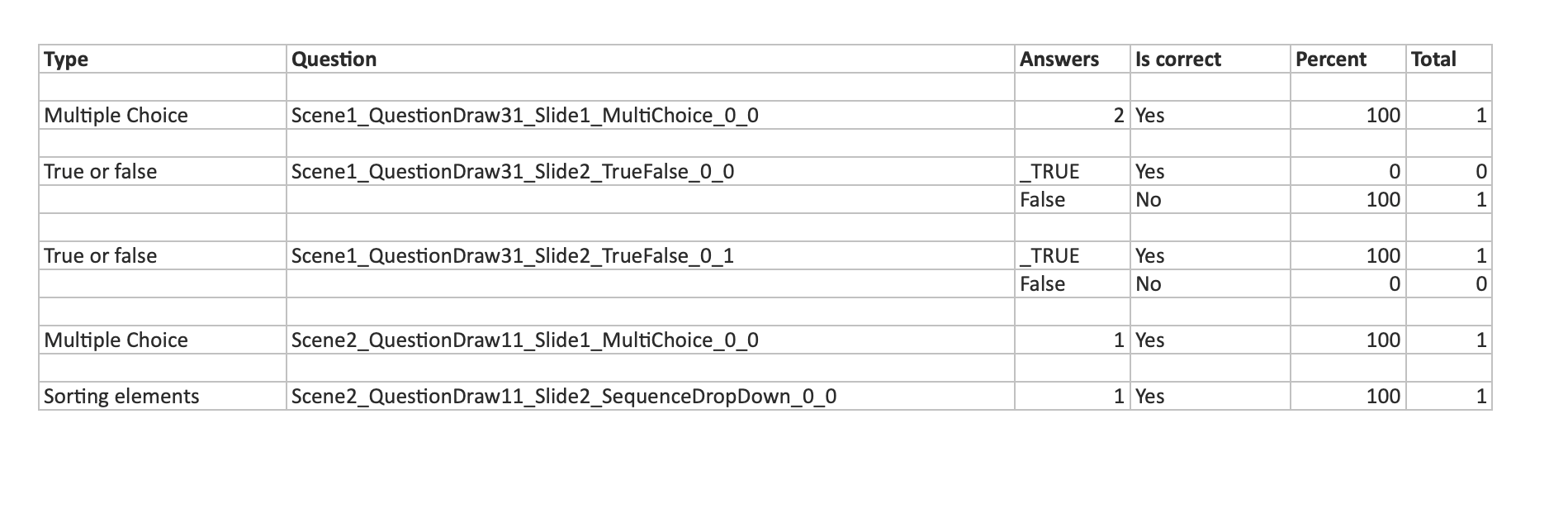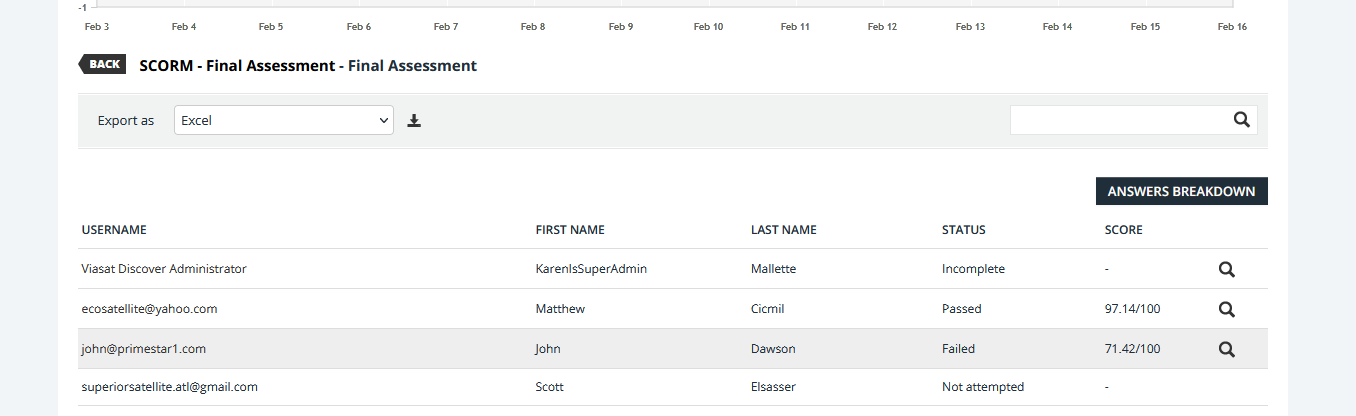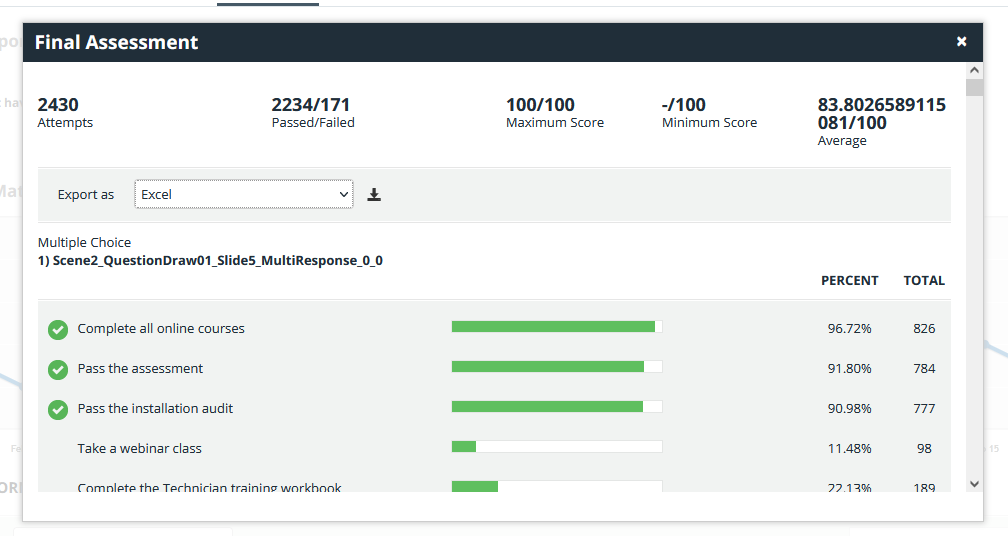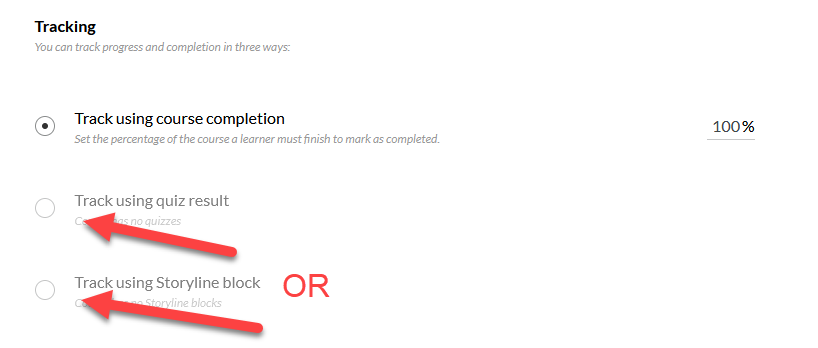Hi! I am testing building a course fully in Articulate Storyline, including the final assessment and wanted to see how docebo would report it. I know that Rise allows me to see the actual question learners responds to in the reporting, but does anyone have insight on how/if Storyline can do the same. The current reporting from a Storyline quiz shows the scene, slide, and question type as the Question rather than the question itself. See image below. I also plan to ask this in the Articulate community, but thought I’d start here since this is LMS specific as well. Thank you!