Hi, what is the best way to re-enroll multiple users into a single course they have already completed? (as a refresher training)
Best Answer
Re-Enroll Users into Course Already Completed.
Best answer by trose23
You want to go to the Admin Portal first.
- Select Course Management and the course you want to re-enroll users in.
- Select the Enrollment tab and select the box beside the names of users you want to re-enroll.
- The bottom of the screen will have a “Choose Action” Button now. Select this button and the option “Archive Enrollments.”
- The Options will show and it sounds like in this case you want to “Archive and Re-Enroll” and “Reset the tracking of the Course Training Material.”
- The old completions will now show as Archived Enrollments on reporting and on their My Activities page. They will be re-enrolled fresh in the course and the Training Material progress will be back at zero, so they will have to complete all materials as if they were new.
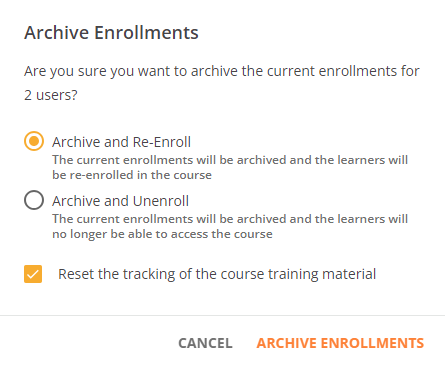
You may also look into the Certifications and Retraining area of the system if you plan to have people retake this course on an annual cadence.
Here is more information on Archiving Enrollments, and more information on Certifications and Retraining.
Log in to Docebo Community
Enter your email address or username and password below to log in to Docebo Community. No account yet? Create an account
Docebo Employee Login
or
Enter your E-mail address. We'll send you an e-mail with instructions to reset your password.


