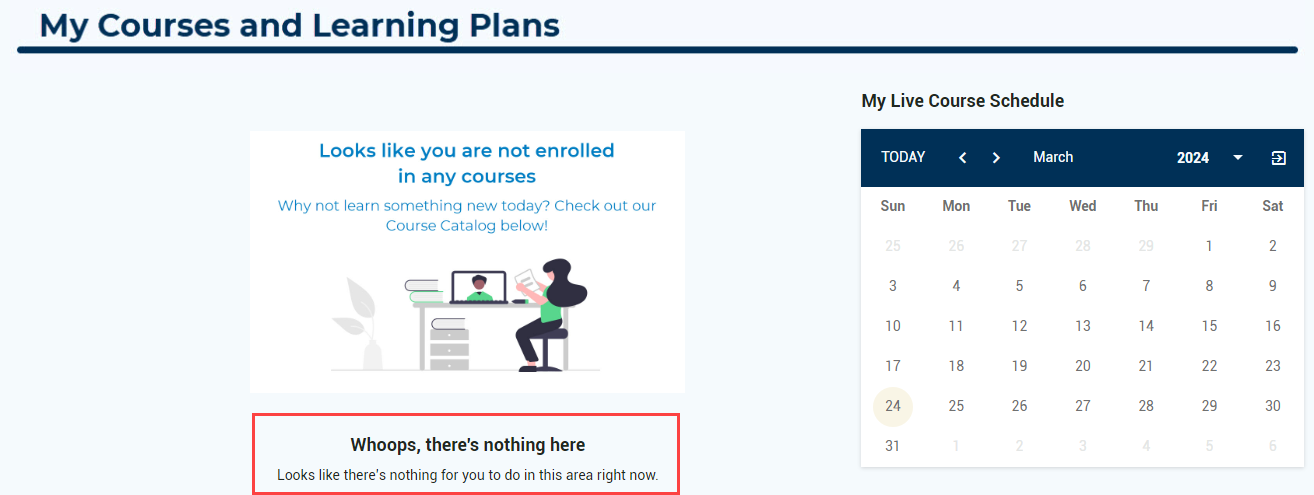Hello! Thank you for sharing this code to replace the “whoops page image.” Question, I was able to replace the image, but how did you get rid of the “Whoops, there’s nothing here” language underneath the image? Again, thanks so much for your knowledge sharing!