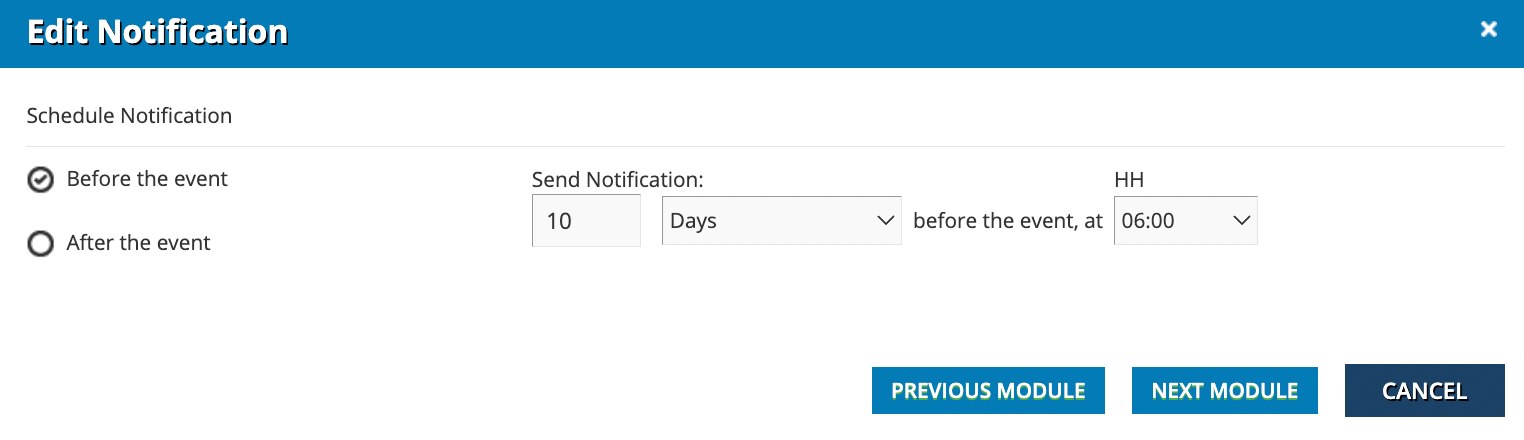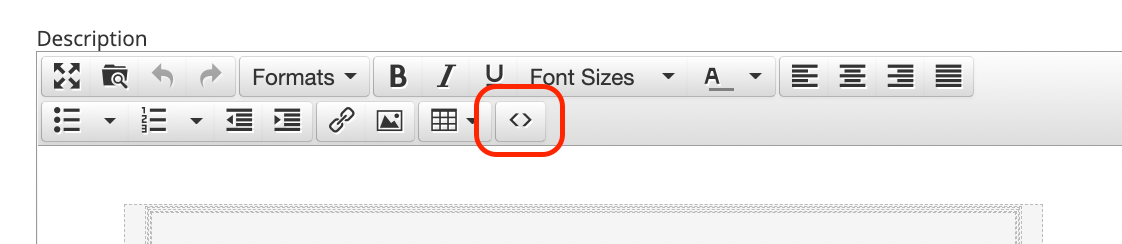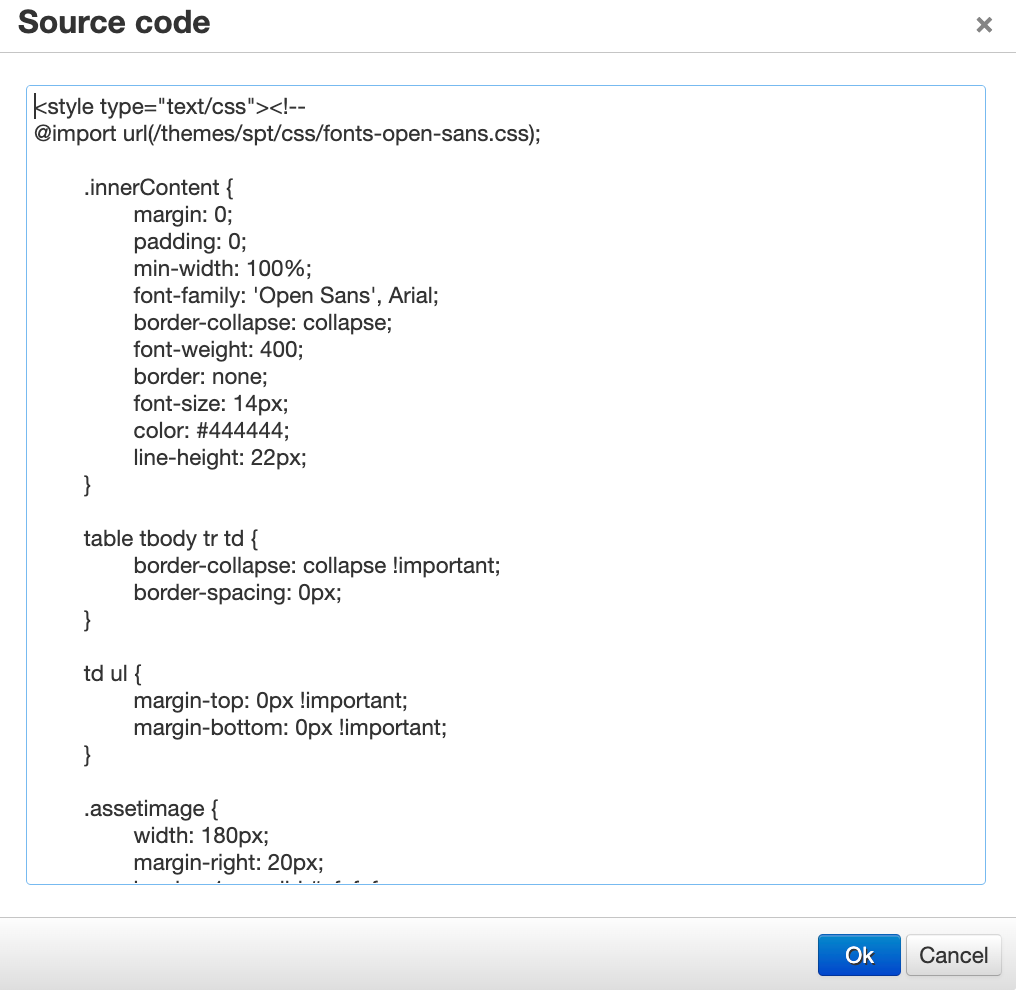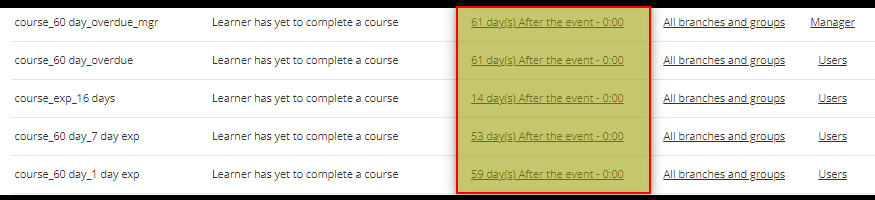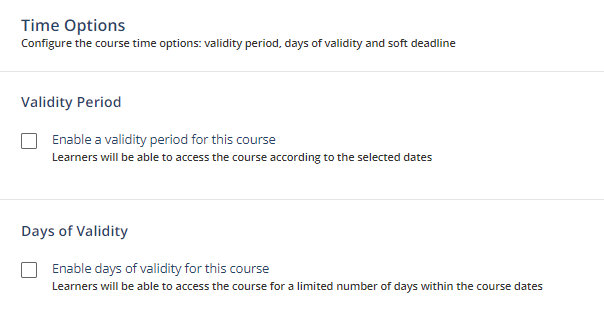I’m new to Docebo and trying to figure out how to do this:
We have annual required training that goes out to all of our employees. Does Docebo have the ability to create a recurring notification that will (for example) notify the manager or employee every day until the training is complete?
From what I can tell, on creating notifications, they can be scheduled to be send X number of days after enrollment if not completed, but then that is a one-time notification, correct?