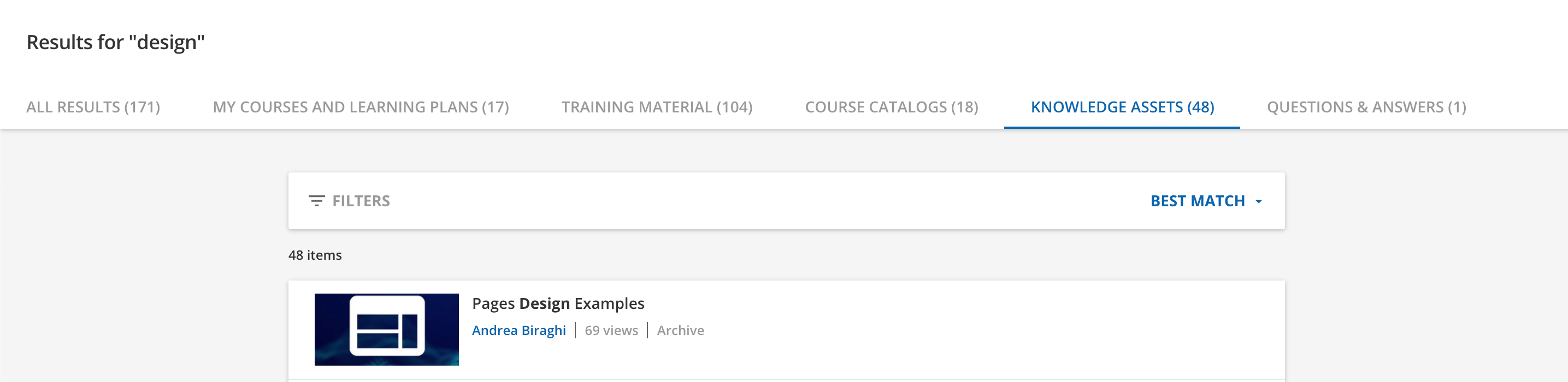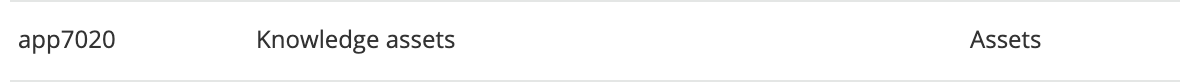Is it possible to hide the training material that sits inside courses from the global search? This can be very confusing for our end users when looking for Discover, Coach and Share content to land on a formal course page asking them to enrol.
Best Answer
Removing course contents (training material) from global search
Log in to Docebo Community
Enter your email address or username and password below to log in to Docebo Community. No account yet? Create an account
Docebo Employee Login
or
Enter your E-mail address. We'll send you an e-mail with instructions to reset your password.