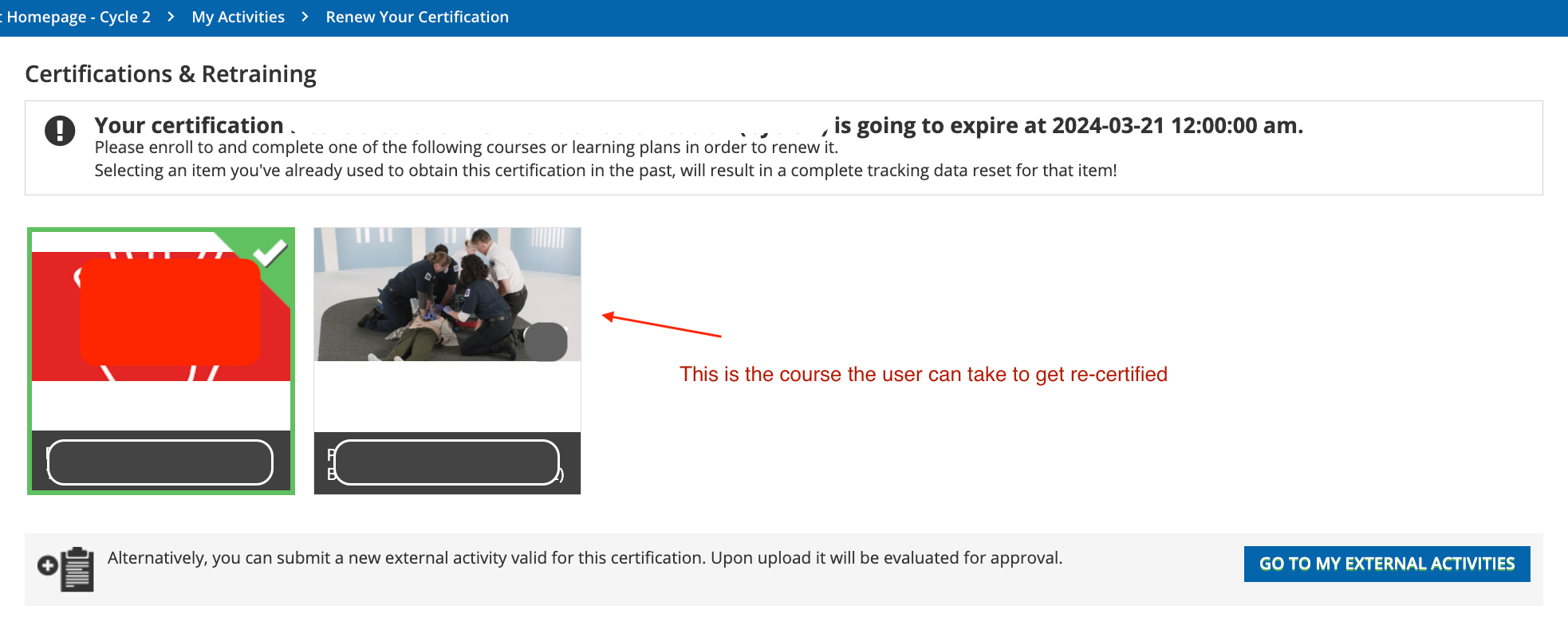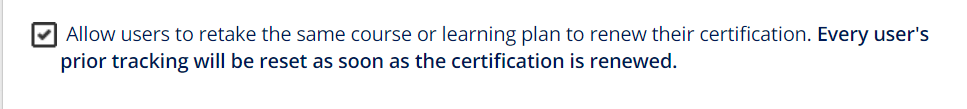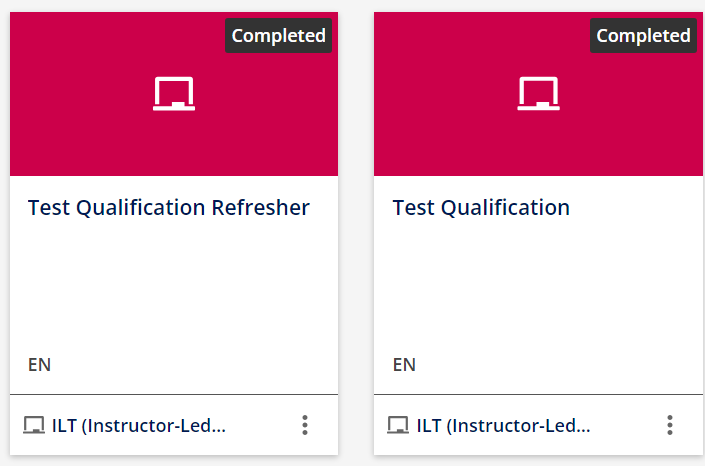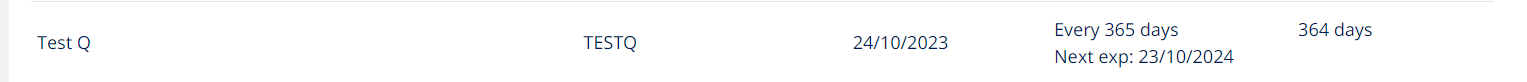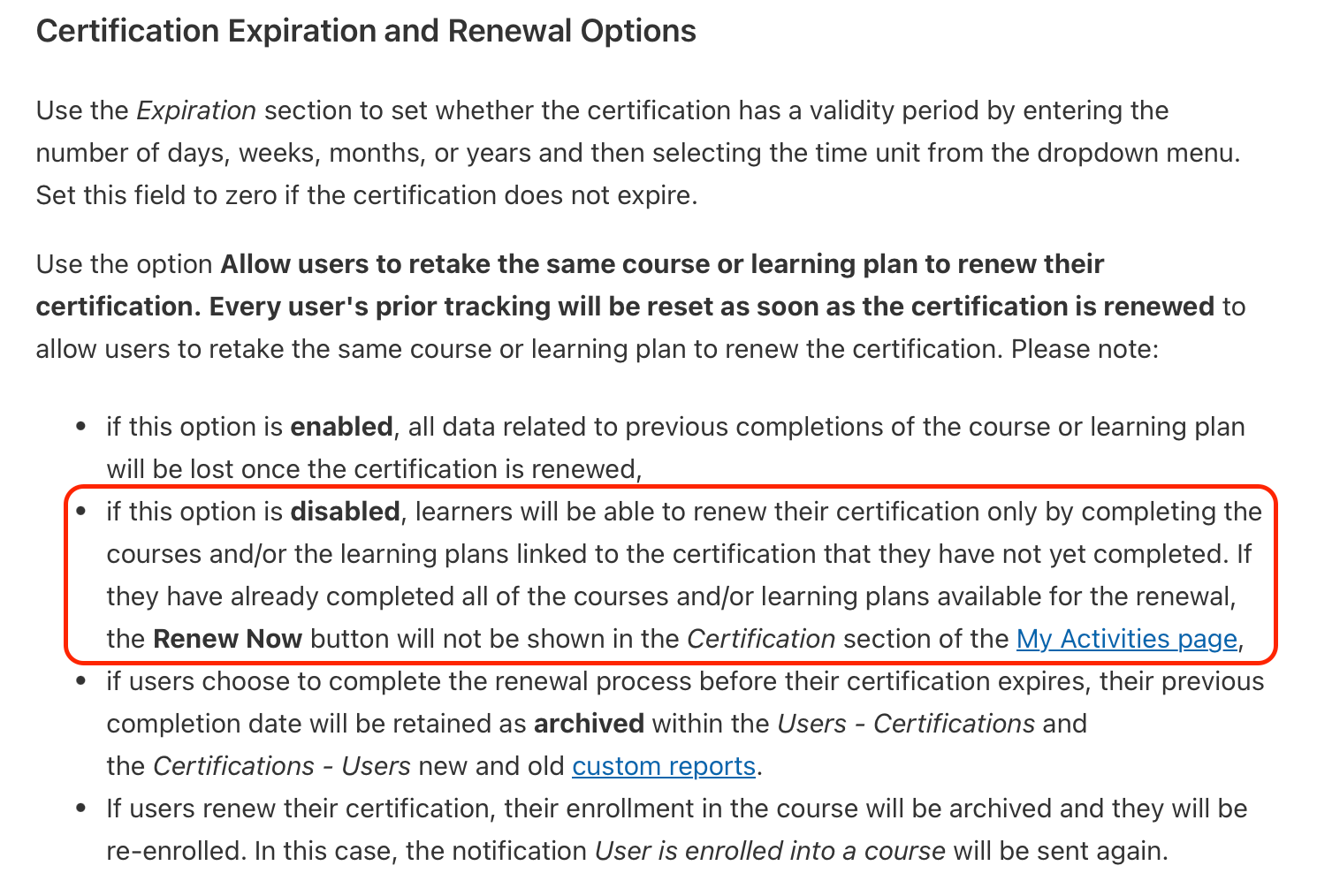Hi Everyone
In the Training Certifications and Retraining Learner Guide it states:
“Renewing with Other Courses or Learning Plans
If you cannot retake the same course to renew the certification, when you click on:
- Renew Certification on the page of the course or the learning plan or
- Renew Now on the Certification tab of the My Activities page, or
- Renew on the Certifications to Renew tab of the Task List widget
you will land on the Certifications & Retraining tab of the My Activities page listing the courses and the learning plans you can take to recertify. Click on the course or learning plan card to start the training.”
We have a few courses where recertification requires the completion of a different course.
How do I set this up so that Learners can see the recertification course when time comes for them to renew their training?
Many thanks