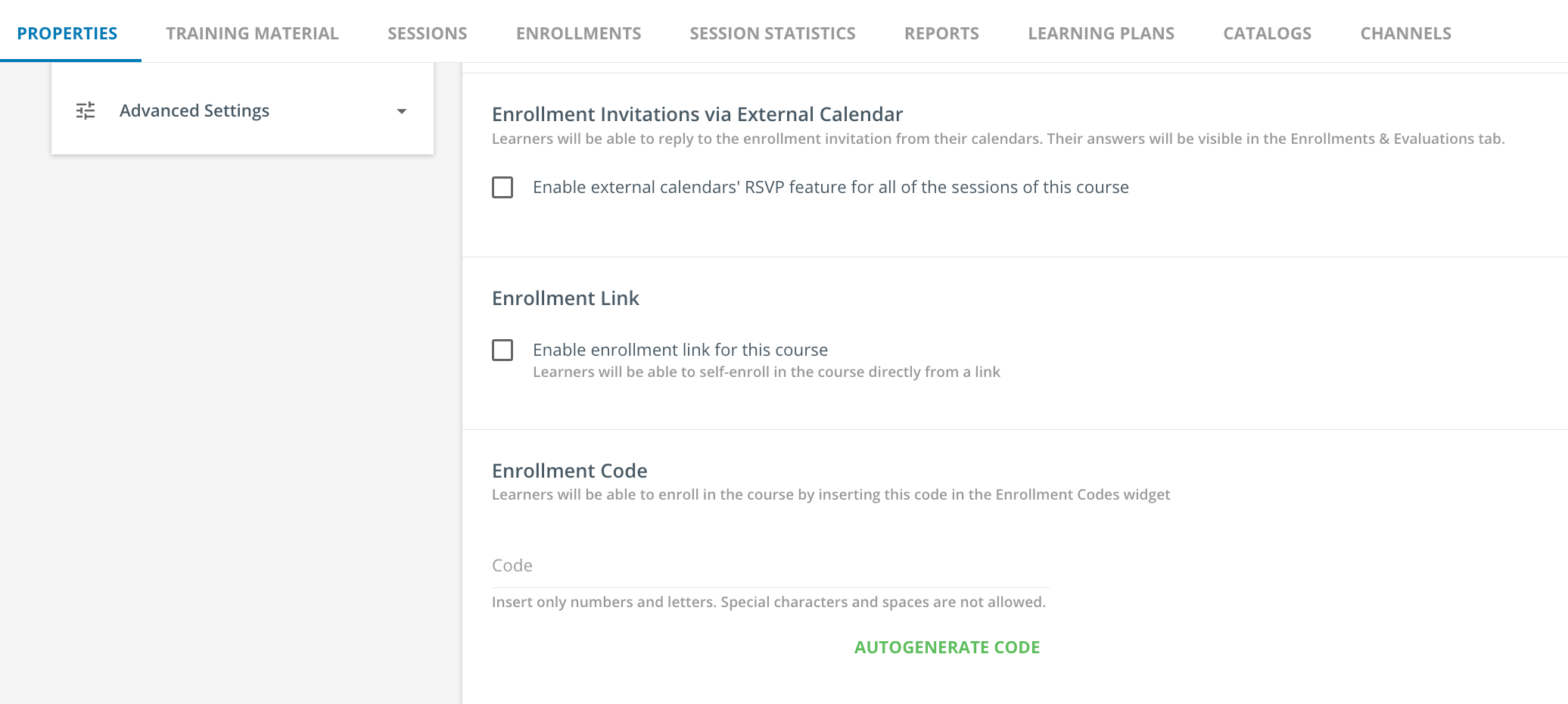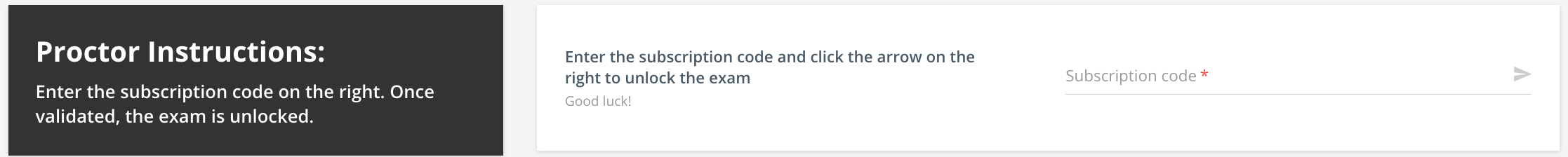We have a request to make an elearning course visible only to members of our People Manager group. The course is optional for people managers, so will be configured for self-enrollment, and needs to be within an existing catalog on our main page. Is this possible, and if so, how?
Best Answer
Restricting course visibility in catalogs to specific groups
Best answer by JeanetteMcVeigh
Hi. You can do this in a variety of ways if I am understanding what you need.
- Create the group
- Create a Catalogue with the course(s) you want them to be able to see, so they can choose to enroll or not
- “Assign” the group to the catalogue
- Put that catalogue on a page they have access to OR send them a link to the course/catalogue
OR
- Create the group
- Create course
- Enroll the group in the course with no deadline
- This course will now be a part of their ‘world’ which can be accessed in a variety of ways
- My Activities page, then Courses
- Accessible through My Courses and Learning Plans (add page to menu these users access)
- Add task list widget to a page and add the ‘Not Started’ and/or ‘In Progress’ options for the widget
That’s two of a few ways you can lock the course down and give access to those you want to have access to it.
Hope it helps.
Log in to Docebo Community
Enter your email address or username and password below to log in to Docebo Community. No account yet? Create an account
Docebo Employee Login
or
Enter your E-mail address. We'll send you an e-mail with instructions to reset your password.