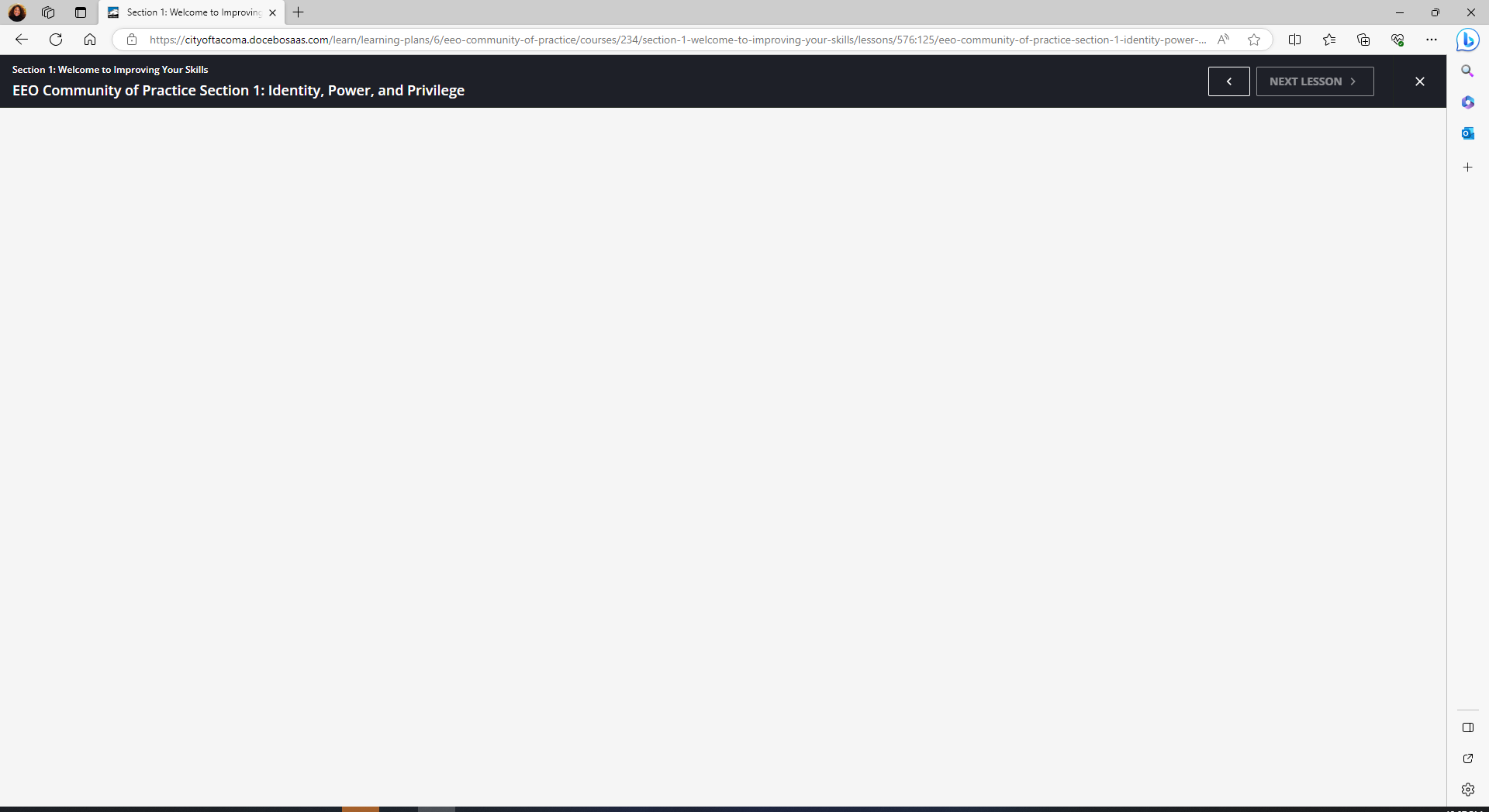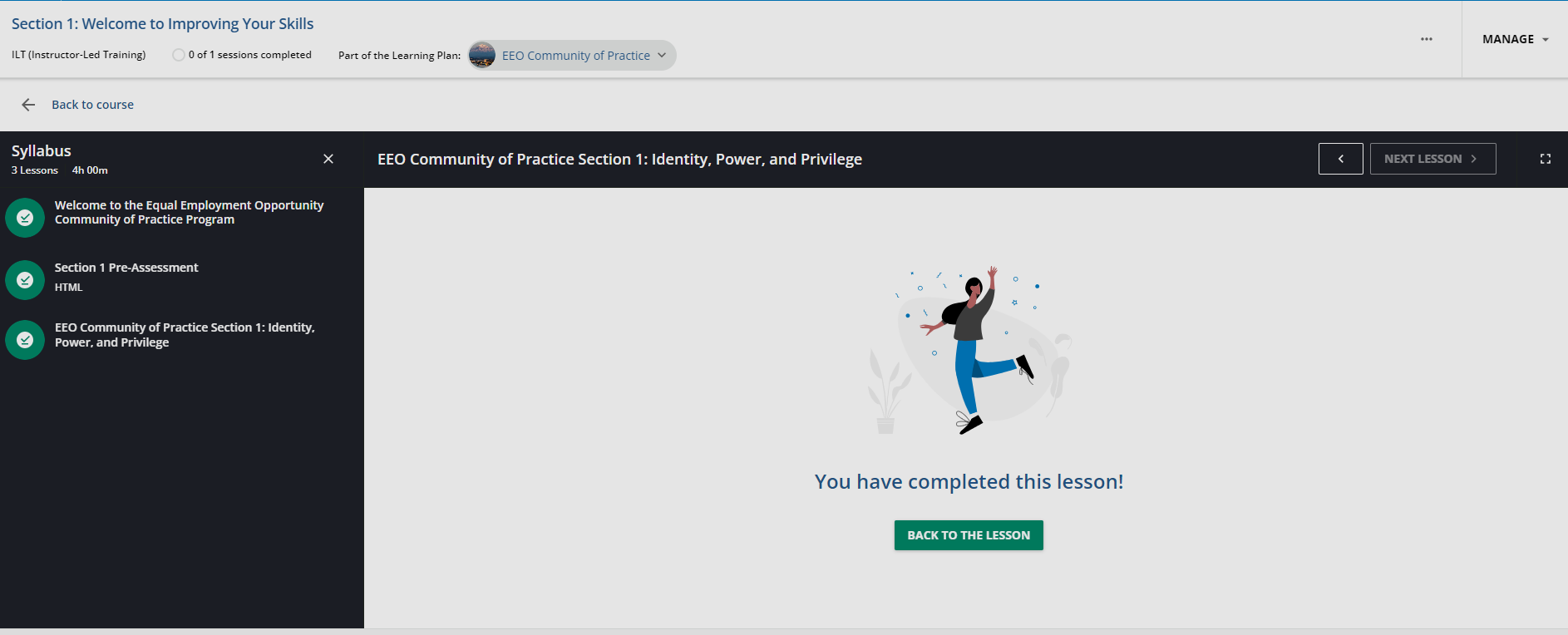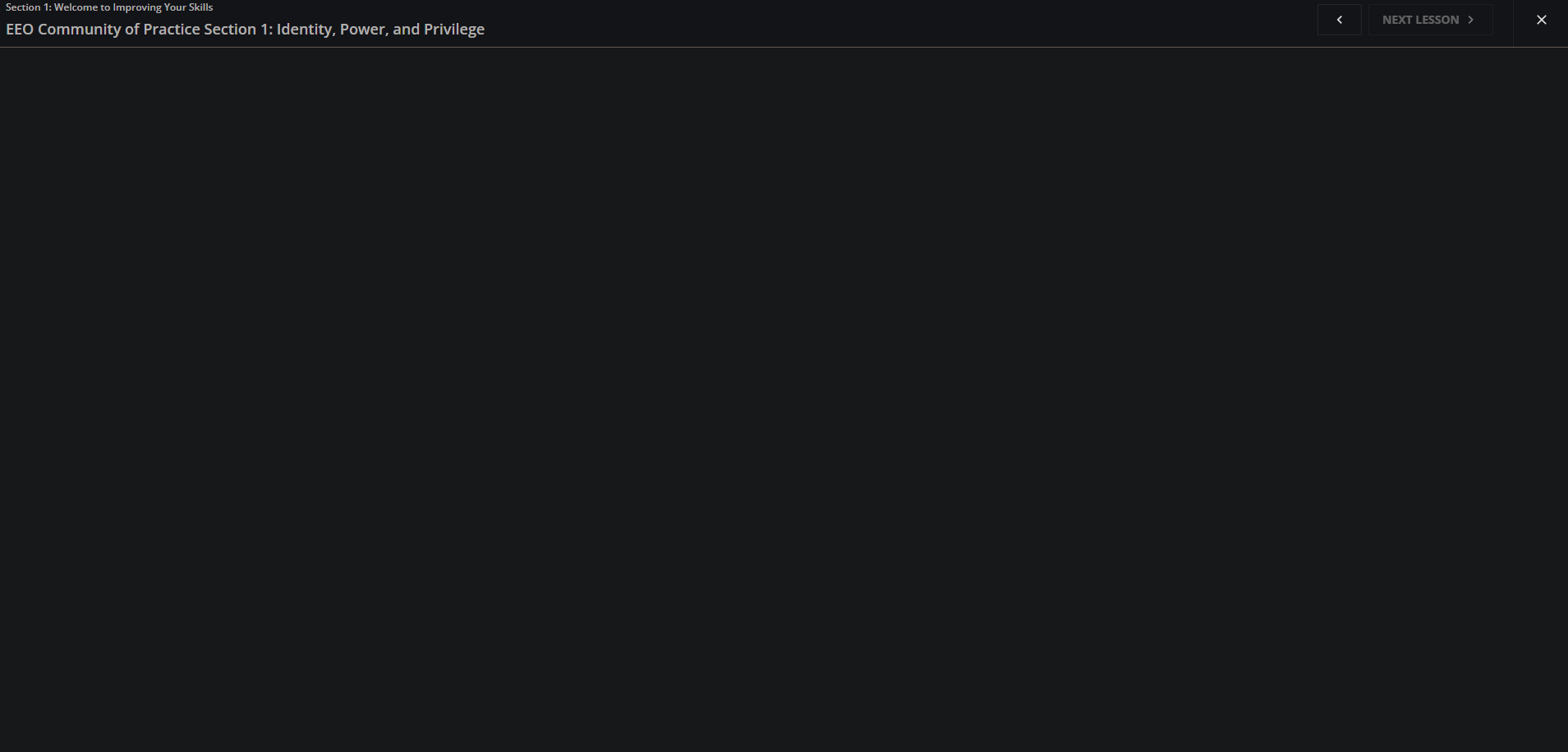Hi,
I have multiple users who are experiencing the same issue:
- Rise course was started
- I, instructional designer, loaded a new version
- Rise course was started again, and now it’s a blank screen.
Users have cleared cache and closed and reopened browser. I replicate the issue when I log in as the user in their accounts on my computer, where I don’t experience the issue.
Can I clear server-side cache? What options do I have? Preferable ones that don’t requires the learner to redo all the course content.