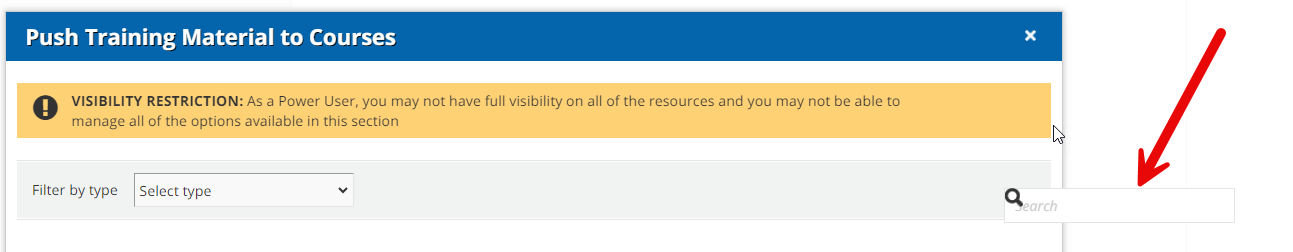Hello,
I was adding a training material to a course from the Central Repository and noticed the Search box in the first window was offset and not displaying in the window by the magnifying glass. This displayed like this no matter what account I was logged in as, what browser I was in (Chrome, Firefox, or Edge), or what view I was in (current Course Player or new Course Player). I wanted to report in case that needed to be fixed.