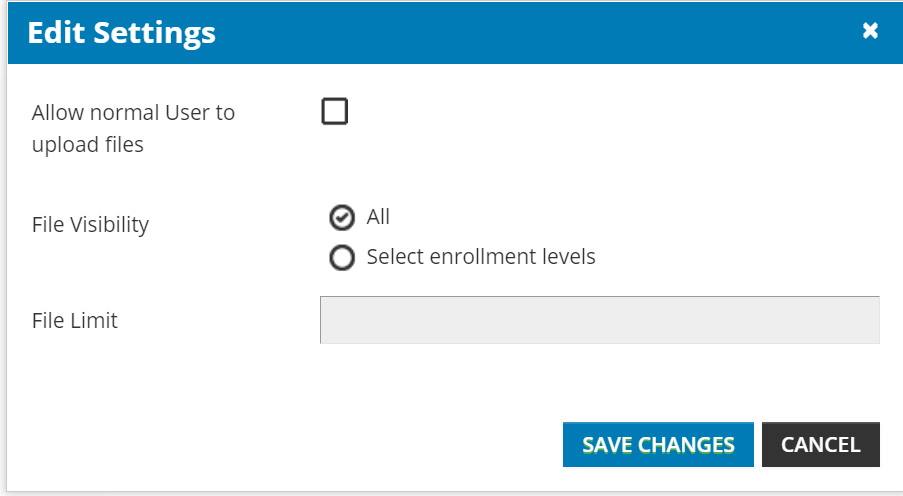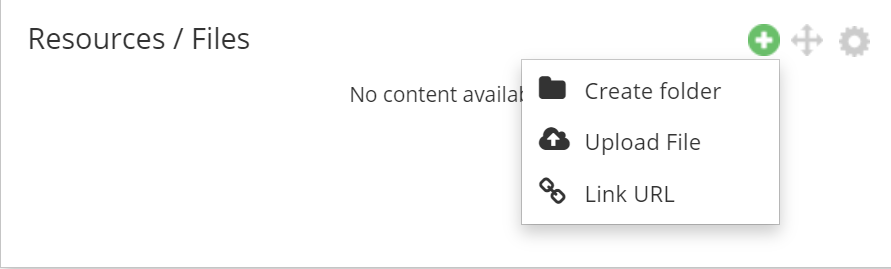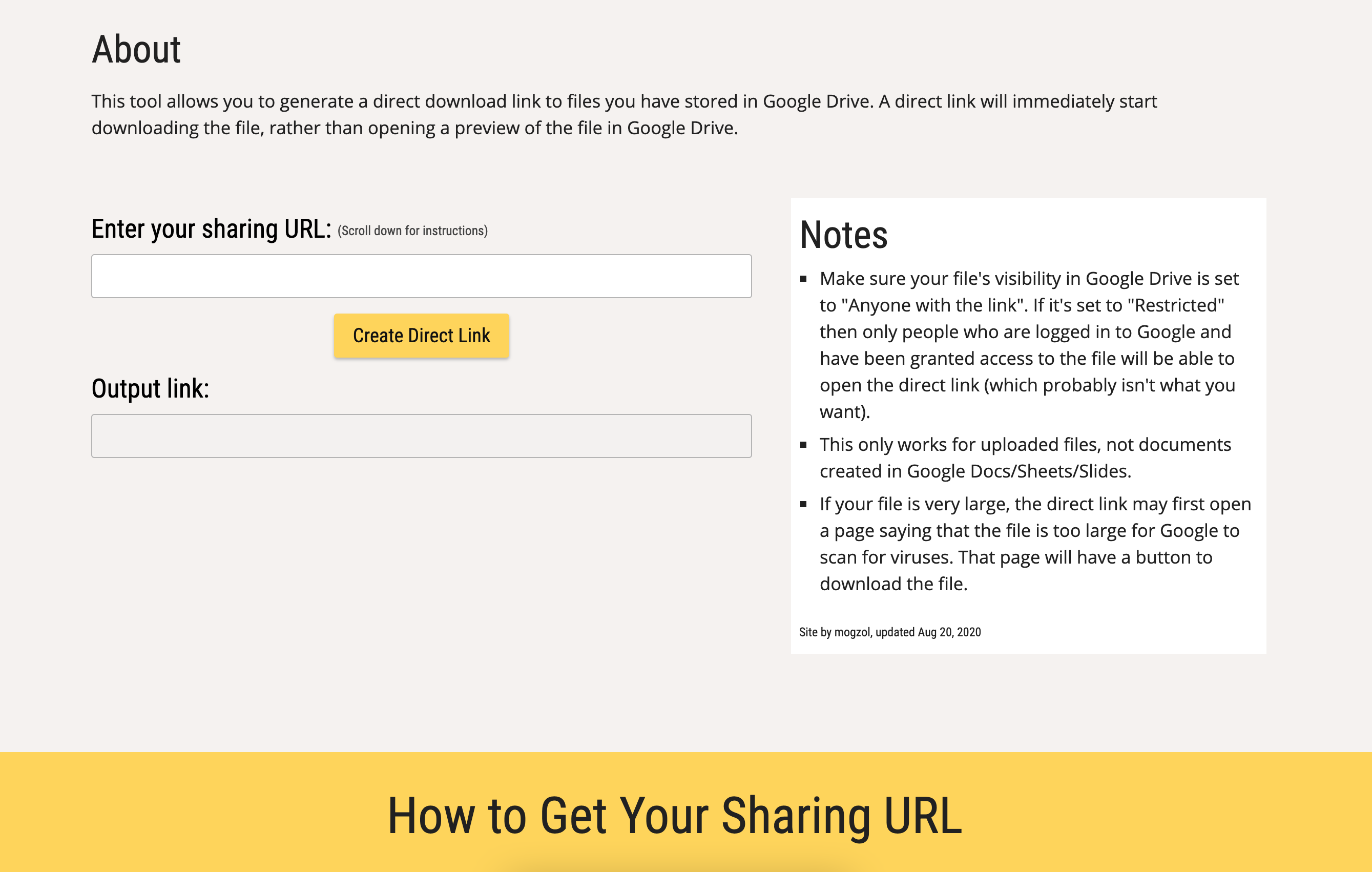Can you attach a PDF to a notification?
Send attachment with notification
Best answer by SuperShaune
Great suggestion
I’ve just run a test with the newsletter app - but it will work on notifications too - using a direct download link that I created on for a pdf that I have in Google Drive. I’ve used the following HTML and confirm that this downloads directly when clicking on the link:
<a href="https://drive.google.com/uc?export=download&id=1QI_iy9TSvVyZwnDTQagCGCx2Se2ceEHx" style="color:#0465ac; text-decoration:underline; font-weight: 600;" target="_blank">Exclusive Rebranded Mobile App Features</a>
The view from within the email I received looks like this:
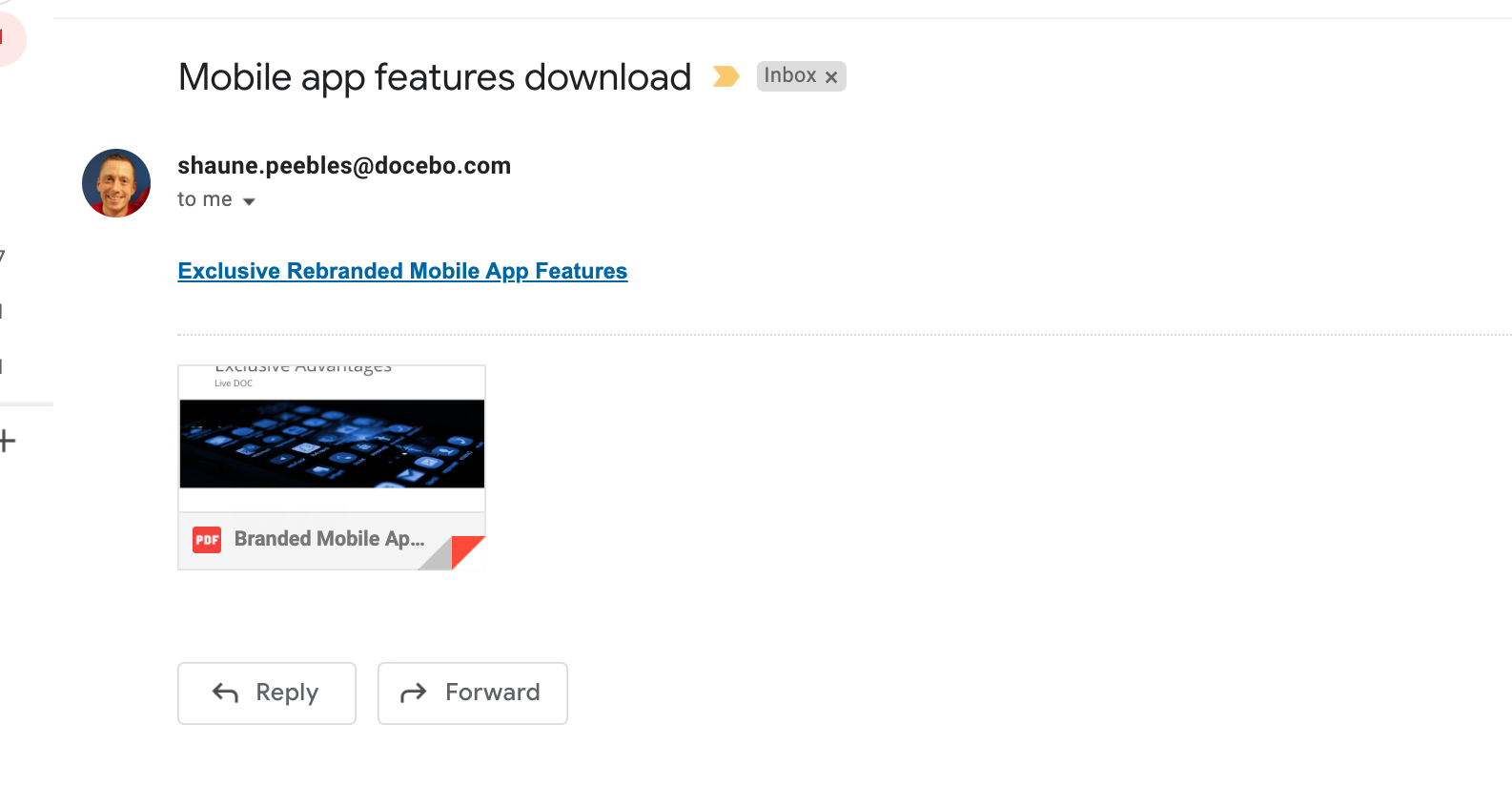
Curious to understand if this approach can work or if anyone has some other examples?
Shaune
Log in to Docebo Community
Enter your email address or username and password below to log in to Docebo Community. No account yet? Create an account
Docebo Employee Login
Enter your E-mail address. We'll send you an e-mail with instructions to reset your password.