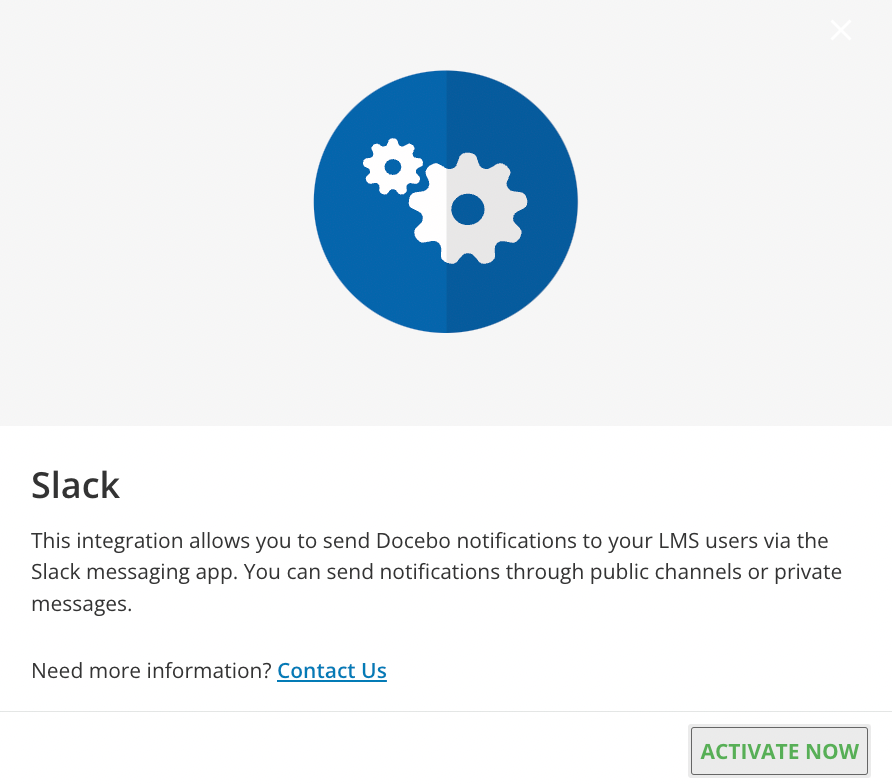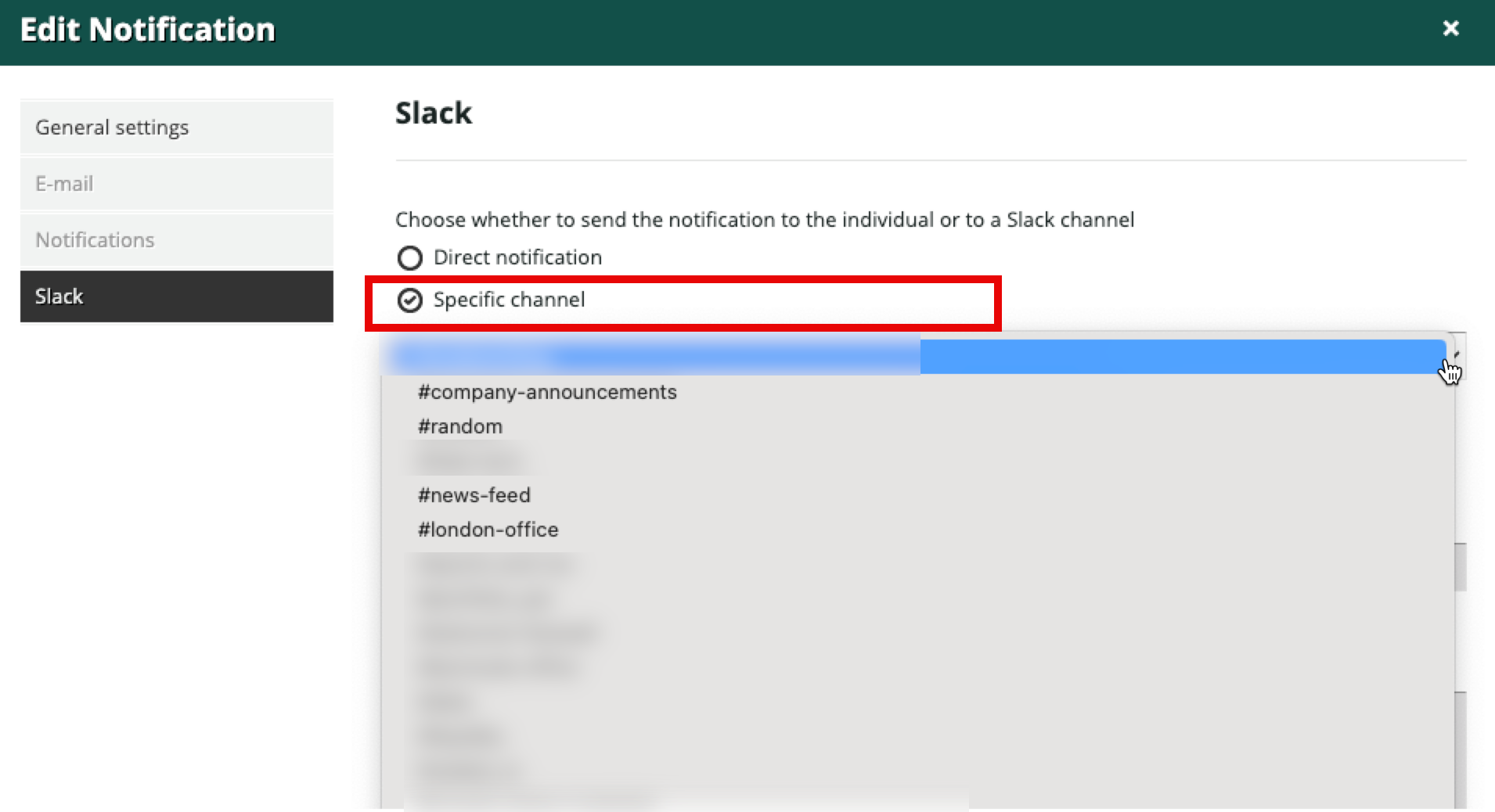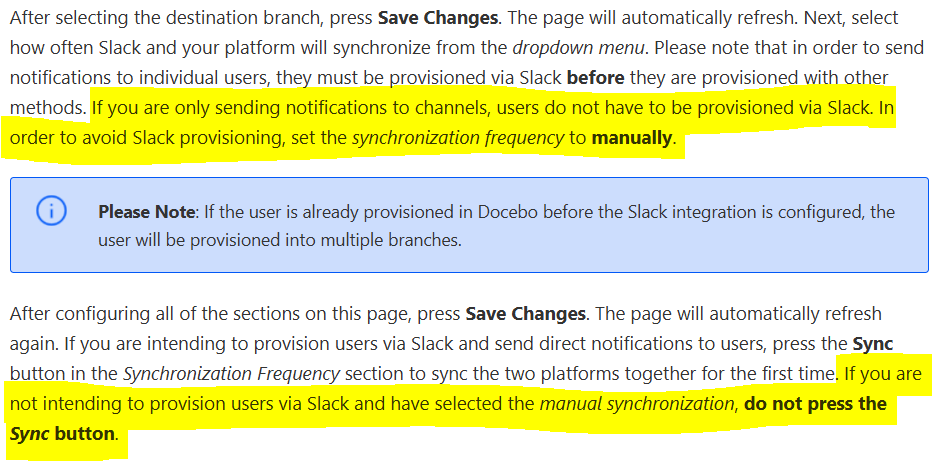Does anybody know if/how to have a notification sent to a slack channel when content is added or uploaded to a channel in Docebo? We have some internal communities that would like to share content and they are using custom channels to keep things organized but their communication is primarily done in their groups slack channel. I would like to set up something so that when anybody shares anything or uploads content to “Group X” channel in Docebo a notification is sent to “#Group-X” channel in slack saying “new content has been shared in your communities learning channel”.
Question
Send notification to slack channel
Log in to Docebo Community
Enter your email address or username and password below to log in to Docebo Community. No account yet? Create an account
Docebo Employee Login
or
Enter your E-mail address. We'll send you an e-mail with instructions to reset your password.