I am curious if anyone else has experienced an issue where users cannot scroll down to see all the test answers to review when they have taken a test. There isn’t a scroll bar on the side and I don’t see an option to adjust.
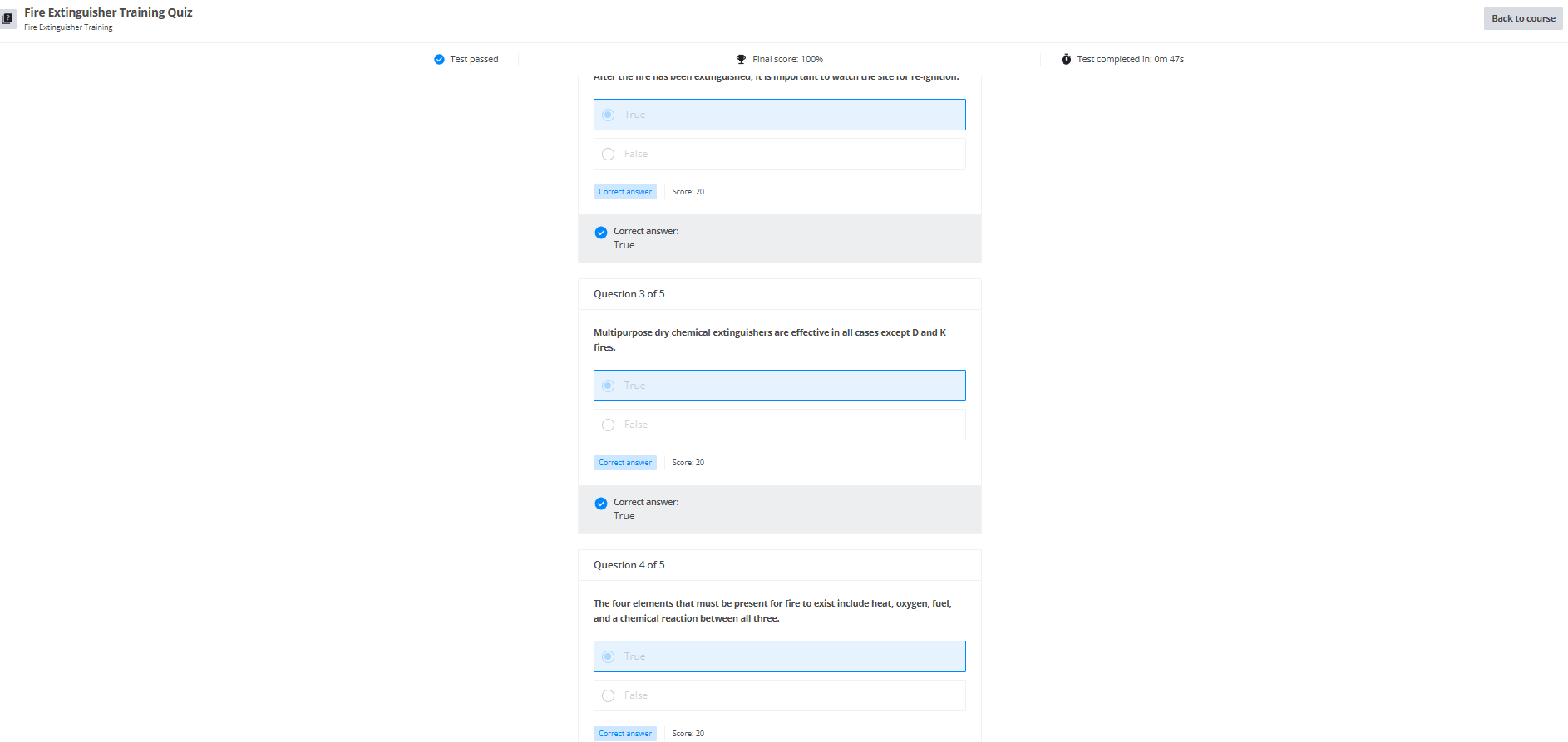
I am curious if anyone else has experienced an issue where users cannot scroll down to see all the test answers to review when they have taken a test. There isn’t a scroll bar on the side and I don’t see an option to adjust.
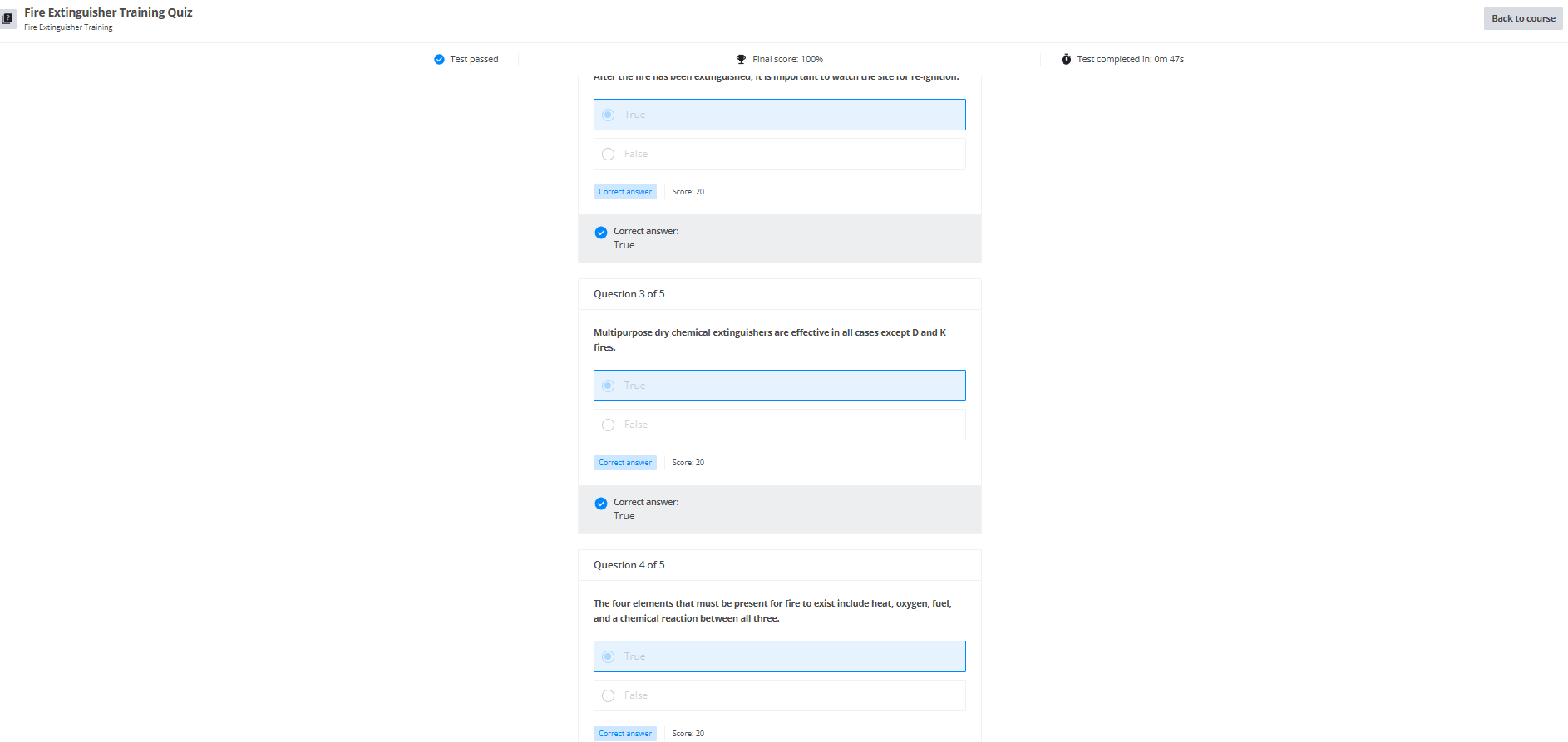
Enter your email address or username and password below to log in to Docebo Community. No account yet? Create an account
Enter your E-mail address. We'll send you an e-mail with instructions to reset your password.