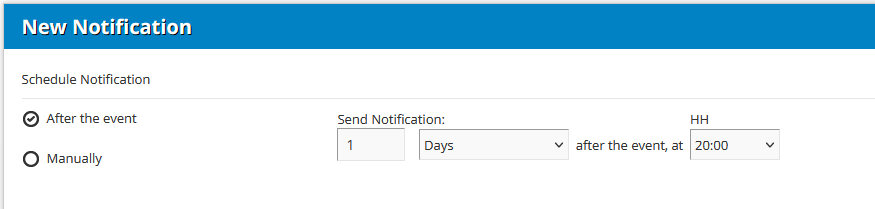no it does not...if you are not using a validity period or due date, you do not need to input anything in that field. The notifications, Learner has yet to complete” works from the enrolment date not the Active From date. The Active to and from dates are mainly for enabling deadlines and setting a period of time the course is available, etc. The enrolment date is the date the admin enrols the users or the user self-unrolls in the course and can be different form the Active from date…
For instance, if you wanted to enroll users but only make the course active (available) from a certain date, you would use the Active From date to set the date from which the user can access the course, and then am Active Until date to lock down the course (or use the soft deadline option) once that date passes.
I agree the language is a bit confusing and the validity options as well...hopefully this will help to clarify it somewhat.