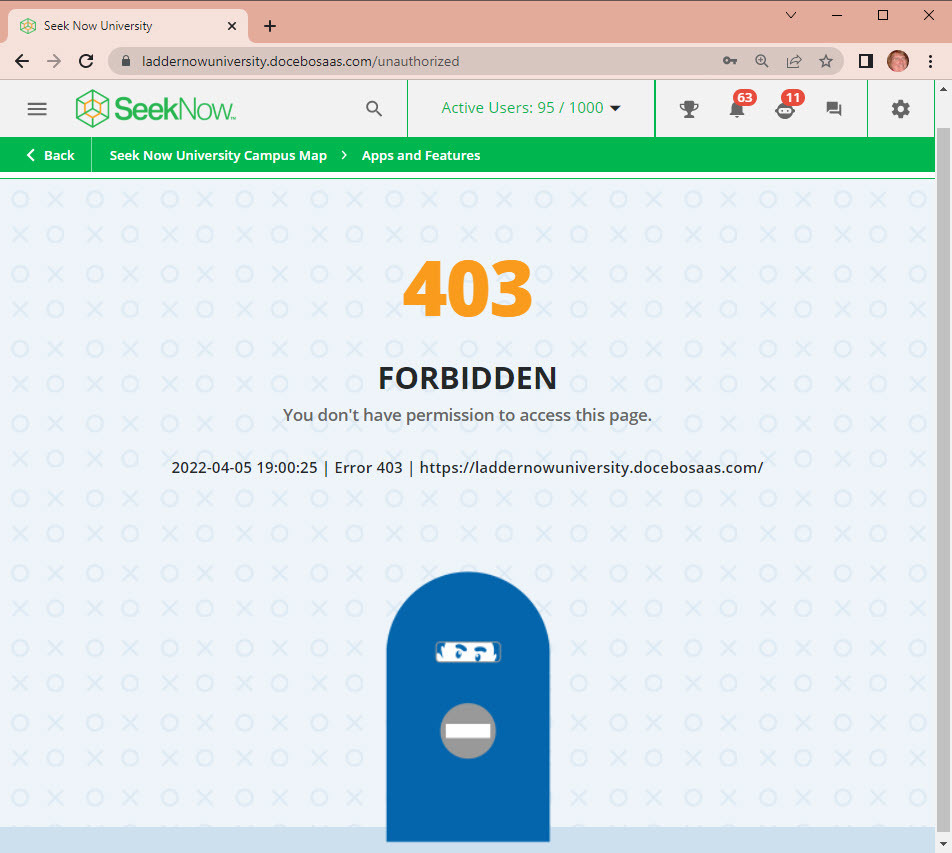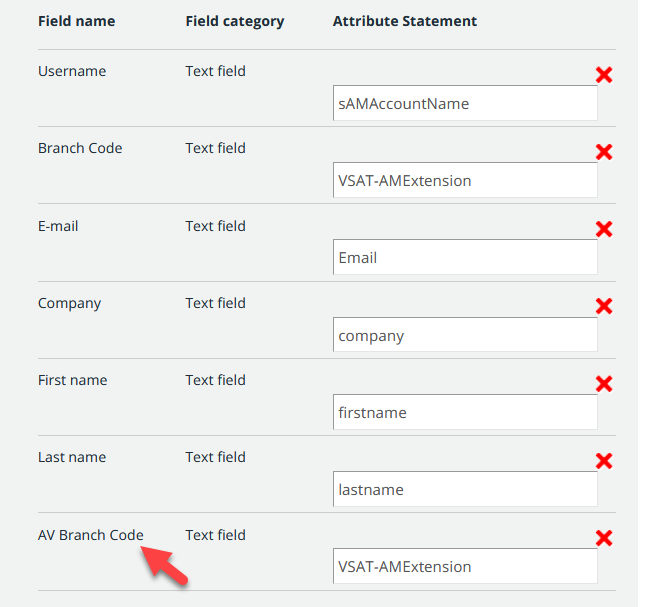I have been researching Single Sign On (SSO) and I get an error when I try to activate SAML.
Is this a feature we have to pay for?
Single Sign On
SAML – OneLogin Single Sign On Configuration
users can log into their learning platforms (SNU) using credentials from active sessions of other web platforms (app.laddernow.com?)
- References:
- https://help.docebo.com/hc/en-us/articles/360020126059-Introduction-to-Docebo-for-SAML
- https://help.docebo.com/hc/en-us/articles/4409580866322-Docebo-for-SAML-OneLogin-Single-Sign-On-Configuration-Example
- https://help.docebo.com/hc/en-us/articles/360020125199-Docebo-for-SAML-Smart-Configuration
- https://help.docebo.com/hc/en-us/articles/360020081260-Docebo-for-SAML-Standard-Configuration
- When I try to activate SAML I get: 403 FORBIDDEN You don’t have permission to access this page.