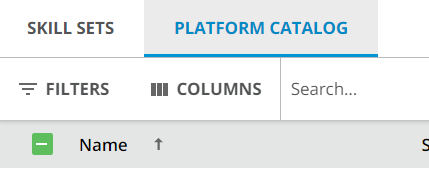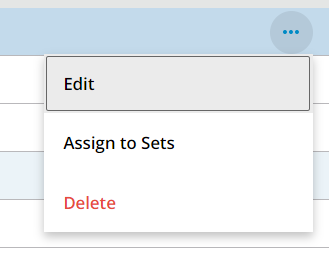Based on what I’m reading in the help guides I should be able to edit skills by clicking the ellipses in the skill’s row. However, I’m not seeing the ellipses to do so. I only see the unassign option.
Is this a change in skill management or am I missing something?