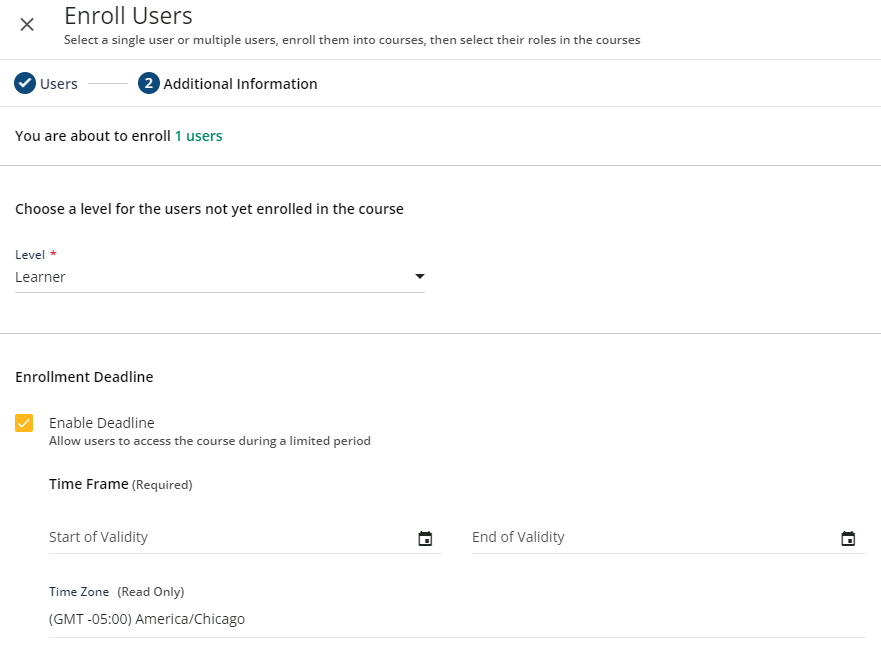Hi Everyone,
How do I set a deadline for a course in a particular learning plan, but have it available as an open course to anyone else who takes it outside of that learning plan?
IE- I need everyone in a particular learning plan to finish a course before an ILT session (specific date). This course is a technology course, so anyone at the organization can take it by signing up from the catalog, but there’s no requirement or deadline for taking it.