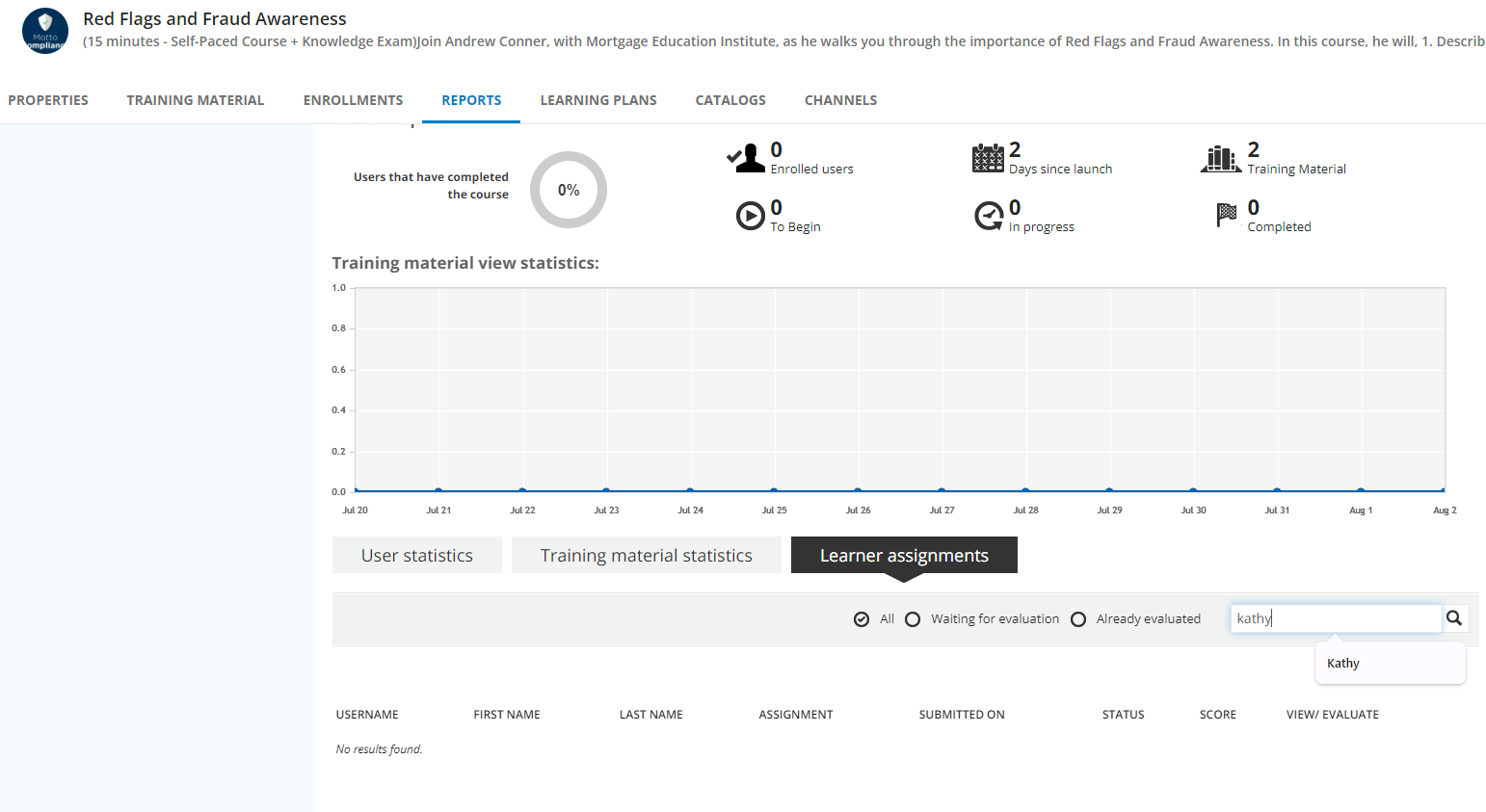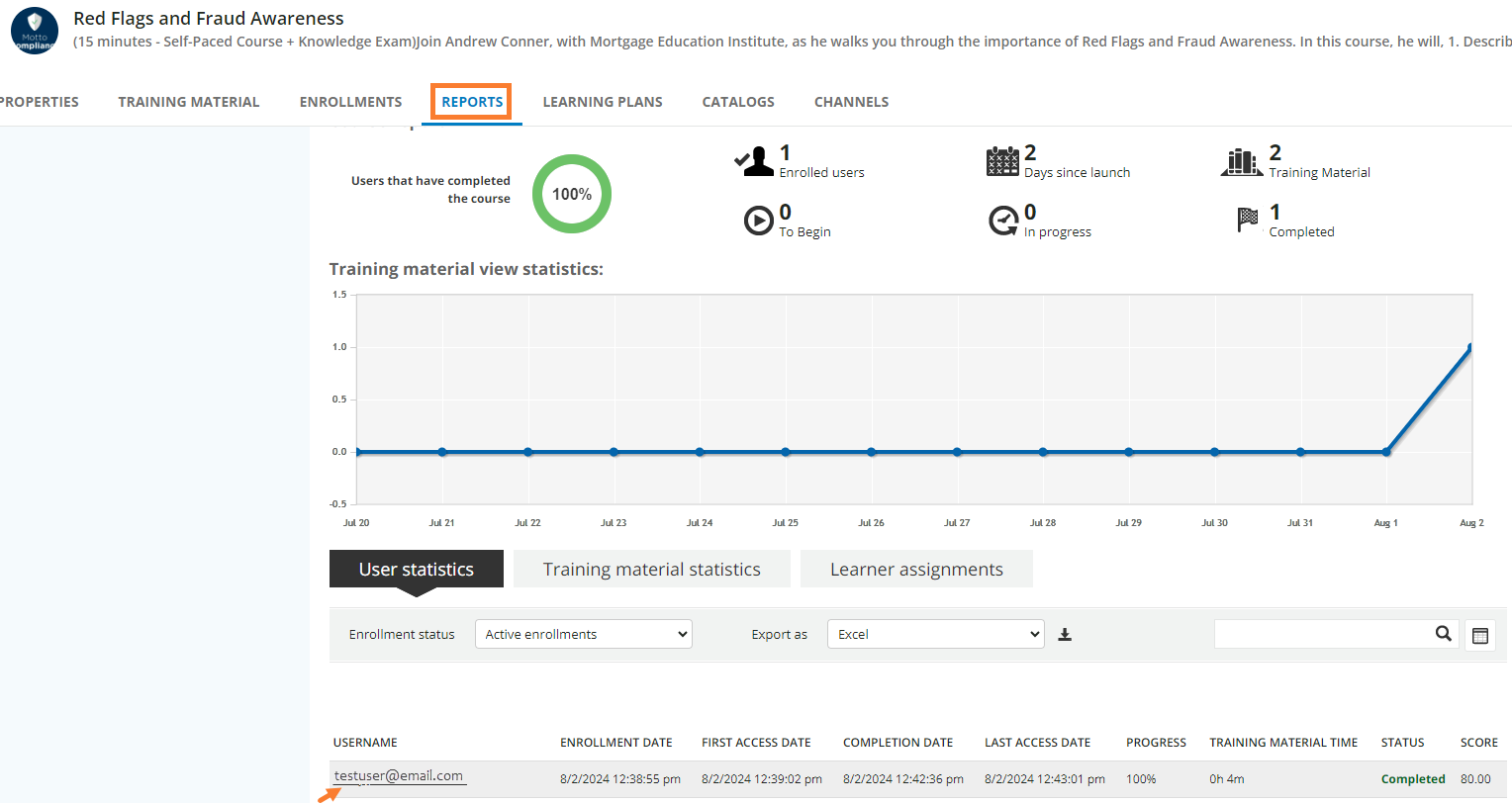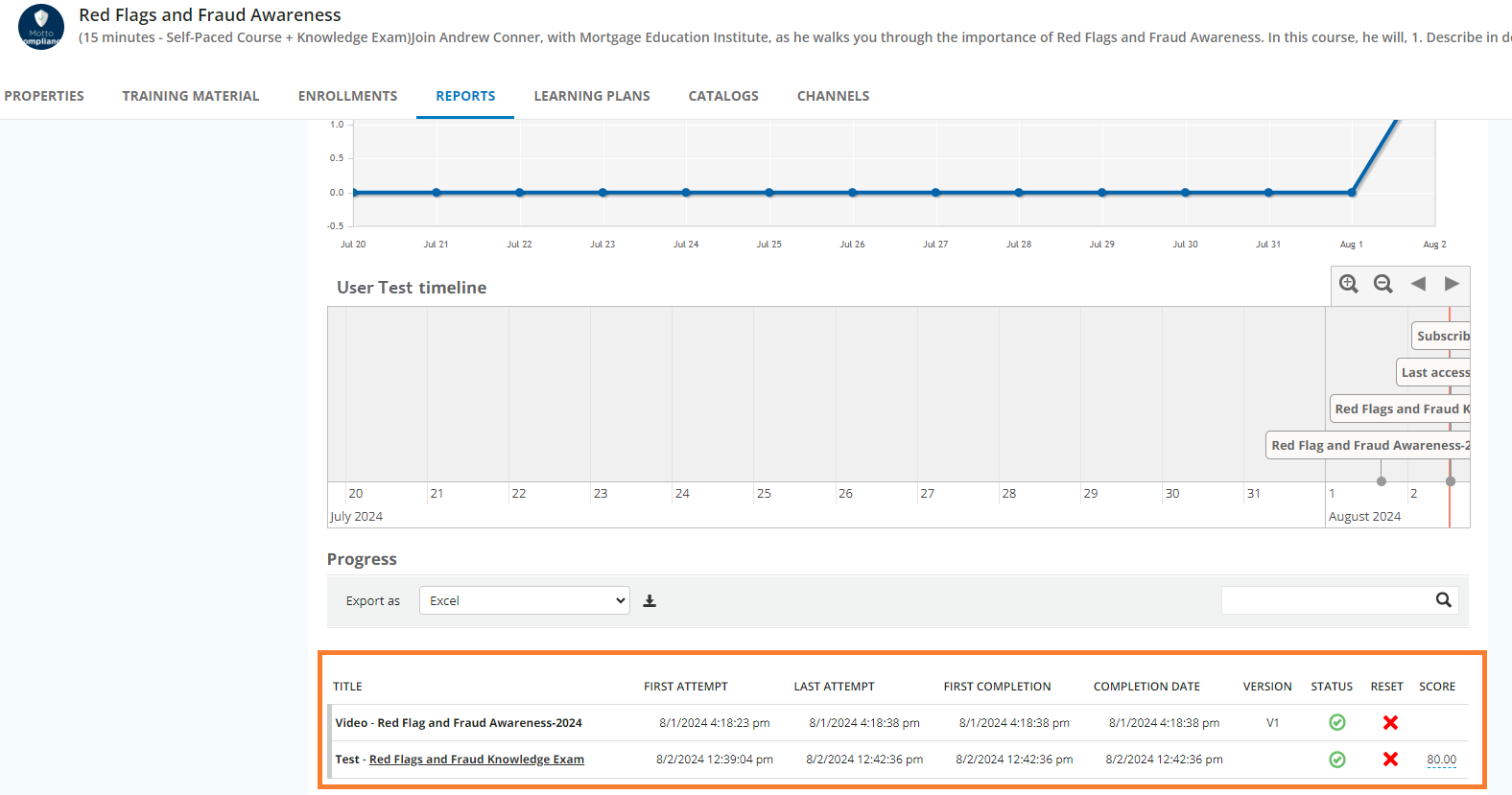I’m quality testing some test questions and had myself enrolled and took the exam. I found I had a setting I needed to adjust (random question vs. in order of test set)..and now it’s greyed out and I cannot adjust. I removed myself as the enrollee (and there were no others) and even cleared cache, but I cannot get the settings to open up for editing again.
How can I get this open to administer again?
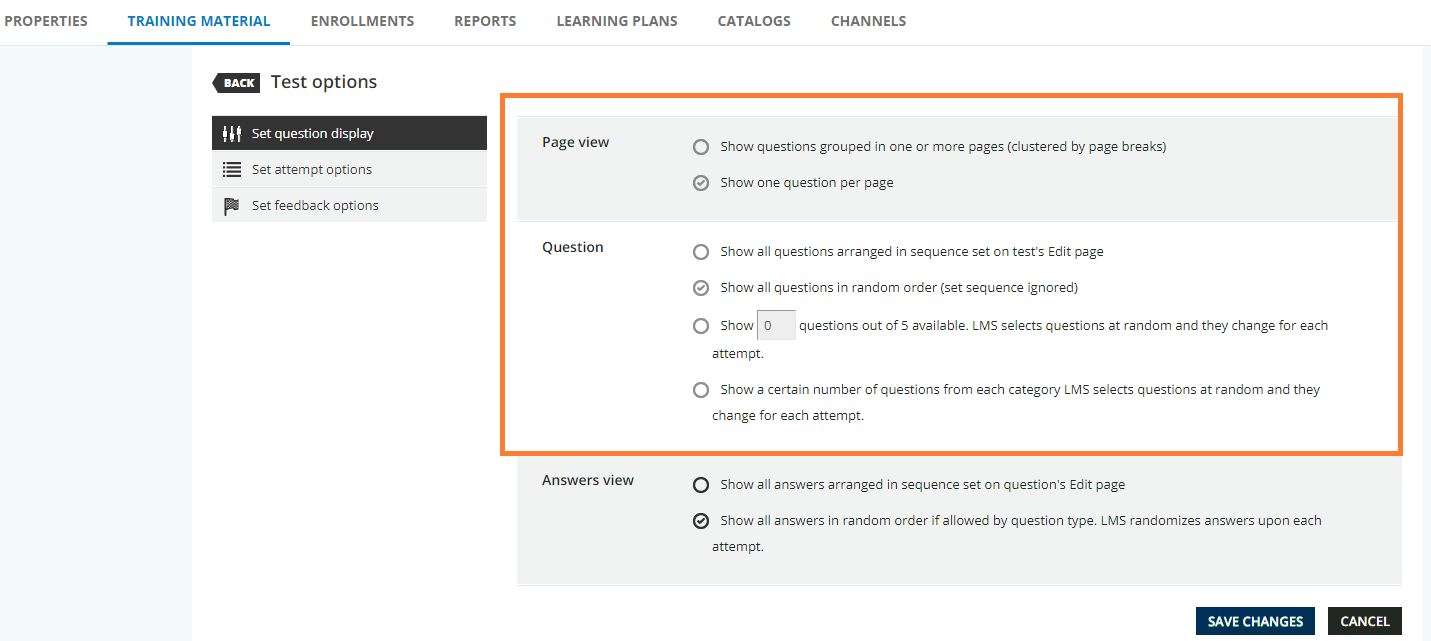
Thanks!