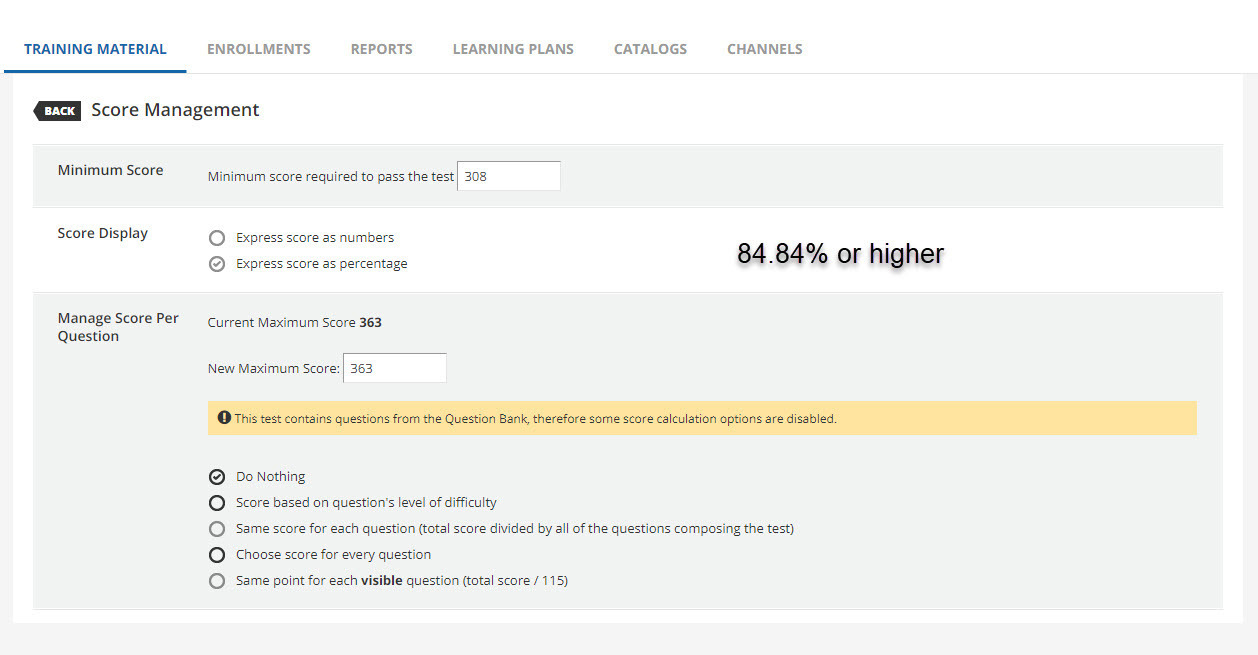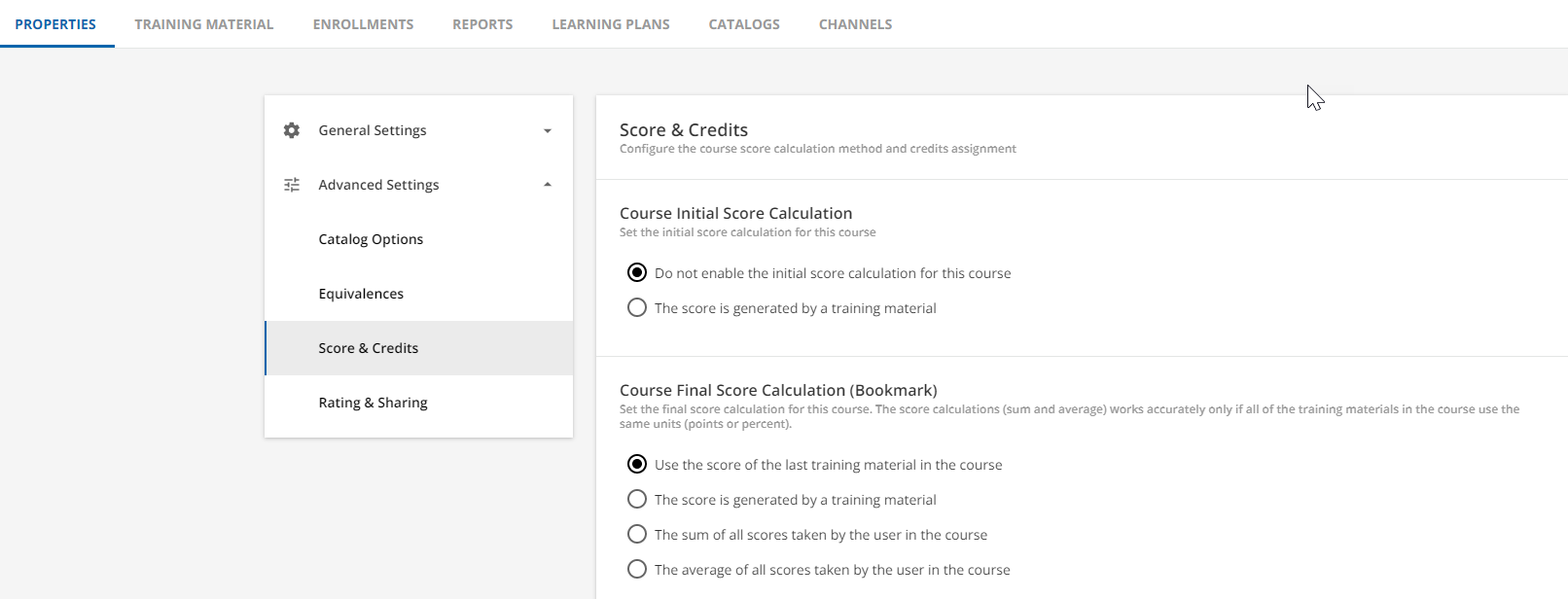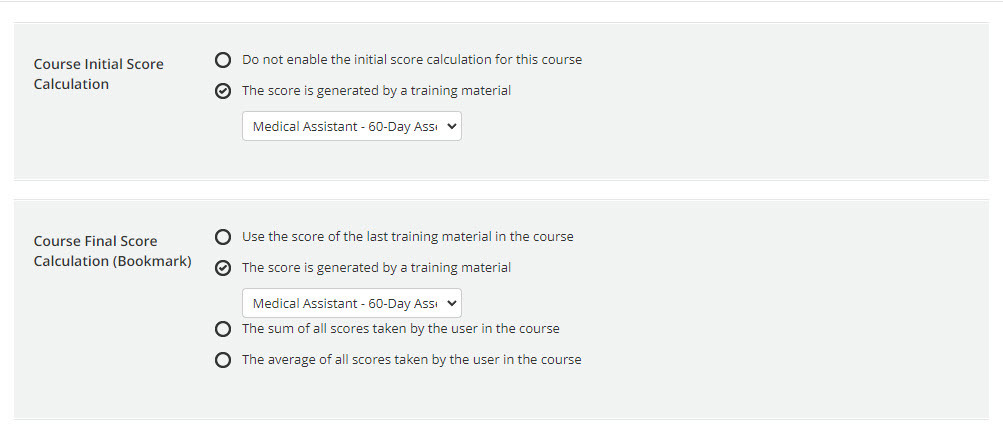I have a course with a Test training material. Although the Score Management has a passing percentage of 85% or higher, no one can earn a passing mark (green circle) when they score higher than 85%.
Is there another option somewhere in the settings that I might be missing?