As the title says, I have an issue where Managers or Team Leads in my organization will have this option “unchecked” in their User Profile:
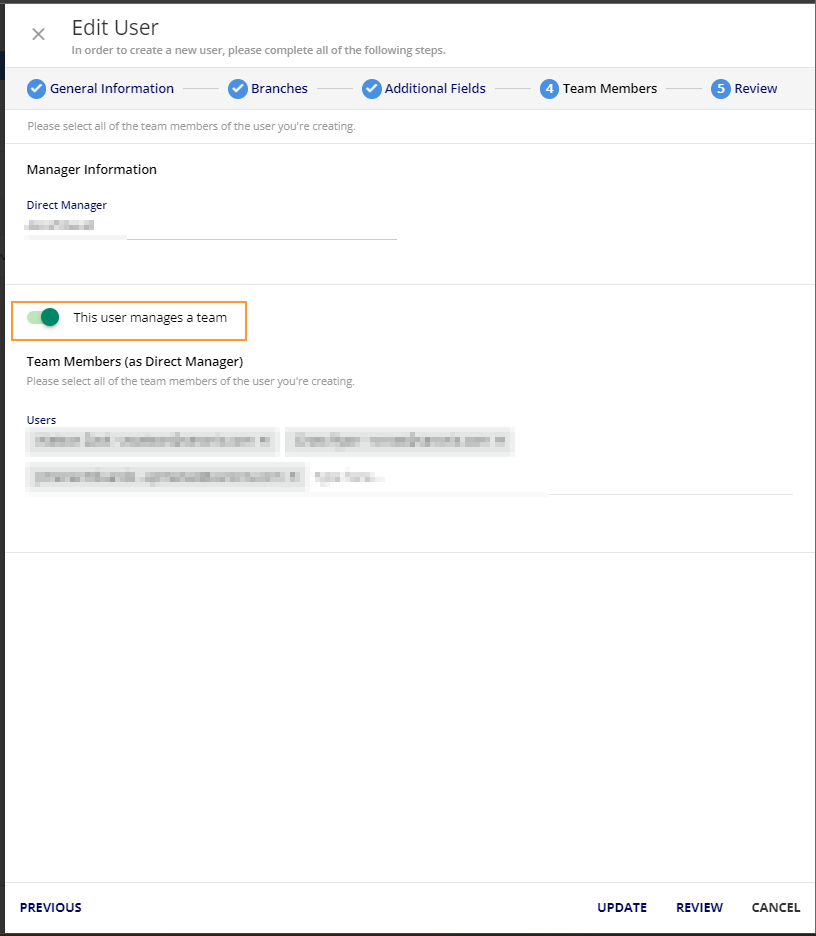
I have to go in and check this box, and click Update, every now and then for several users, but only after I’m notified it happened.
When I turn it on, it does automatically populate “Users” that report to them so I’m not concerned about having to fill that out, it’s just annoying because it removes the “My Team” option from their menu in the LMS.
Has anyone else encountered this and figured out how to get it to stay on?






