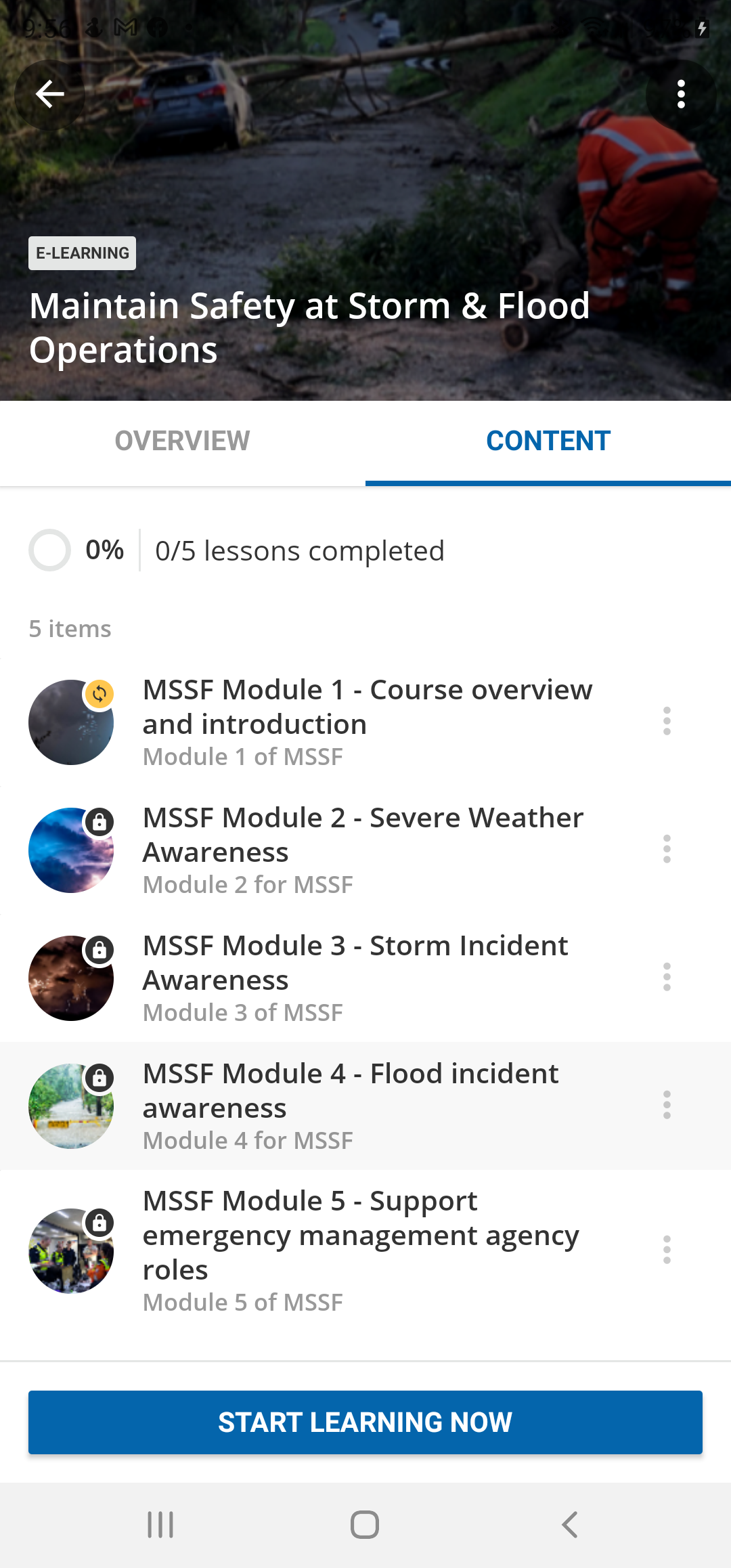Hi everyone,
I’ve added nice thumbnails to some SCORM modules in my central repository which when added as training material appear in a course I’ve created. My concern is the thumbnails look small and ugly.
Is this normal? Can I enlarge them so they match the size you see when viewing modules in the central repository?
This is a screenshot of the course on the desktop web browser version of the course. The thumbnails seem very small and I do not believe I have configured my platform to look that way by default.
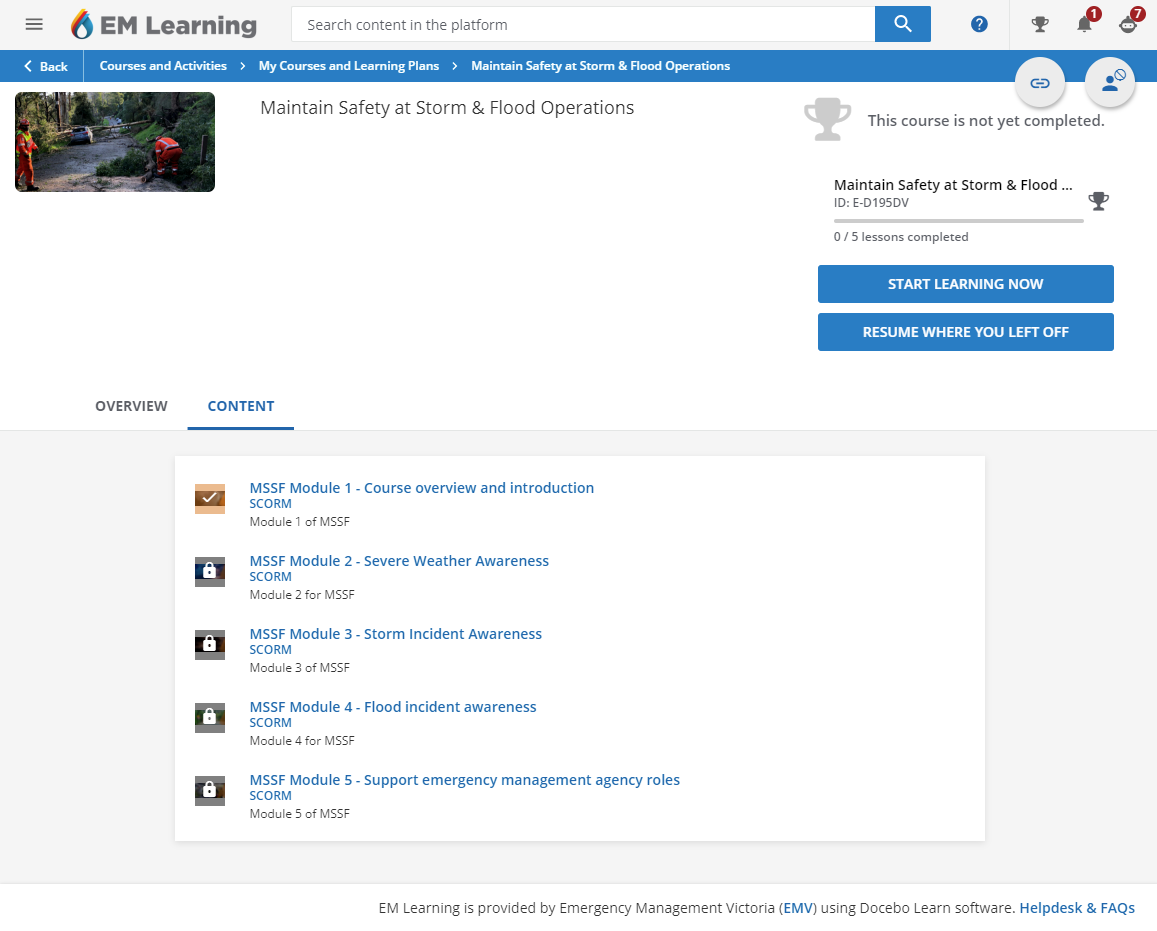
If I search the platform for the training material by keyword I get nice results in the search results and the thumbnails set for those scorm modules look nice.
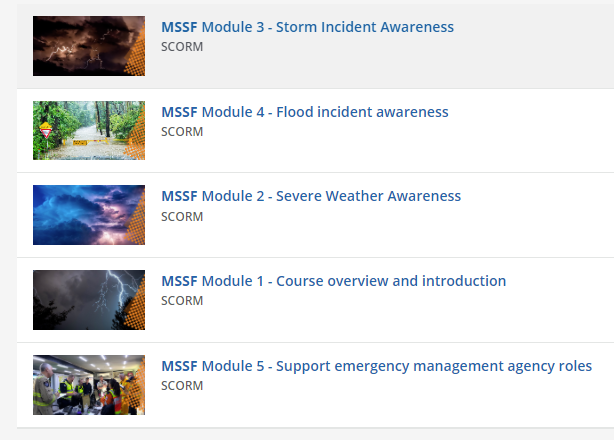
The course as shown in Go Learn app which looks nicer luckily.