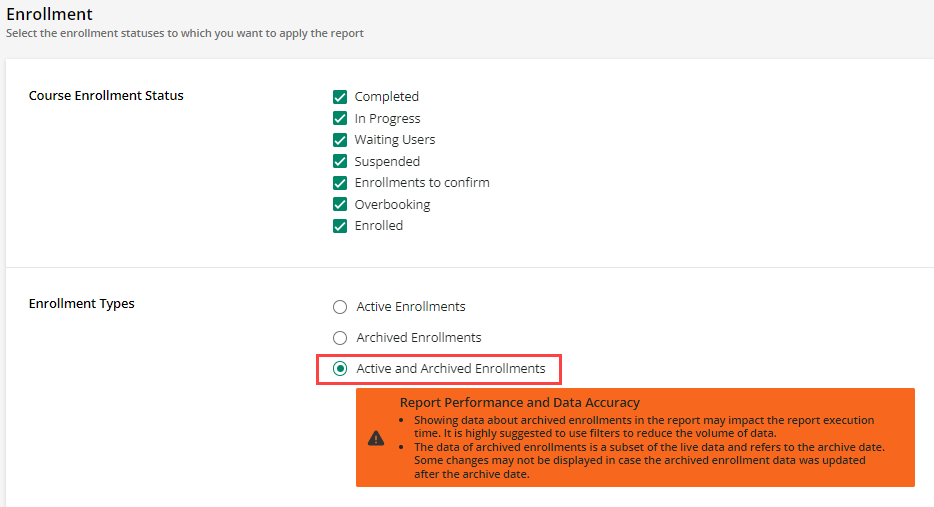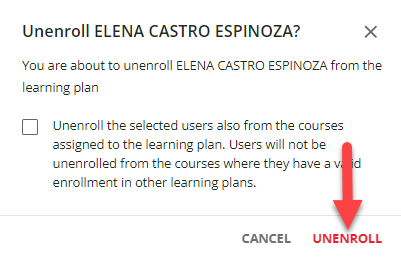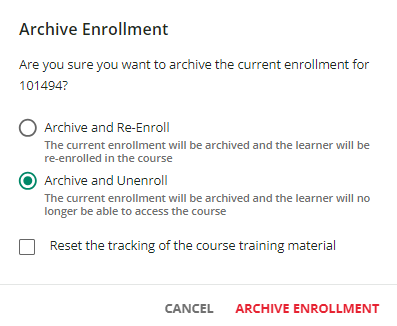Our Users are pulled into a Learning Plan based on their Job Description. When a Users Job Description changes (example: Users Job Description updated from “Operator” to “Lead”), the User automatically receives the new Learning Plan based on their new Job Description. We were under the impression that new content to the “Operator” Learning Plan would not deploy to the User, only new content to the “Lead” Learning Plan, based on the Users Job Description. This does not seem to be the case. I don’t want to un-enroll these users from the original Learning Plan because we need to maintain training records for compliance requirements.
Does anyone else deploy training based on Job Description and if so, how do you ensure they only receive future updates to the Learning Plan associated with their most recent Job Description?
Thank you!
Brianne