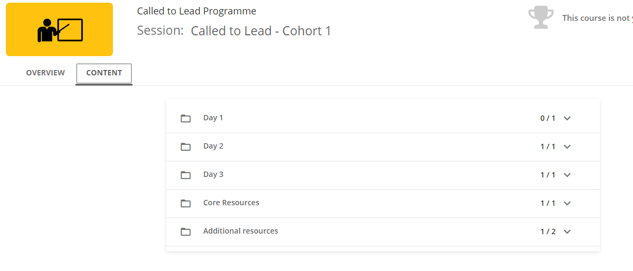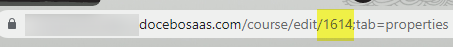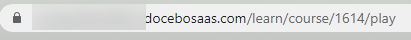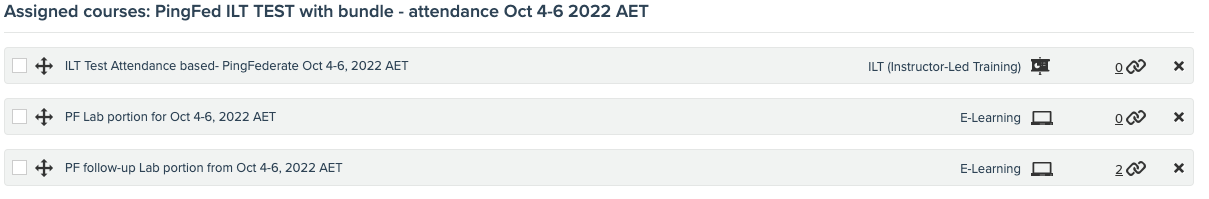Hi all, first post so please bear with me. We are just about to launch Docebo at our organisation and there are still lots of things we cannot get our heads around. This might be the first of many questions i post here!
We are rolling out a leadership development programme. It consists of 5 days of training (over the period of 3 months), and has lots of pre/post learning. The programme will run with cohorts of about 16 people which go through the programme together and complete each day of training together). We could potentially have 5 cohorts this year. In my mind it should have been a case of setting up a course, then setting up a session (for each cohort), and the setting up the 5 days of training as 5 events within each session. So far this works for this programme. My issue is around training materials. it looks like I can only add materials at the course level (not session). Ideally i would want to course materials being ‘released’ as each event happens. So Day 1 materials are released initially, and then once that’s completed day 2 materials are made available etc. Because training materials are help at course level, although I can see that I can manually hide/unhide training materials, it makes releasing things at the right time for multiple cohorts impossible. e.g. cohort 1 starts in Jan, and as they complete the modules we ‘unhide the materials as each event happens’. As cohort 2 starts in Feb they will already see all the materials as they have already been unhidden.
So long story short - how do we create training materials that can be released at the right time for each cohort. Is the only answer to have a completely separate course for each cohort (which really doesn't make sense as we could end up with so many courses).