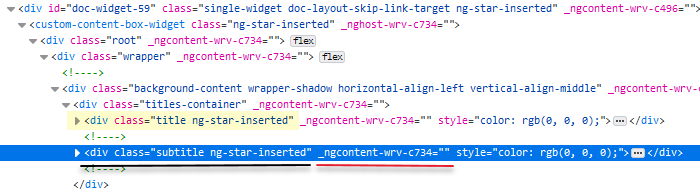
See above for reference. I can successfully edit the font-family for both “.title.ng-star-inserted” and “.subtitle.ng-star-inserted” but all attempts to edit the font-weight are being ignored.
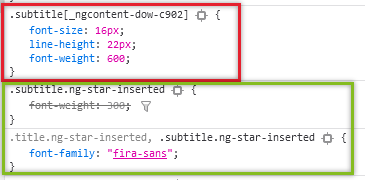
The class in red (_ngcontent-wrv-c73) is apparently “over-ruling” the font-weight determination, however, it changes every time the page refreshes, specifically the middle 3 values (e.g. it will change from _ngcontent-wrv-c73 to _ngcontent-ilw-c73).
Do I need to use a different class selector? Or is there a way to target classes that are dynamic?




