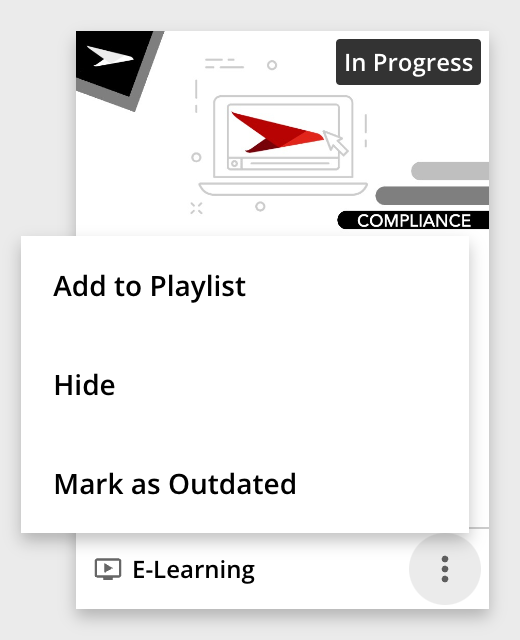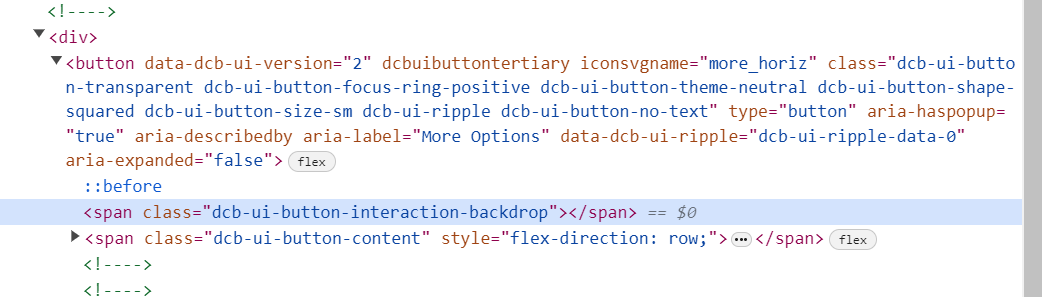Hello Everyone,
Trying this community out for the first time. I have a question surrounding the Playlist feature. We are currently not utilizing this feature in our LMS, however in the top right hand corner of a course the option to add to a Playlist still exists. Anyone have the correct CSS code that would eliminate this feature all together? I would love to put that in the CSS editor to not have the option available. Fingers crossed. Thanks everyone.