Hi, I am uploading certificates to a completed course under Training Material and attaching the cert as a file, however, I don’t appear to be able to view the certificate once it has been uploaded, how can I view the certificate when uploaded or is there an easier way to attach all completed certificates to the course? Thank you
Best Answer
Uploading certificates to completed course
Best answer by KTJD
I don't think that’s the way you add certificates. The way we do it is create a certificate under the ‘certificate template’ area in main settings. You then link the certificate you have created to the course in the course properties > course templates area.
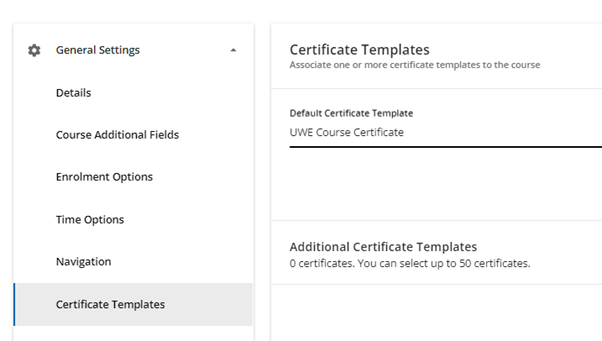
Log in to Docebo Community
Enter your email address or username and password below to log in to Docebo Community. No account yet? Create an account
Docebo Employee Login
or
Enter your E-mail address. We'll send you an e-mail with instructions to reset your password.




