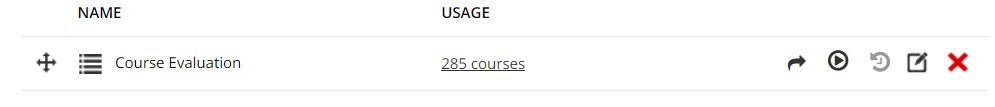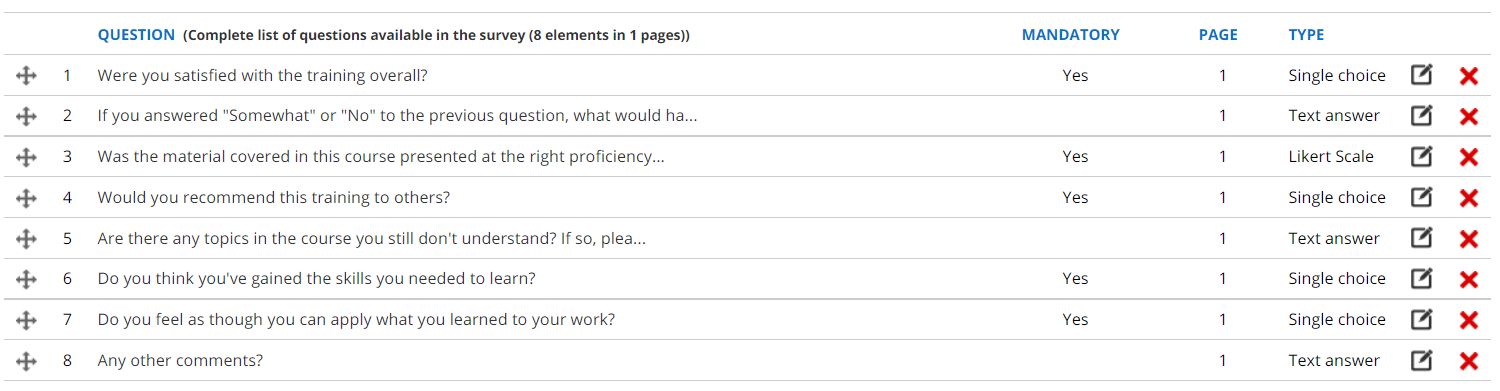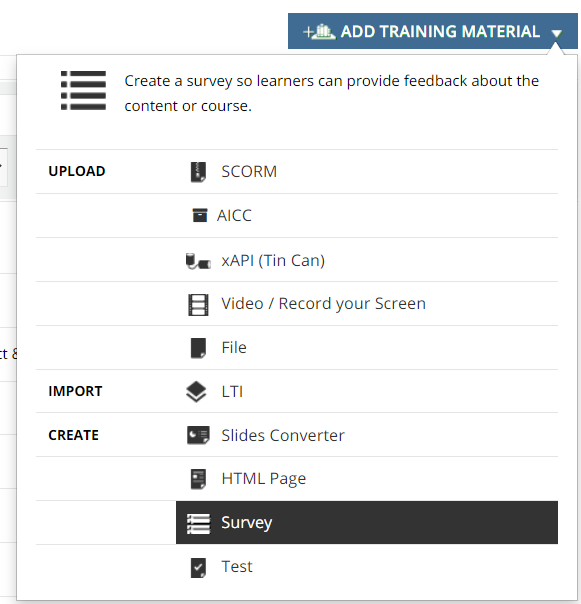Hi Everyone!
I am looking for some best practices here in uploading a test from the CLOR to multiple courses. Some details.
- The test was authored in Docebo
- The test serves as an End of Course Survey
Currently, when we go to pull the data for the survey responses from within the individual course, the data does not align. We’ve noticed the same responses populate across multiple courses, rather than having answers specific to the course we uploaded it to. Is this because we’re uploading the same test to multiple courses? Do you have any best practices here so that we can ensure our data aligns with the correct course?
Thanks!