When a user tries to view their certificate, they get this error:
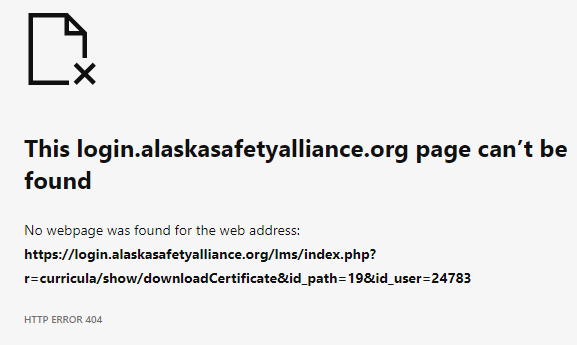
The problem is restricted to Learning Plans, not the courses associated with the LPs. On Friday afternoon we created new Certificate Templates and assigned them to the Learning Plans, which resolved the problem for a little while. By the time we arrived on Monday, the problem returned. Now we set up a notification when users complete a LP so that we can go into the admin menu, choose Certificate Templates, look up the user who received the cert, delete the cert, and then reissue it. These steps need to be completed every time someone completes our most widely used LP.
Anyone else having this issue and/or know how to fix it permanently? Just a note - the certificate had been working fine for more than a year previous to this issue.


