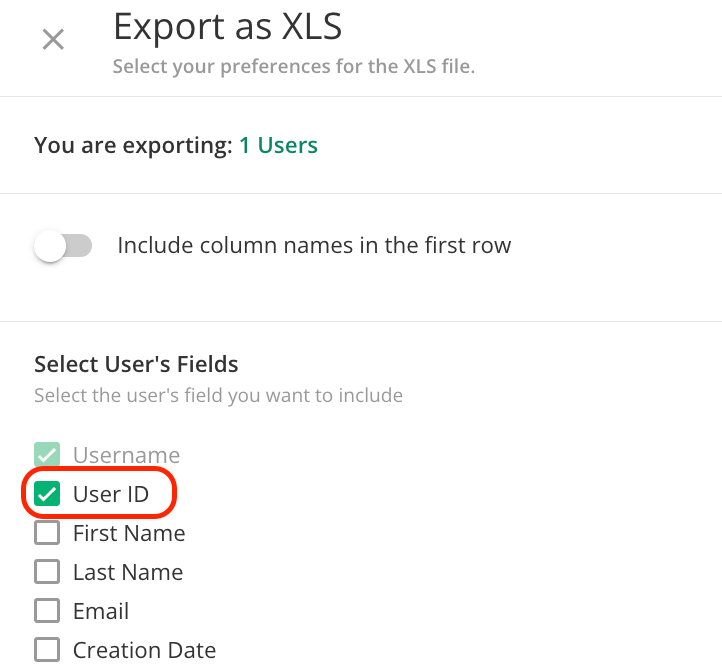Greetings,
I am experimenting with the import from .csv function for vILT courses & sessions. When it comes to assigning instructors via .csv file, you need “instructor_id” -- a numeric 4-digit code from what I can tell. But for the life of me, I can’t seem to find where to get this code.
Has anyone else run into this and can shed some light?