Hello!
We are just getting started with Docebo. My design coworker has created a very nice header to help White Label our account. It is designed in Canva. I have added Canva as an allowed iframe in e-learning.
The system shows me that Canva won’t communicate:
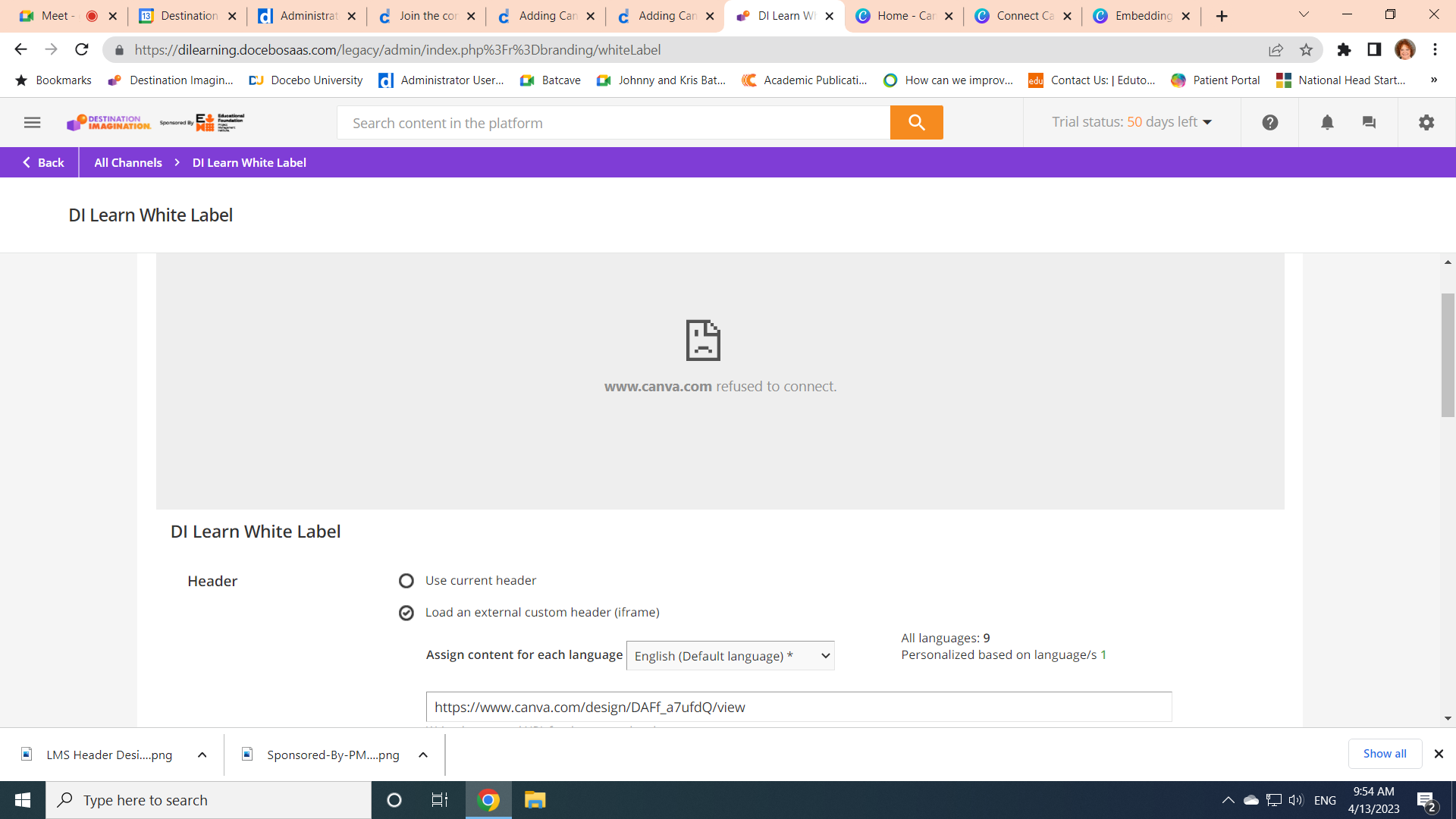
What am I doing incorrectly.
Kris

