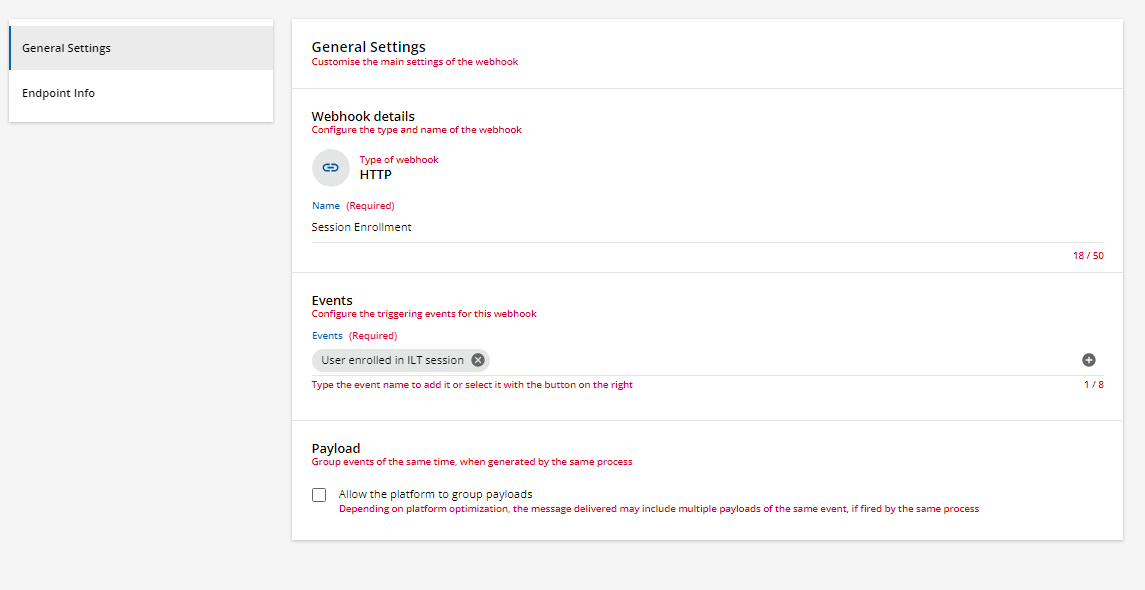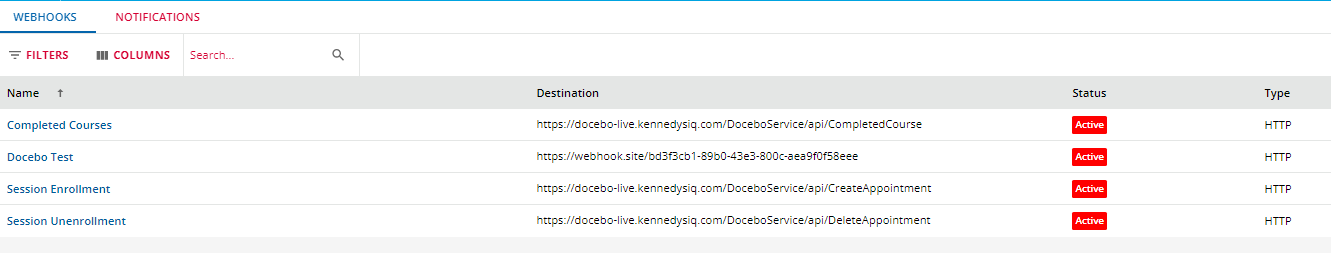Hi All,
I’m wondering what others are doing about the base system Outlook/Teams connection? Or what others have thought about Docebo Connect? We explored Docebo Connect this last year, but it was deemed too expensive.
The main issue we have with the base product set up is the calendar invites do not get auto loaded to outlook calendars. Users need to add the calendar invite from the notification and many of our employees do not see the emails to do this. Not all employees go through their emails very often. The same is true for the instructors as well.
One idea we had was to email the registered employees a few days prior to the event with a link to the calendar invite and the Docebo course link. However, this means the process becomes more manual.
Anything you have done that has proven to improve this process?
Thank you,
Steph