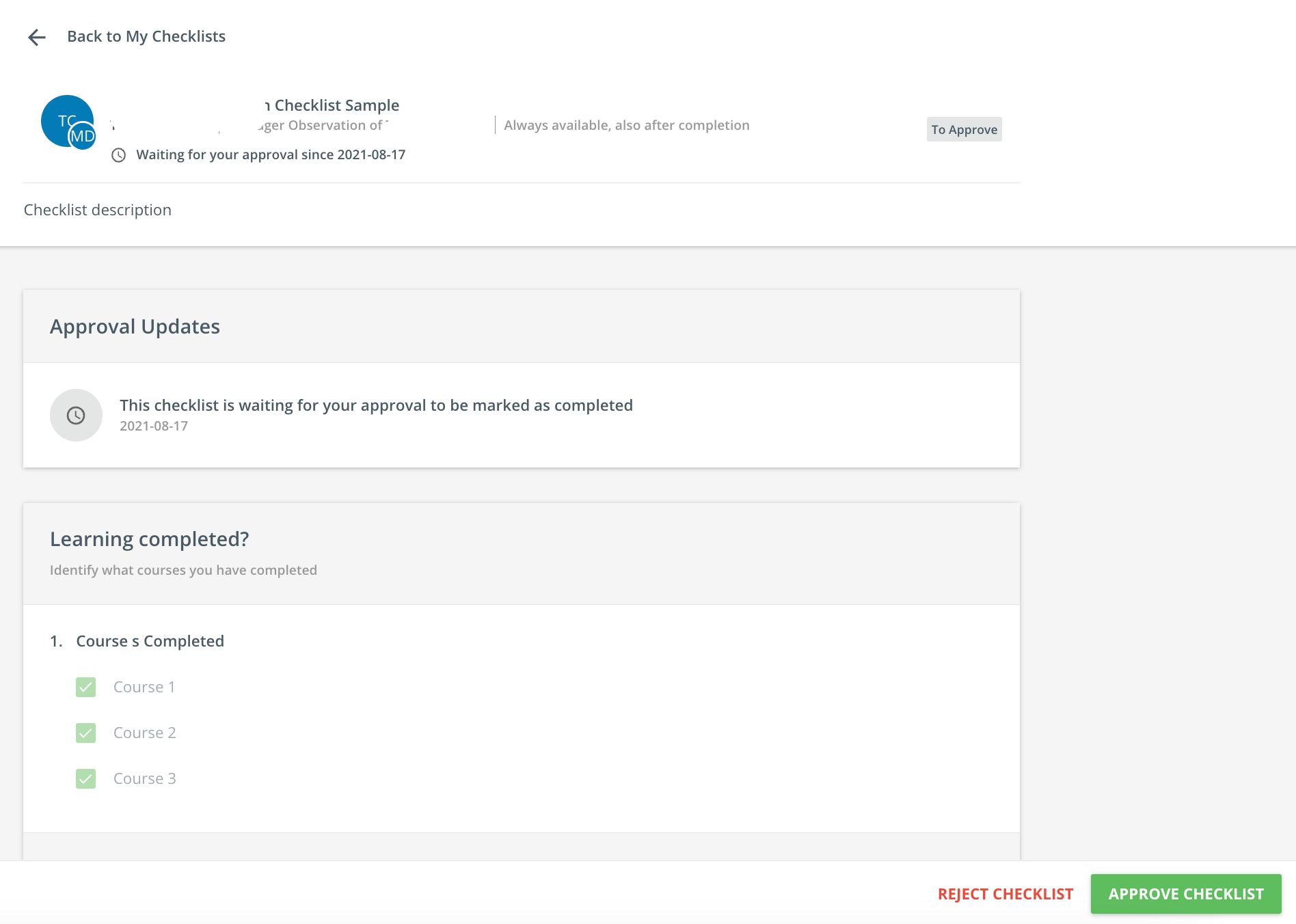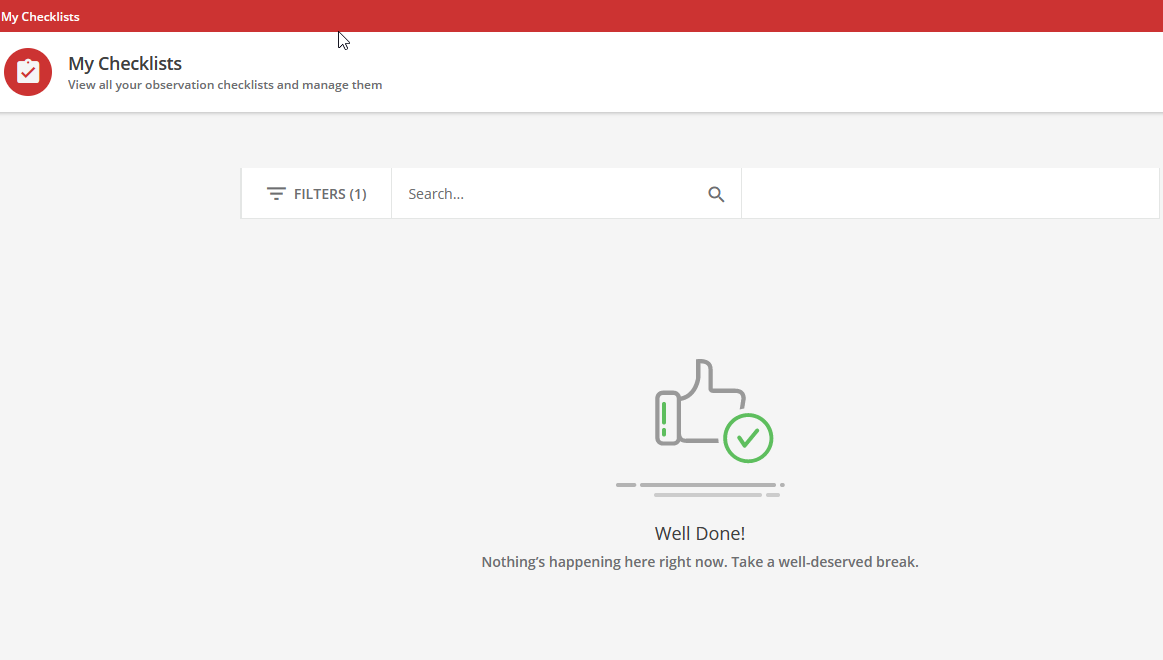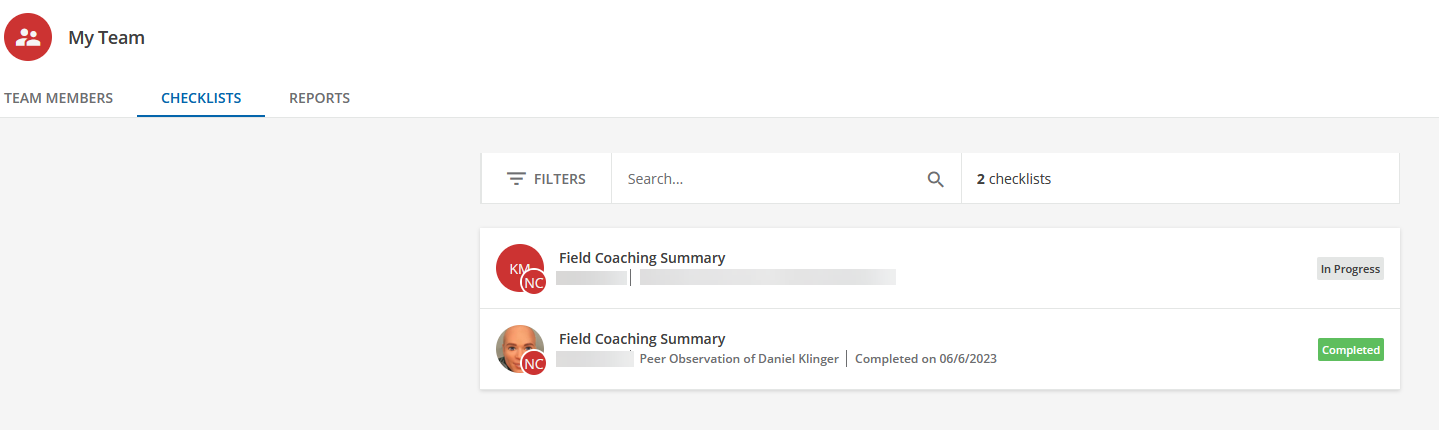I reviewed the articles below, but still cannot see how I can view the answers to the observation checklists not just whether it was completed. Any advice or best practices here?
https://help.docebo.com/hc/en-us/articles/360020124179-Creating-Managing-Observation-Checklists