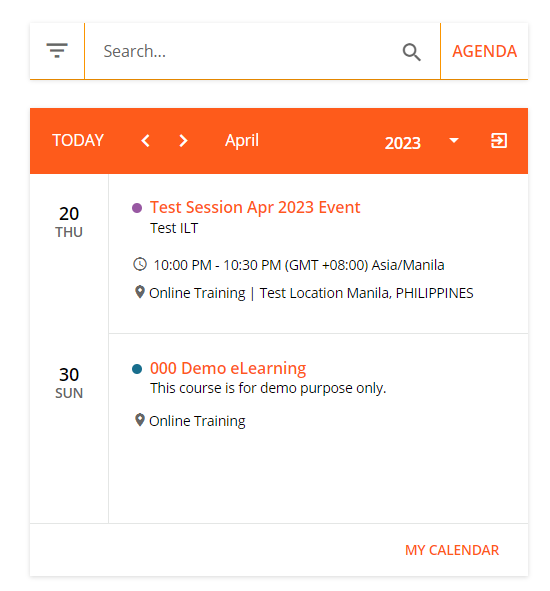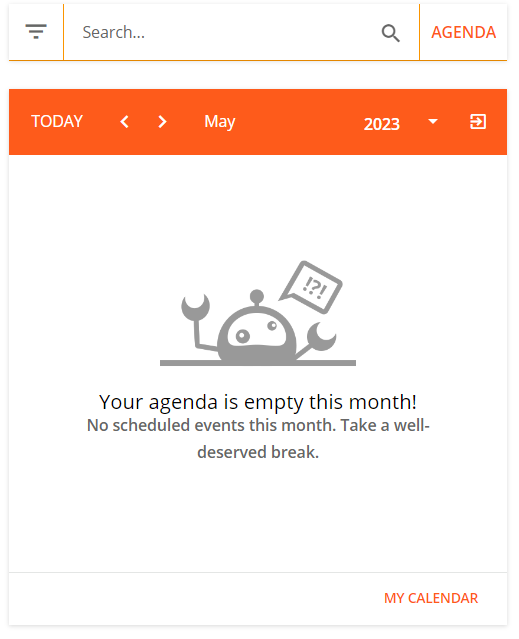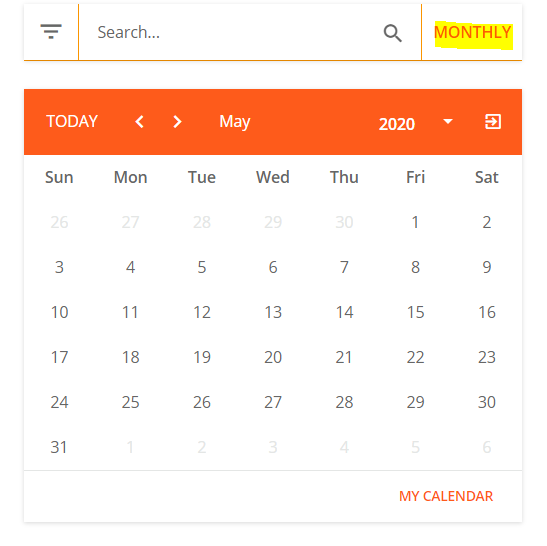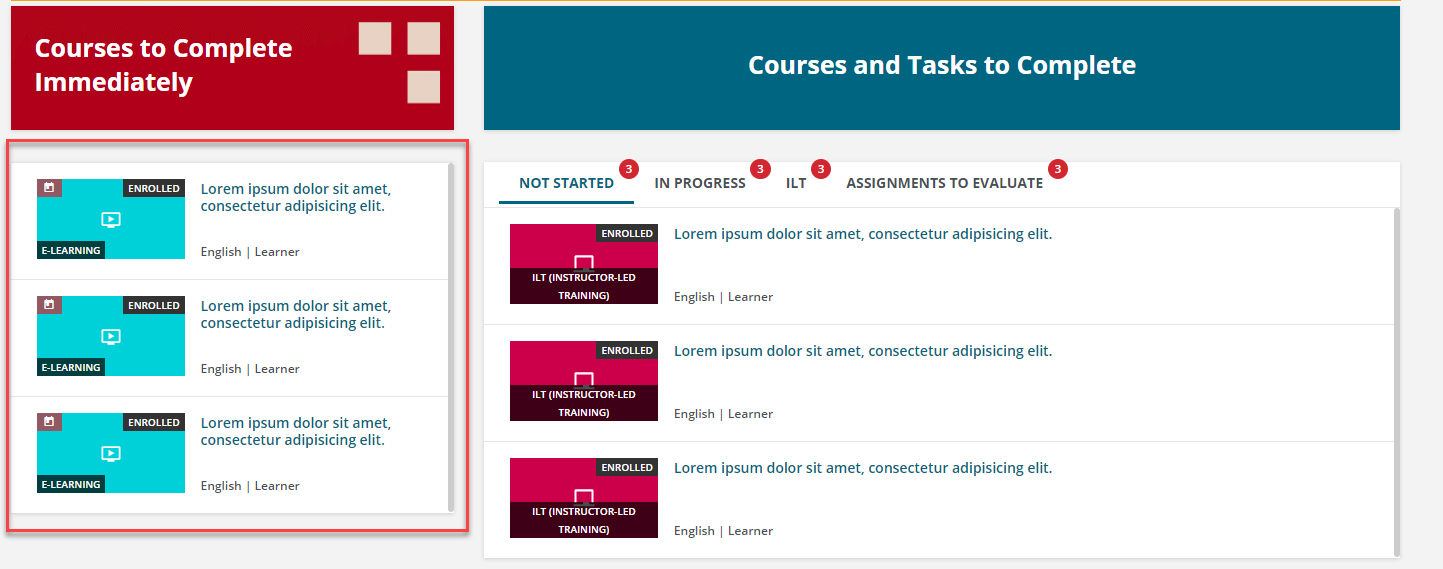Hello everyone,
I am trying to figure out ways to make the course validity more visible, so that users are aware and can see it clearly, that they have xx days to complete the course after first access date or enrollment date.
The issue is the validity days can only be seen in the Task List widget, as long as it is not more than 90 days, upon hover. This is not visible in the widget pages/catalogs until it is overdue. We have a page that shows all courses for the learners, and it best to show the validity days clearly, even better if the courses can be sorted by remaining validity days.
We are not using the Validity Period (by dates) feature because our courses have global learners with different enrollment period. I’m aware that dates can appear on the All Courses page, but it is not ideal for us in this case. We don’t want to duplicate courses just for this purpose (getting users aware of course due period).
I might miss some features in the platform (if there’s any) that I’m not aware of, hence opening this for discussion.
Any ideas?