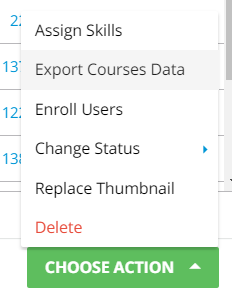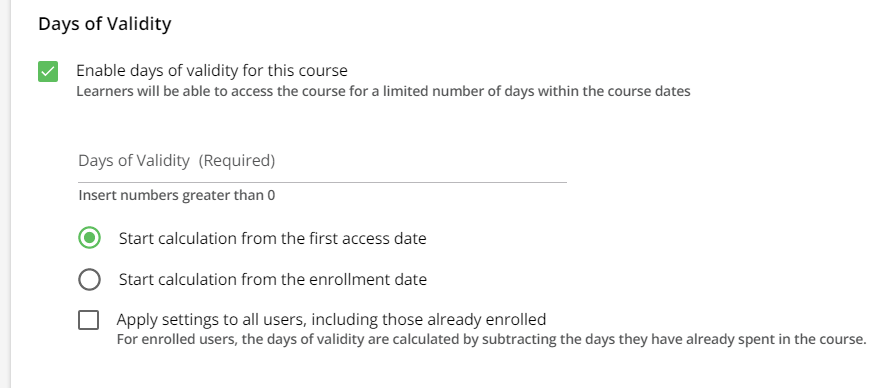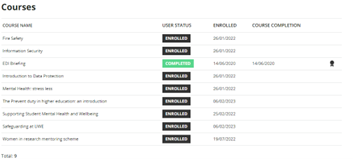I’m really struggling with this still. I have a learning plan with 8 courses that all staff need to complete. All courses have a validity period of 1 day, then a soft deadline that allows them to look at the module after this period.
For some reason only some of the courses appearing as ‘overdue’ for people and not all? this person has 1 overdue course.

But when i try to look (ignoring the fact there is no easy way for managers ro see overdue courses) there are 3 courses that in fact are overdue (these are part of a learning plan, and all have a validity date of 1 day)
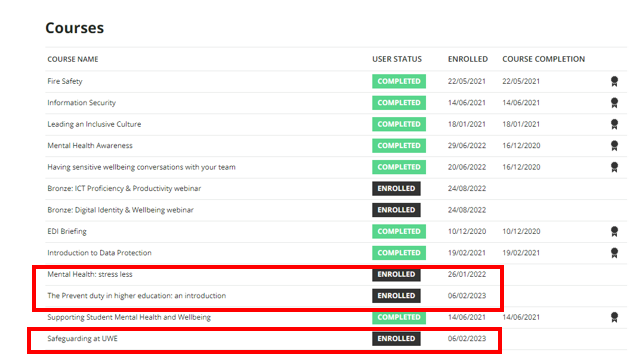
any help appreciated