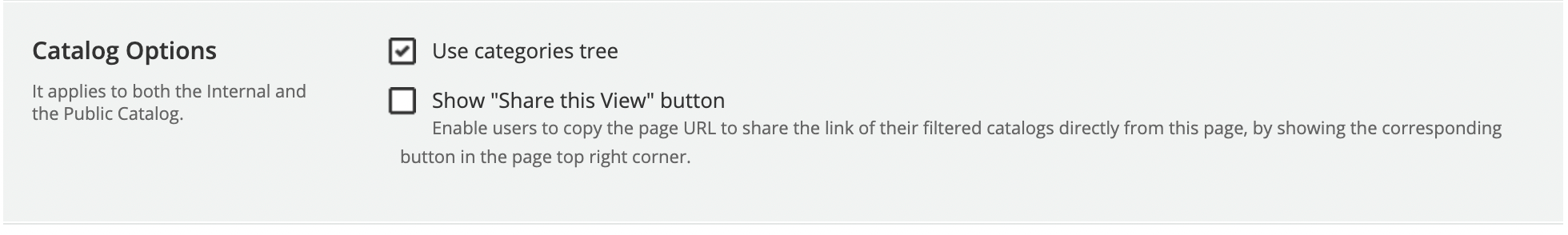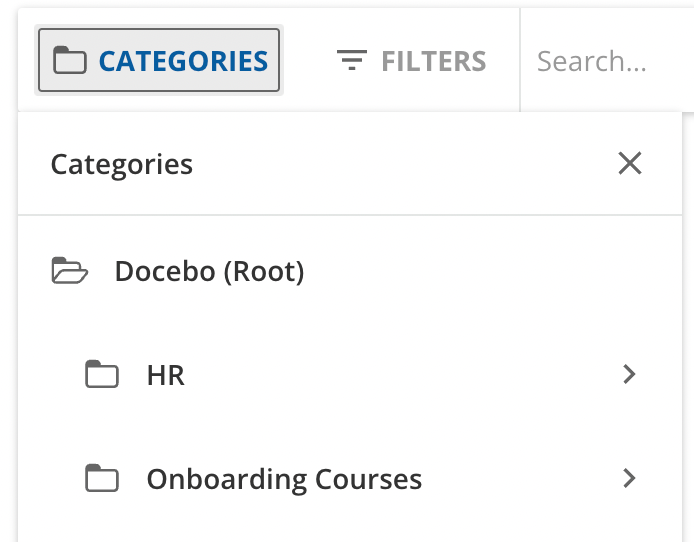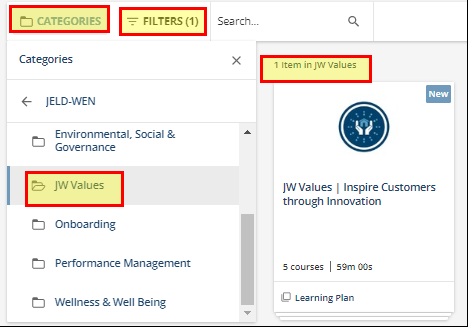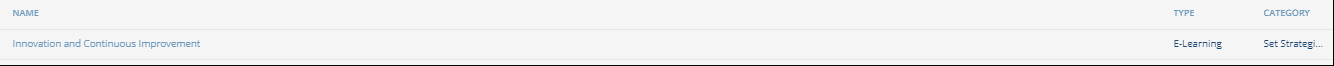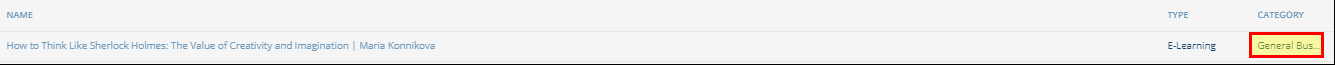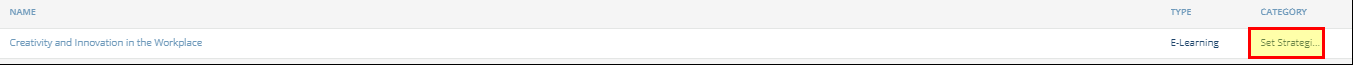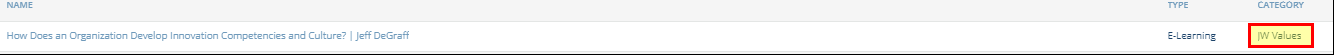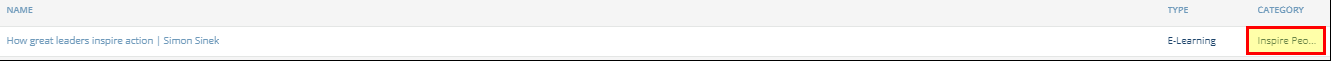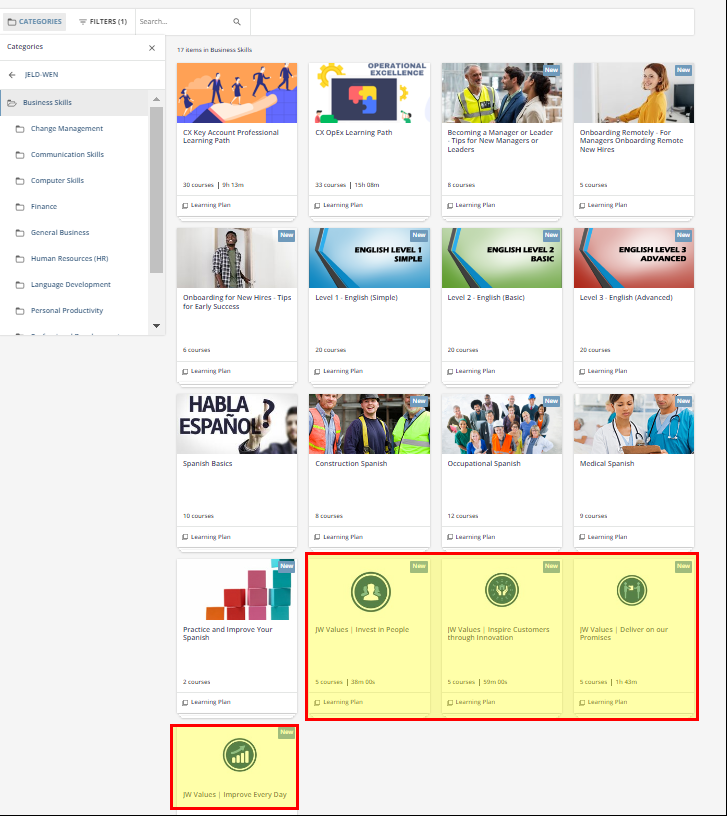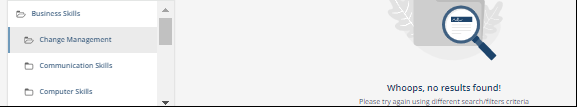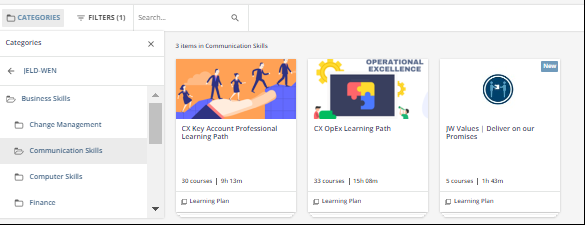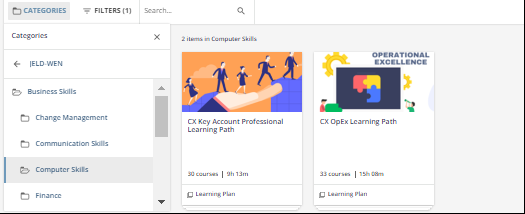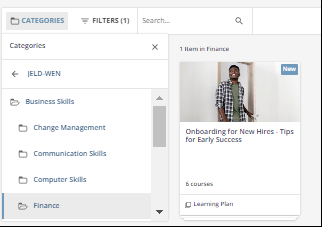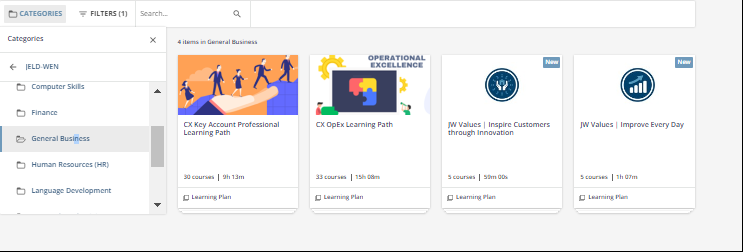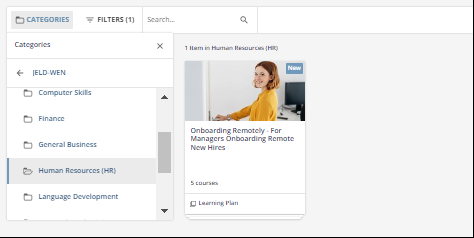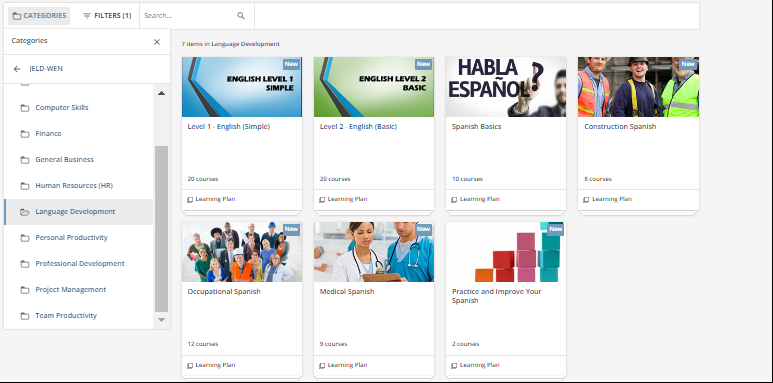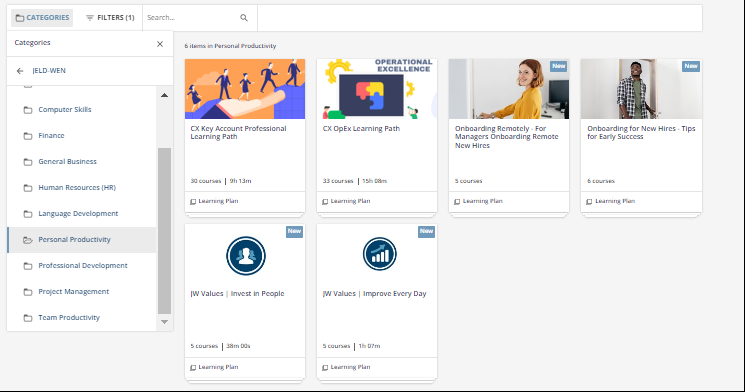We noticed that we have Learning Plans (LP) showing up under specific categories within the catalog that they are assigned. Through the LP creation process, there’s no criteria that allows you to associate a category to the LP, yet somehow the LP shows up under categories vs just in the catalog.
What determines which category the LP populates under?