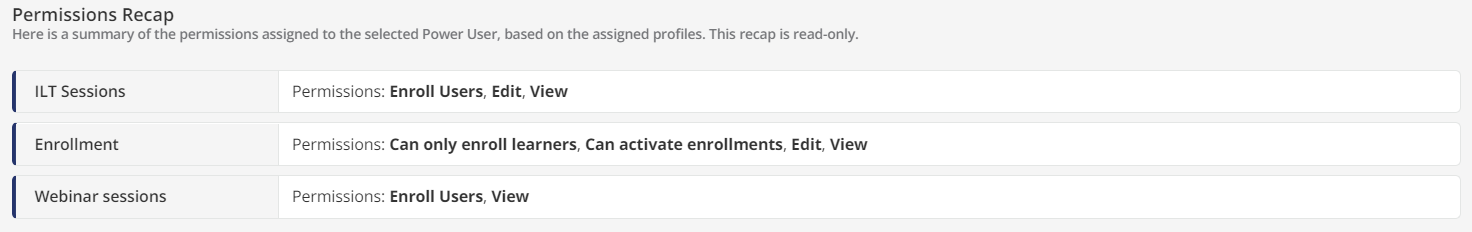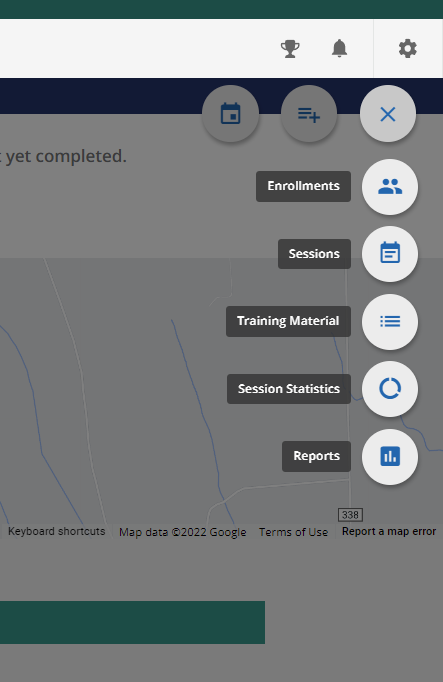@lrnlab The chat agent solved this. It’s a little unintuitive, but:
1) Open the Power Users Management
2) Open the profile profile "Instructor with enroll unenroll rights" from the tab "Profiles" by clicking on the three dots on the right side
3) Edit and scroll down to Manage Permissions
4) Click on Add Permission
5) Select Area - Courses from the dropdown menu
6) Choose Type - Custom Permission
7) Select the permission to "View" as per screenshot below
Even though the user had all of those permissions for ILT sessions, they couldn’t see the course at a course level. Despite also being in the course, and an instructor in the course. Maybe a suggestion to the dev team is that if someone has edit rights for a session, they should automatically have view rights for a course.