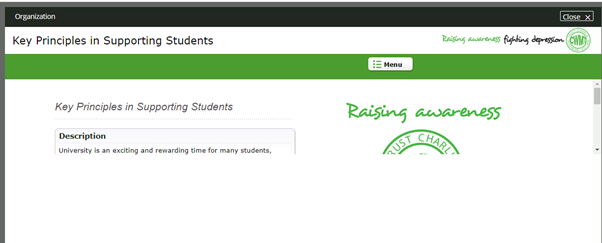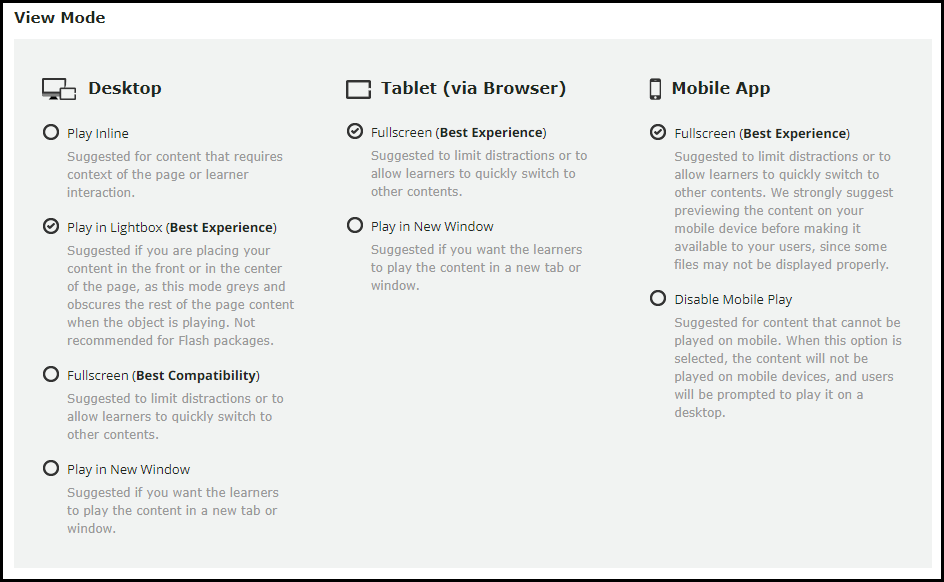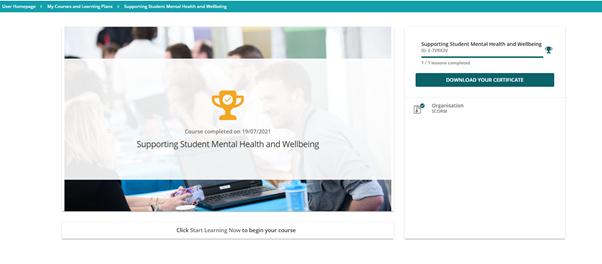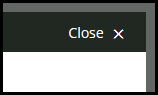Hi,
I wonder if anyone (who might be a scorm expert) knows the answer to this. We have uploaded a scorm file which works fine on our current Blackboard VLE, but on upload to Docebo it doesn't render correctly. I expect this is an issue with the scorm file settings but just wanted to check to see if anyone has experienced this before. The screen looks the same regardless of which player setting i choose e.g. inline, new window etc.