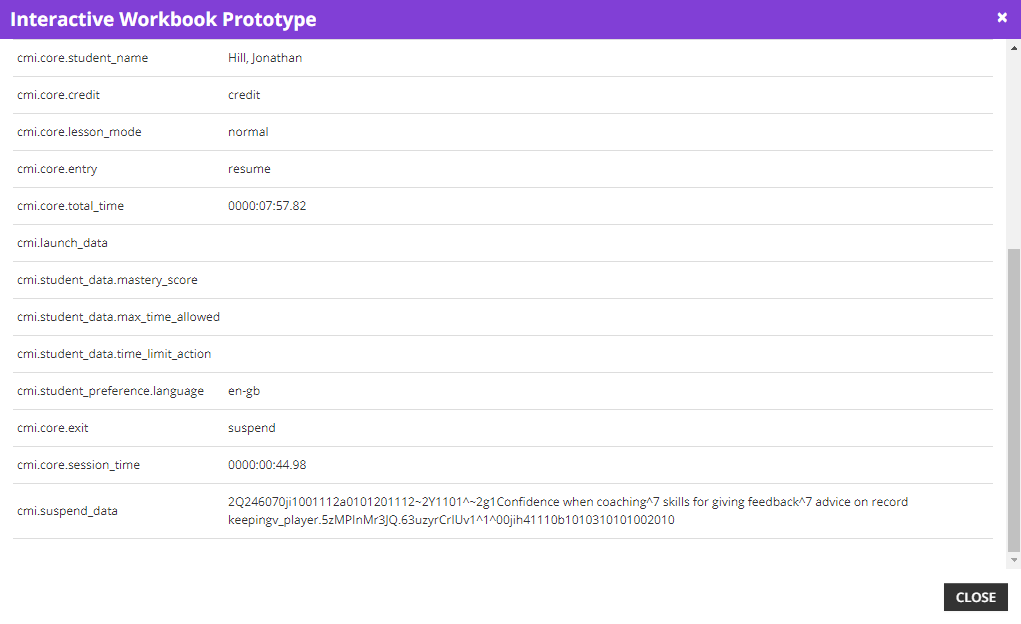Hello everybody!
My company is just getting started with Docebo and we’re just in the beginning/course planning stage right now.
We’re hoping to build courses that use lots of “Survey” (or extended-text) questions. Questions like, “tell us a time where xyz happened”. These would be “challenges” for our staff to complete and their supervisor would review their answers on a monthly basis.
I’m running into a few issues with this. Mainly, I’m unable to view survey answers when using an xAPI export of my course. I’ve tried with two different authoring tools with the same result (Elucidat and Storyline). I can only view their answers in Docebo if I export as SCORM instead. And, these answers can become jumbled around and hard to read if the user retakes the course. I’d eventually like to download a file that has everyone’s answers in it.
Another issue, is that Survey answers are always marked as incorrect. Ideally, if a user has provided any sort of answer, then it should be “correct”?
Has anyone else run into this? I’m new to eLearning development so any feedback is appreciated!