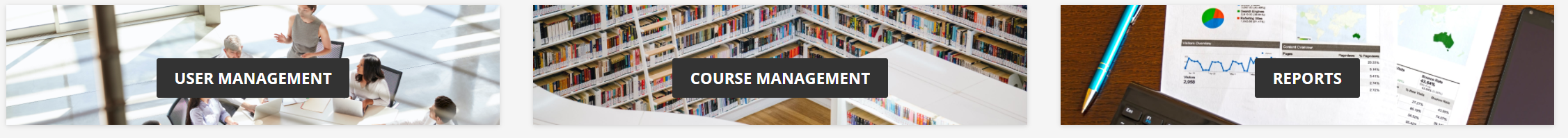Hello,
I’m an new at this and I appreciate the assistance. I want to add a widget with an image, then overlay a workable button on top of the image. Is this possible? I already created the css button and it works. However I can’t figure out how to load the image.
Thank you again for your time and patience!
nick cassella