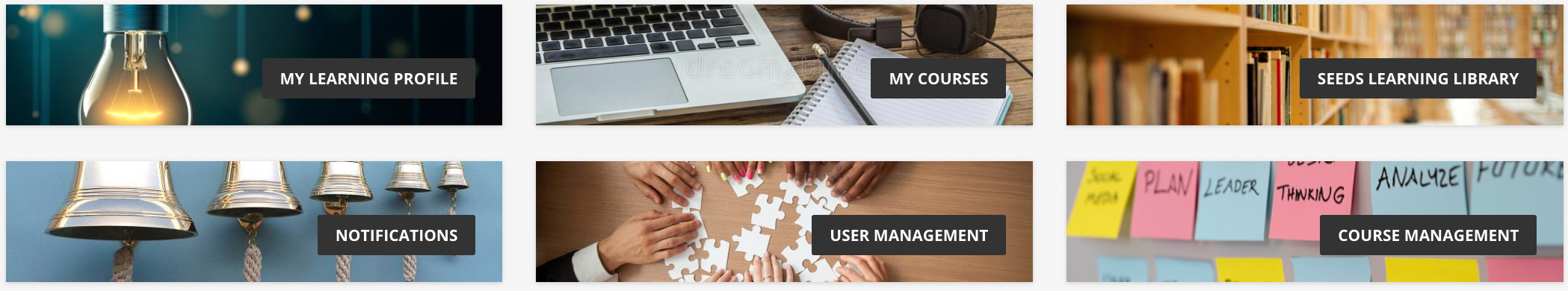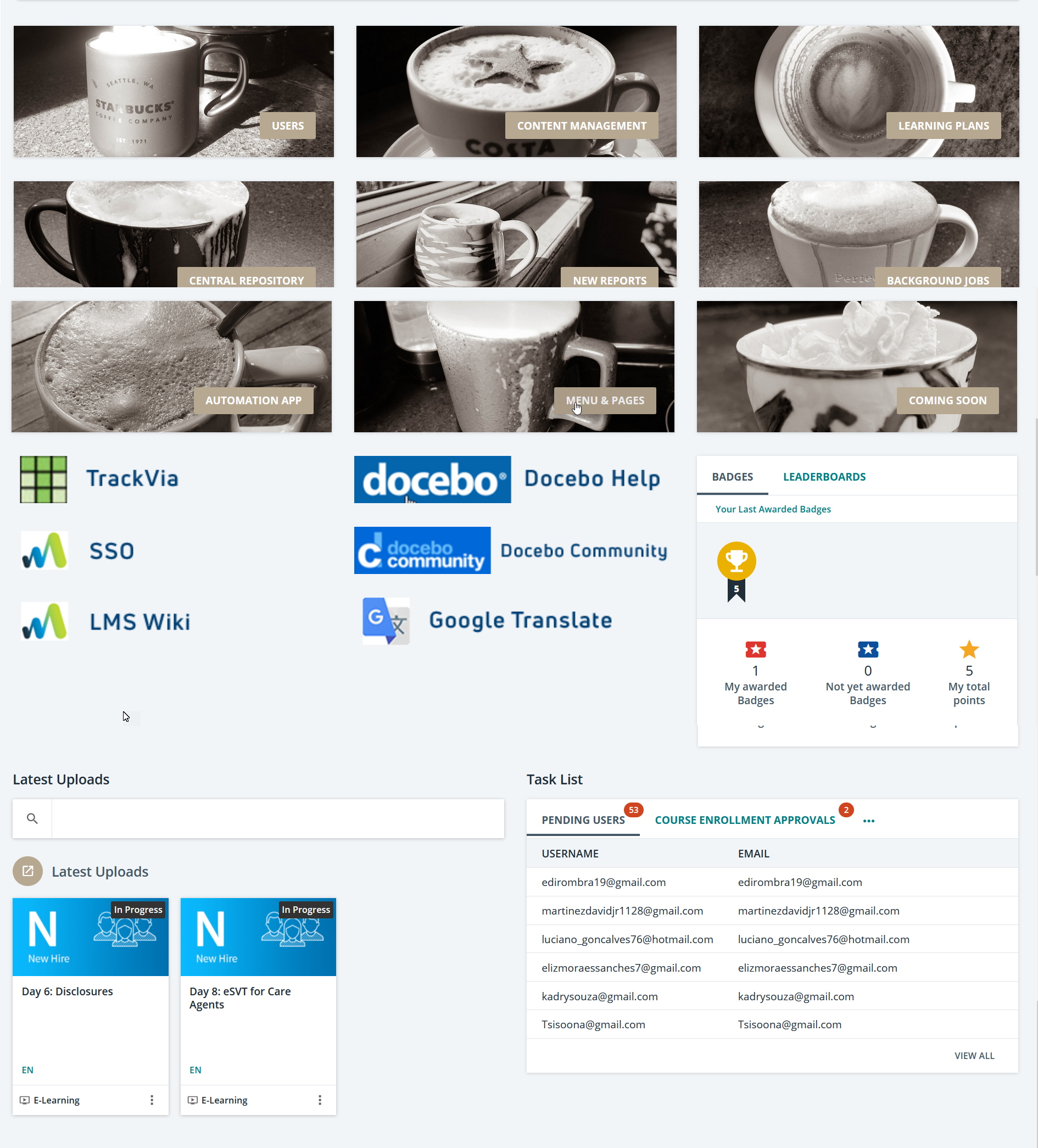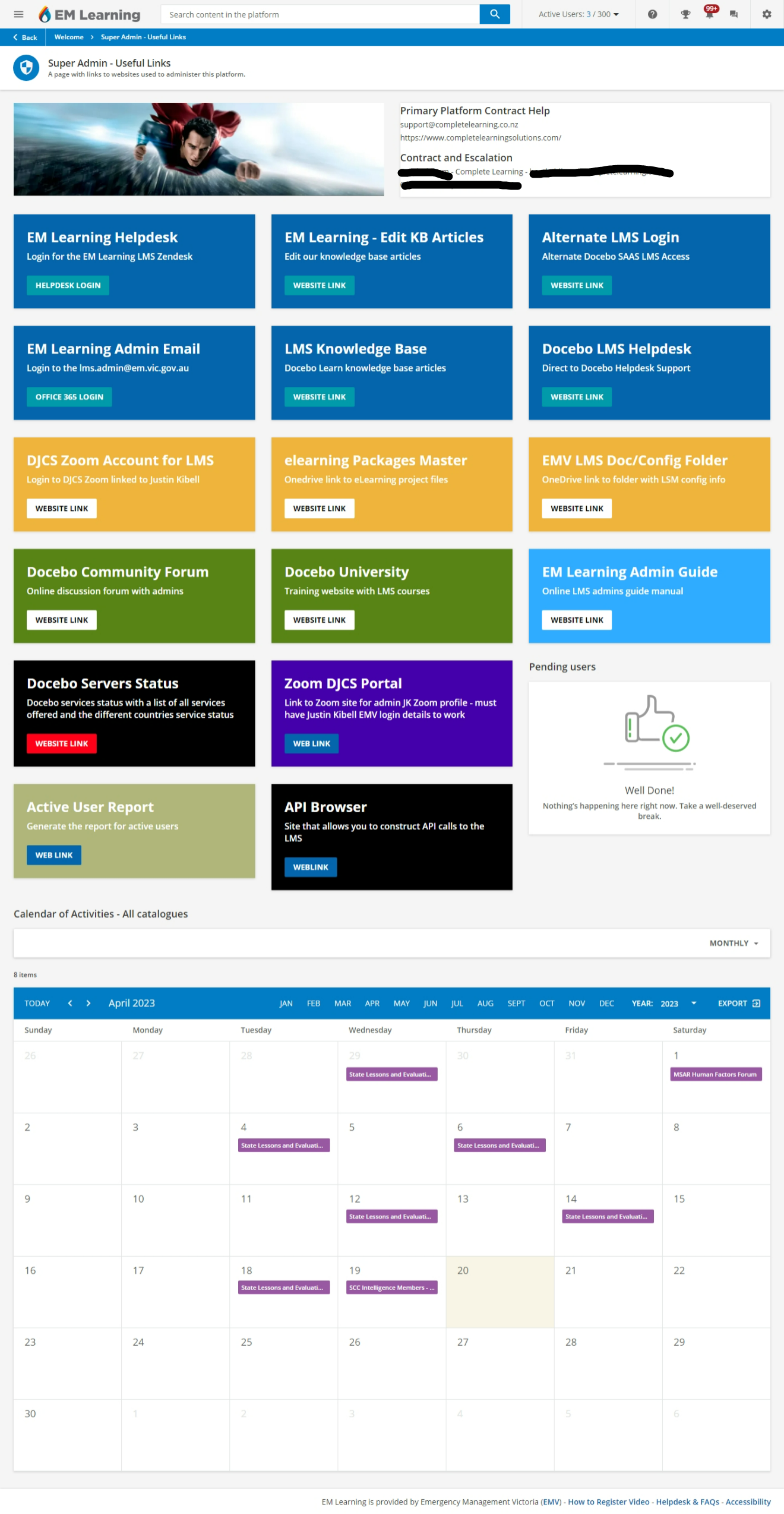Hey! We are trying to create a dashboard in Docebo so that our admins have quick links to frequently used admin tasks/menu items without having to navigate away from the dashboard every time. Example: adding users to our Admin dashboard page for quick access.
All I can think of is to add a bunch of custom content boxes that link out to those pages. I am wondering if anyone has done anything similar and could share some inspiration!
Thanks!