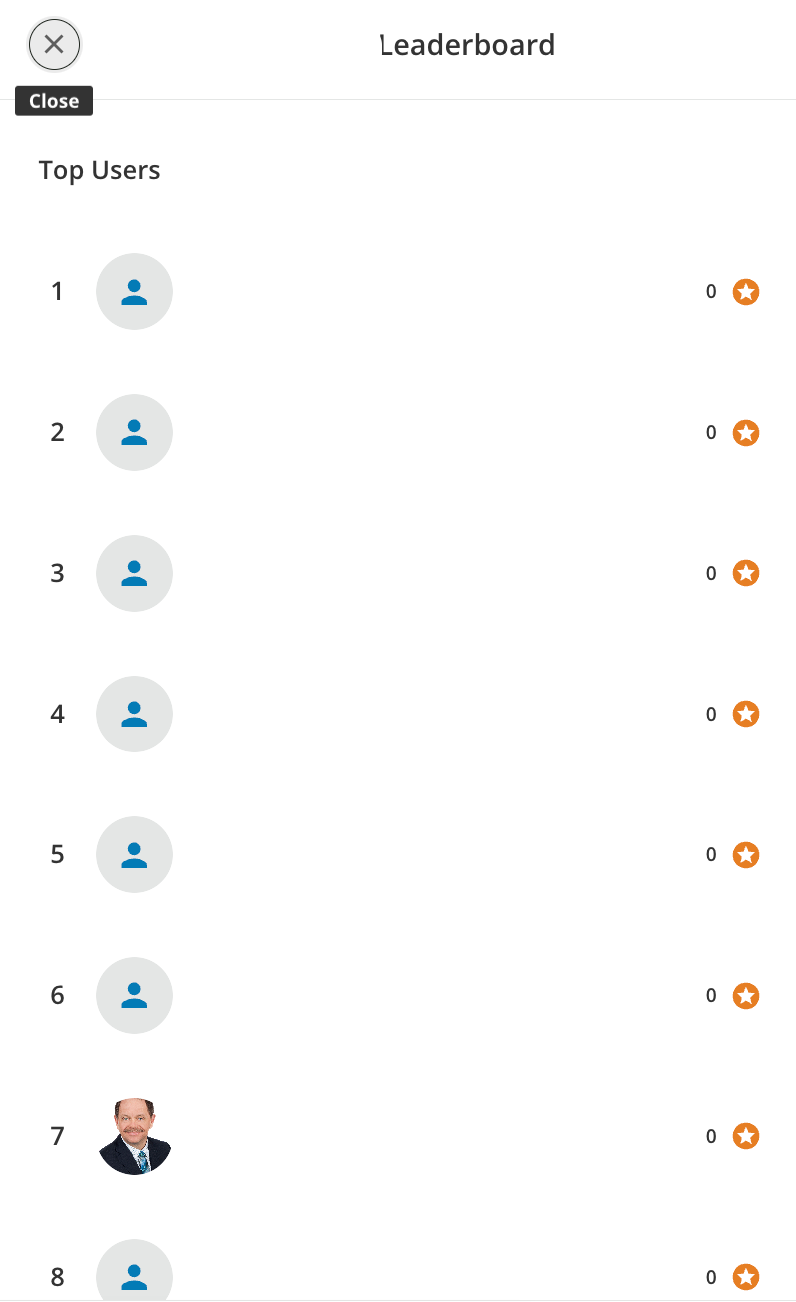Hi all, Happy New Year.
I’ve got a colleague that wants to run some contests for his users. i’ve been playing around with the different features, but I’m unable to get any sense of individual or aggregate progress. I was hoping to see information regarding how much progress I have made, my score compared to the average or other similar details but all I can see is whether I’ve started or not.
Do I have to somehow link this to a leaderboard? Even as an administrator, if I click on the contest all I get is very broad details about how I had set up the contest. According to the help page I read (https://help.docebo.com/hc/en-us/articles/360020083520-Activating-and-Managing-the-Gamification-App#01H81ZDM0WS2VCDFWRJB9KY6Z9), I should see details about current leaders if I click on the magnifying glass for the contest, but I don’t see anything like that at all...am I missing something?