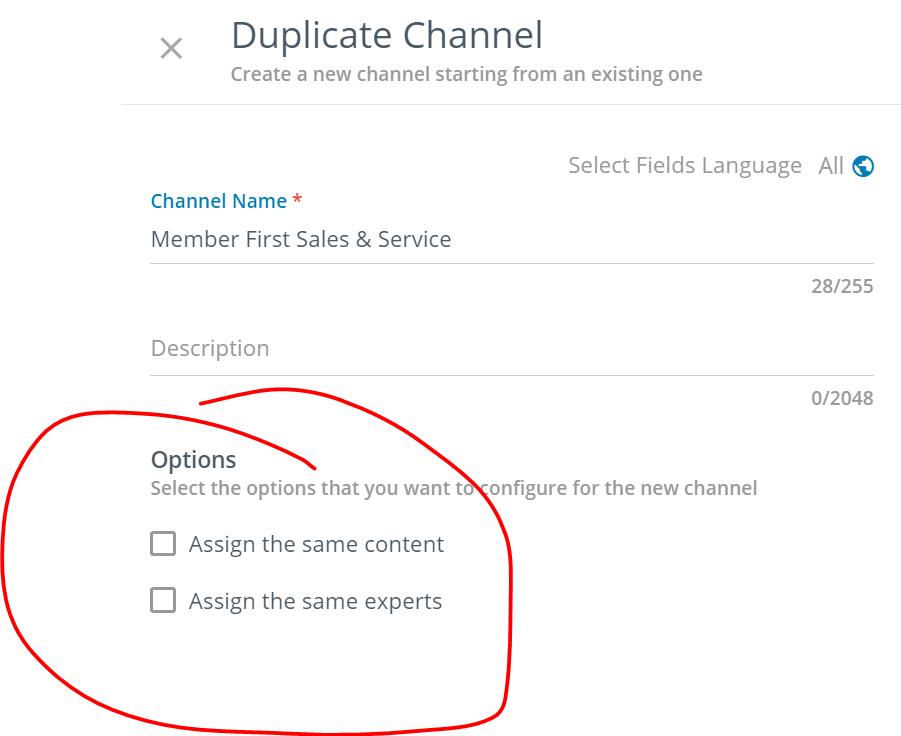We are redesigning our channel structure. Previously, we had a “Customer Videos” channel containing all videos visible to our external branch and had hoped users would filter/search for what they were looking for, but feedback is asking that we make multiple channels and assign those videos across the new channels (e.g., Product A Videos, Product B Videos, etc.).
Unfortunately, we have hundreds of videos to reassign. I checked with Support and they said there is no API call to do this, and there doesn’t look like a way to do this via the UI. Before I spend many hours manually moving assets from one channel to another I thought I’d take a shot and ask here. Anyone done this before?