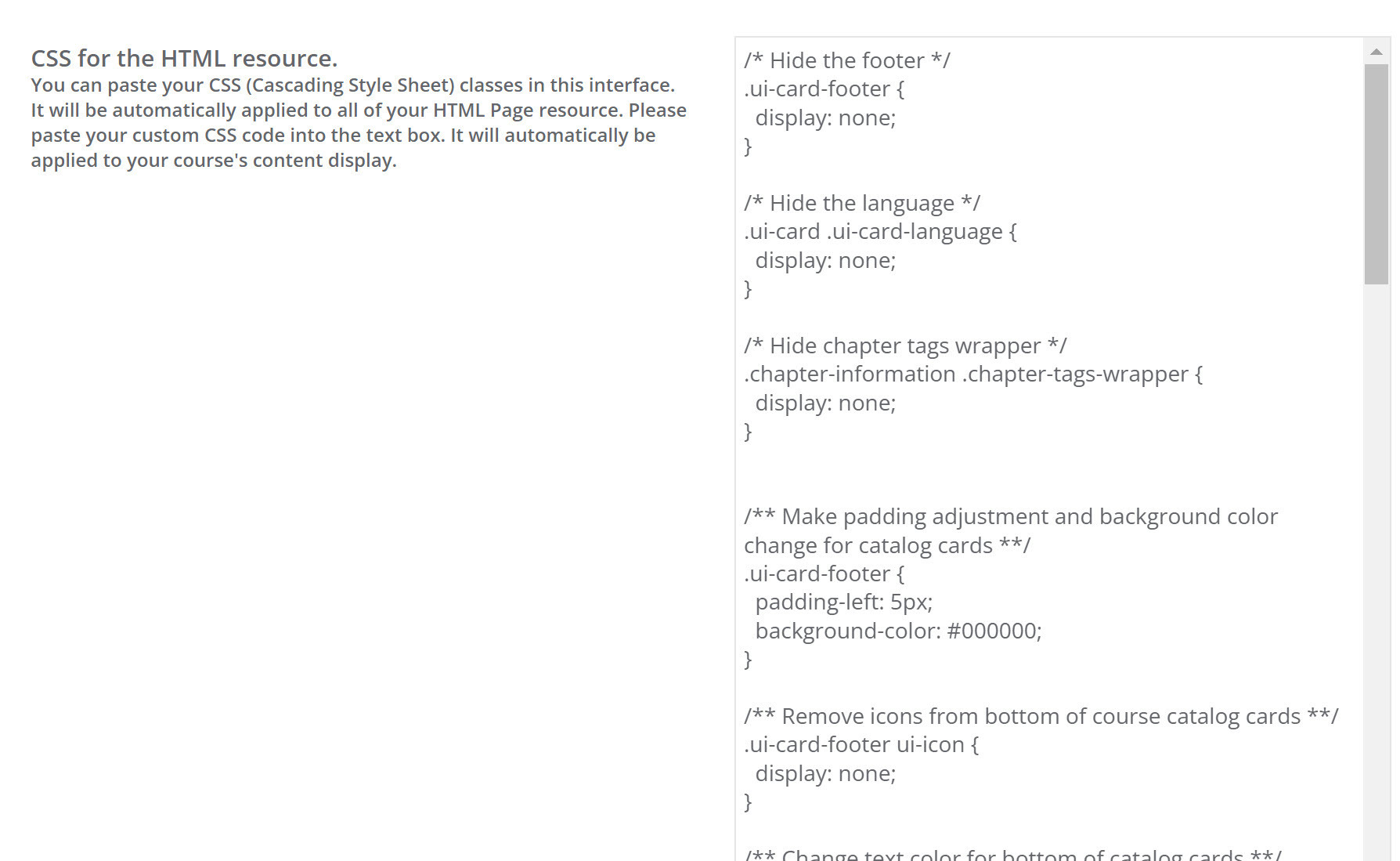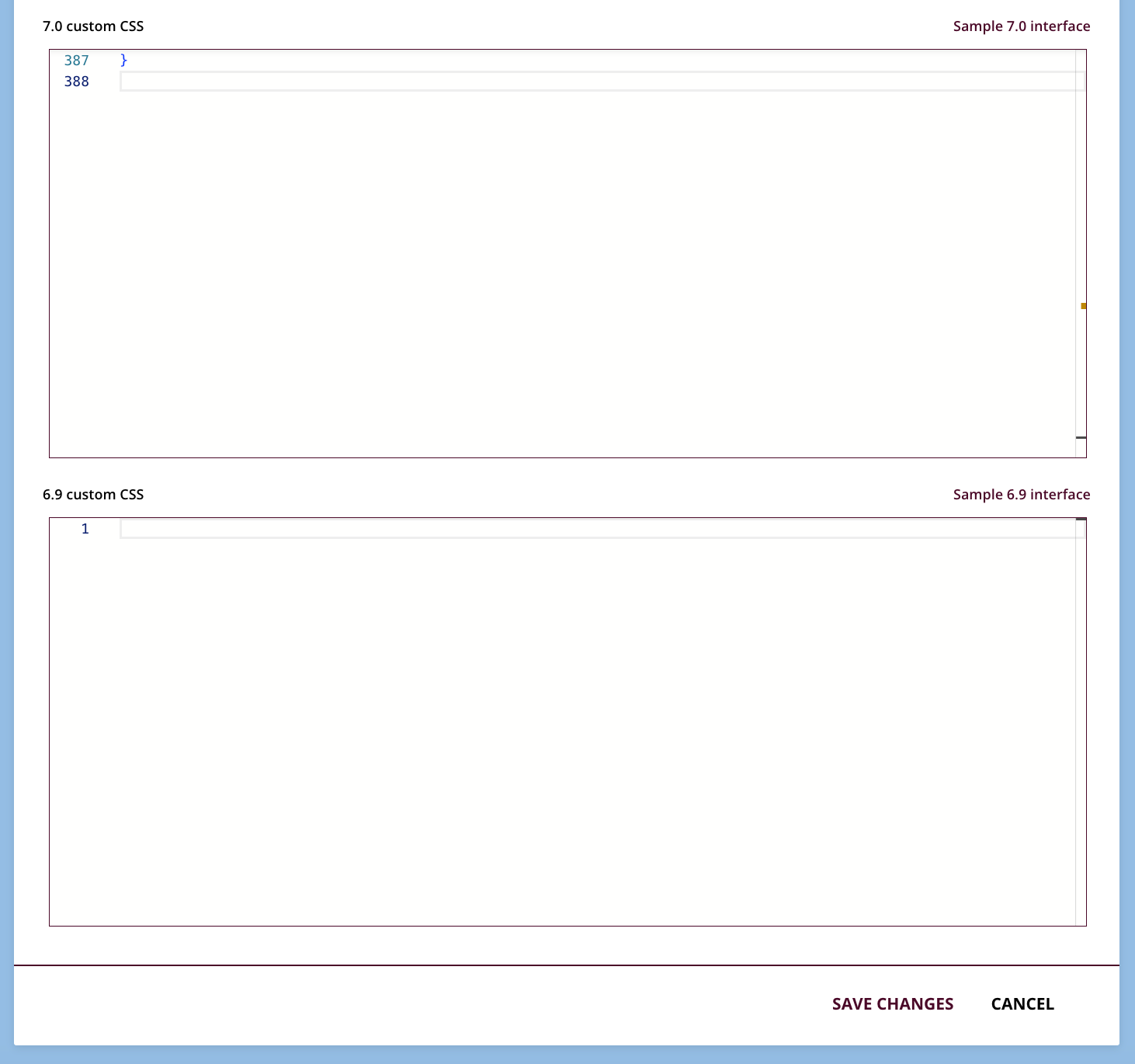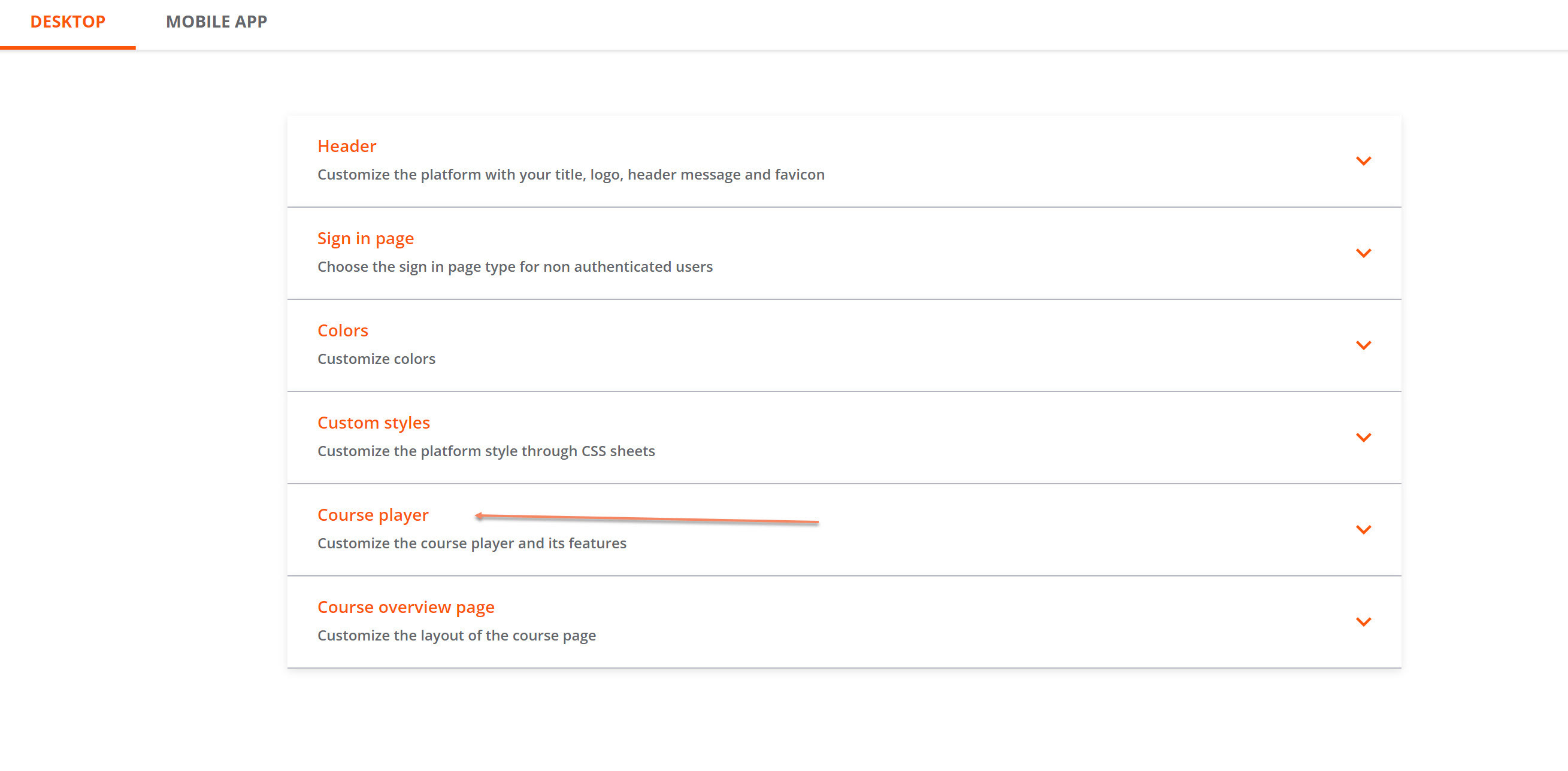Hi there,
I add a screenshot of one of our courses. We would like to have the blue icons that show that a step is complete (in red frame), to swith to green once finished. Is it possible to adjust the color of the “Done-Icon” to green?
And would anyone one know about an information page in docebo university or so, where we can see all icons in all possible statuses that can occur with it?
Thanks in advance and best regards
Roli