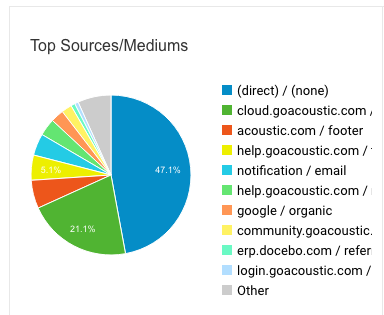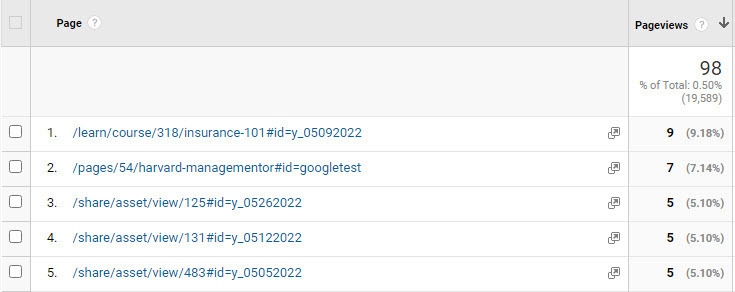We recently started adding links to courses to our company Community newsletter emails (sent by our Marketing team via Constant Contact). I’d like to start tracking newsletter clicks (e.g., if a user clicks a link in the email newsletter they received) in Google Analytics via custom campaigns.
I just ran some quick tests this morning but since Google Analytics campaign reporting is not updated until the following day I won’t know if it worked until tomorrow. But when first going to the LMS sign in page it redirects/swaps the URL out along with my campaign tags : (
Anyone using custom campaigns in Google analytics with Docebo?
I saw a similar discussion here but it’s not Google Analytics specific: https://community.docebo.com/topic/show?tid=213&fid=3
I guess worst case we could setup that workaround but I’d rather not. Alternatively I suppose I could just ask our Marketing person to do this same thing in Constant Contact. But I’d rather control the entire setup of campaign tags and access the reporting myself since we already have Google Analytics added to Docebo.